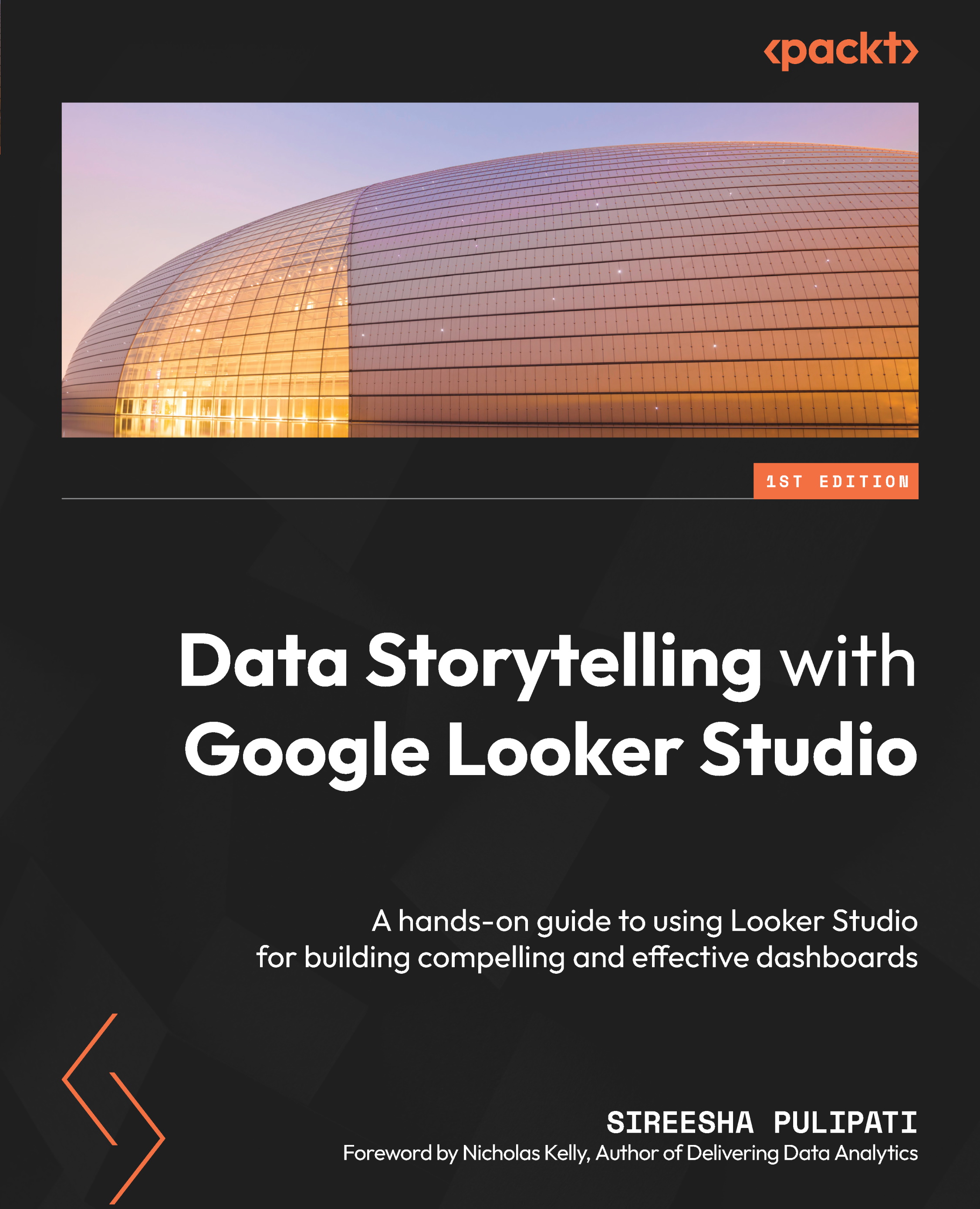Preface
Organizations and individuals are increasingly relying on data to make important decisions. Presenting data visually makes it easier to interpret and analyze. Google Looker Studio is an easy-to-use and collaborative tool that helps you explore your data and transform it into beautiful visualizations. With Looker Studio, you can build and share dashboards that help monitor key performance indicators, identify patterns, and generate insights that ultimately drive decisions and actions.
The goals of this book are threefold: first, provide foundational know-how on basic design and visualization principles, second, offer a practical and demystified guide on using Looker Studio for visualizing data, and third, give a walk-through of the structured dashboard building process and the various deliberations involved in it. Data Storytelling with Google Looker Studio begins with laying out the foundational design principles and guidelines that are essential to creating accurate, effective, and compelling data visualizations. We then delve into the features and capabilities of Looker Studio – from the basic to the advanced – and showcase their application with examples. The book then takes you through the process of building dashboards with a structured three-stage process called the 3-D approach using real-world examples. The approach involves determining the objectives and needs of the dashboard, designing its key components and layout, and developing each element of the dashboard. These examples take you through the thought process of various design and implementation considerations.
Reports and dashboards are two forms of presenting data visuals together. They fundamentally serve different purposes and differ in terms of level of detail, interactivity, breadth and so on. However, for all practical purposes of this book, the distinction between the two doesn't matter too much. Hence, I use the terms report and dashboard interchangeably through much of this book. In cases where the distinction makes a difference to the topic discussed, I call that out specifically.
All through the writing of this book, right up to its publication, the tool we used was called “Data Studio.” Google announced the rebranding of the tool as “Looker Studio” on October 11, 2022, which reflected on the tool itself as well as the associated documentation and support pages almost instantaneously, or so it seemed.
Google acquired Looker, the new-age enterprise Business Intelligence (BI) and data analytics platform, in 2019. With its logical semantic layer, in-database architecture, API and developer-friendly capabilities, Looker provides a powerful platform to meet enterprise business intelligence needs. Looker became part of the Google Cloud offerings, and it complemented the existing free Data Studio tool. Together, the two business intelligence tools provided flexibility and choice to the users.
The rebranding is part of a strategy to consolidate all Google Cloud's business intelligence services under the Looker brand. The Data Studio tool itself remains the same, and there is no change in its capabilities and features as a result of this. From a UI standpoint, only the logo is changed. Also, the product is still free. Google has introduced a new premium tier to Looker Studio, called Looker Studio Pro, with additional capabilities and support that cater to enterprise teams.
This book is only limited to the free Looker Studio (formerly, Data Studio) tool and does not touch upon any enterprise capabilities of the Pro version of Looker Studio or the Looker platform. While an attempt is made to use the new name - Looker Studio - as much as possible throughout the book, screenshots and images mostly reflect the old name and logo.
A big part of this strategic move by Google is the strong integration between Looker Studio and the Looker Platform. Looker enables you to create semantic models of your data by defining relationships between data sets, creating metrics, and encapsulating business logic. With the new Looker connector, you can connect to your Looker models from Looker Studio and visualize the data, without you needing to build the relationships, creating metrics, or formatting fields within Looker Studio. While the connector is free, you need a valid license and appropriate permissions to the Looker Platform to connect. Looker is in turn very deeply integrated with BigQuery. Looker by itself does not store any data. It connects to the data stored in BigQuery, and provides a logical layer on top of it to meet the data exploration, analytical, and reporting needs of the users. It thus leverages the powerful analytical capabilities of BigQuery. The Looker platform has its own visualization layer, which is complementary to Looker Studio. As a BI enthusiast, I'm very excited about this direction that Google has taken with its BI portfolio and I will closely follow its evolution - you should too.