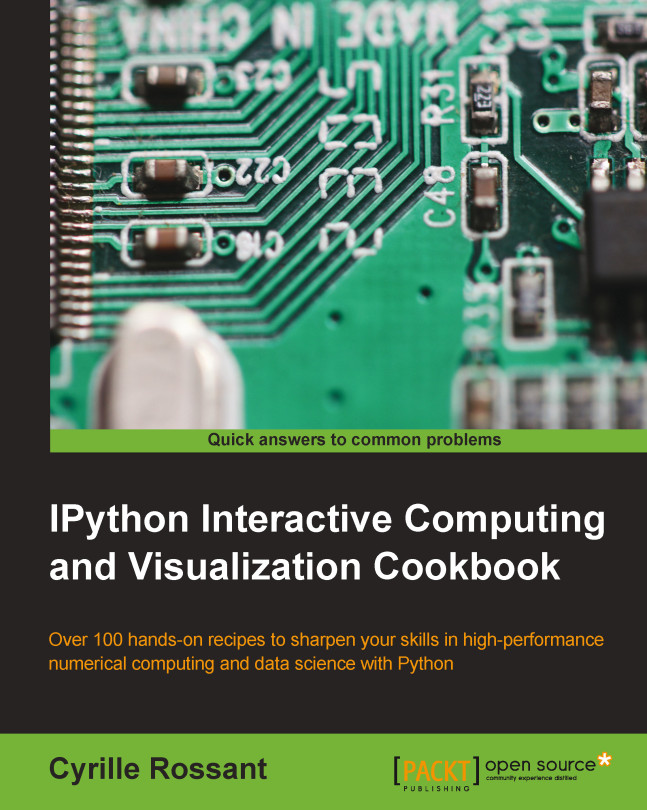Teaching programming in the notebook with IPython blocks
The IPython notebook is not only a tool for scientific research and data analysis but also a great tool for teaching. In this recipe, we show a simple and fun Python library for teaching programming notions: IPython Blocks (available at http://ipythonblocks.org). This library allows you or your students to create grids of colorful blocks. You can change the color and size of individual blocks, and you can even animate your grids. There are many basic technical notions you can illustrate with this tool. The visual aspect of this tool makes the learning process more effective and engaging.
In this recipe, we will notably perform the following tasks:
Illustrate matrix multiplication with an animation
Display an image as a block grid
This recipe is partly inspired by the example at http://nbviewer.ipython.org/gist/picken19/b0034ba7ec690e89ea79.
Getting ready
You need to install IPython Blocks for this recipe. You can just type in a terminal...