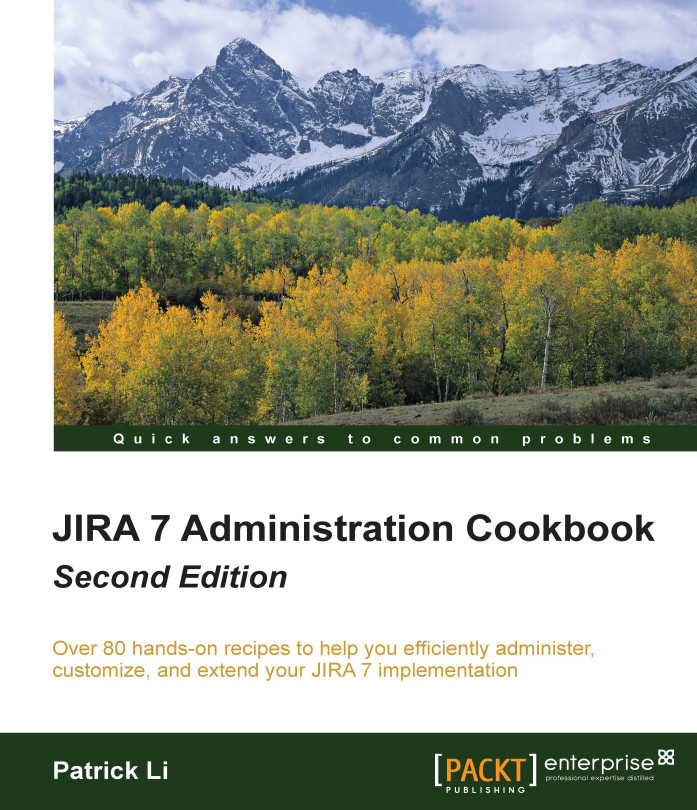Creating and importing multiple users
As a JIRA administrator, it is usually your responsibility to set up accounts in JIRA for the new user whenever someone new joins the organization. This is usually fine on an ad-hoc basis, but from time to time, you might be required to import many users at once. In these cases, you will need some additional tools to help you efficiently enable all these users to access the system without any delay.
Getting ready
For this recipe, we will need the JIRA Command Line Interface (CLI). You can get it at https://marketplace.atlassian.com/plugins/org.swift.jira.cli/cloud/overview.
The CLI add-on has two components. The first component is an add-on that you can install via the UPM just like any other JIRA add-ons. The second component is the actual command-line client, which we will use to execute commands against JIRA. You can download the latest command-line tool (atlassian-cli-x.x.x-distribution.zip) from
https://bobswift.atlassian.net/wiki/display/info/Downloads...