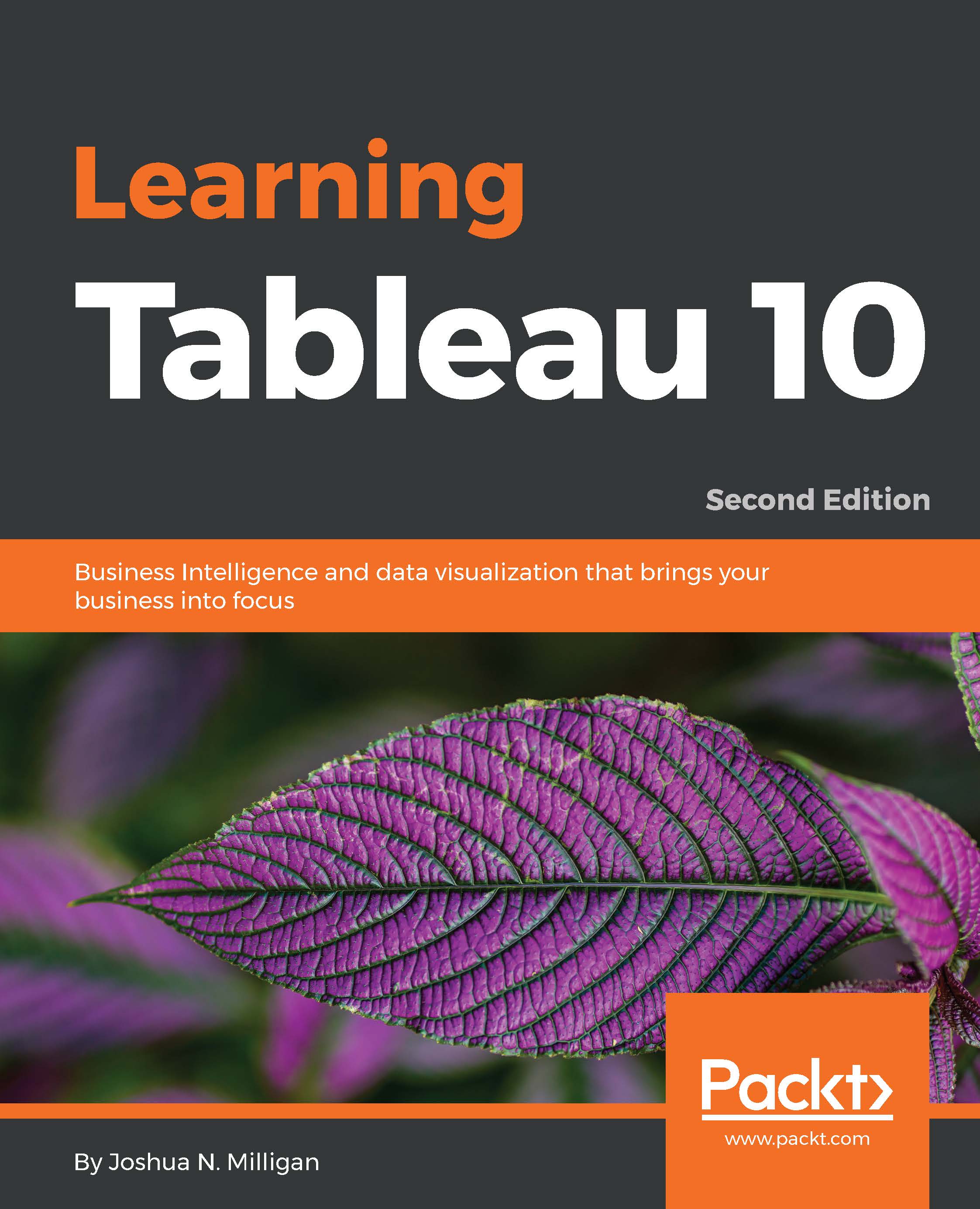Connecting to data
There is virtually no limit to the data Tableau can visualize. Each successive version of Tableau adds new native connections. Tableau continues to add native connectors for cloud-based data and recently included the Web Data Connector, which allows you to custom-build a connector for any online data you wish to retrieve. Additionally, for any database without a native connection, Tableau gives you the ability to use a generic ODBC connection. The Extract API allows you to programmatically extract and combine any data source(s) for use in Tableau.
You may have multiple data source connections to different sources in the same workbook. Each connection will show up under the Data tab on the left sidebar.
This section will focus on a few practical examples of connecting to various data sources. We won't cover every possible connection, but we will cover several that are representative of others. You may or may not have access to some of the data sources in the following examples...