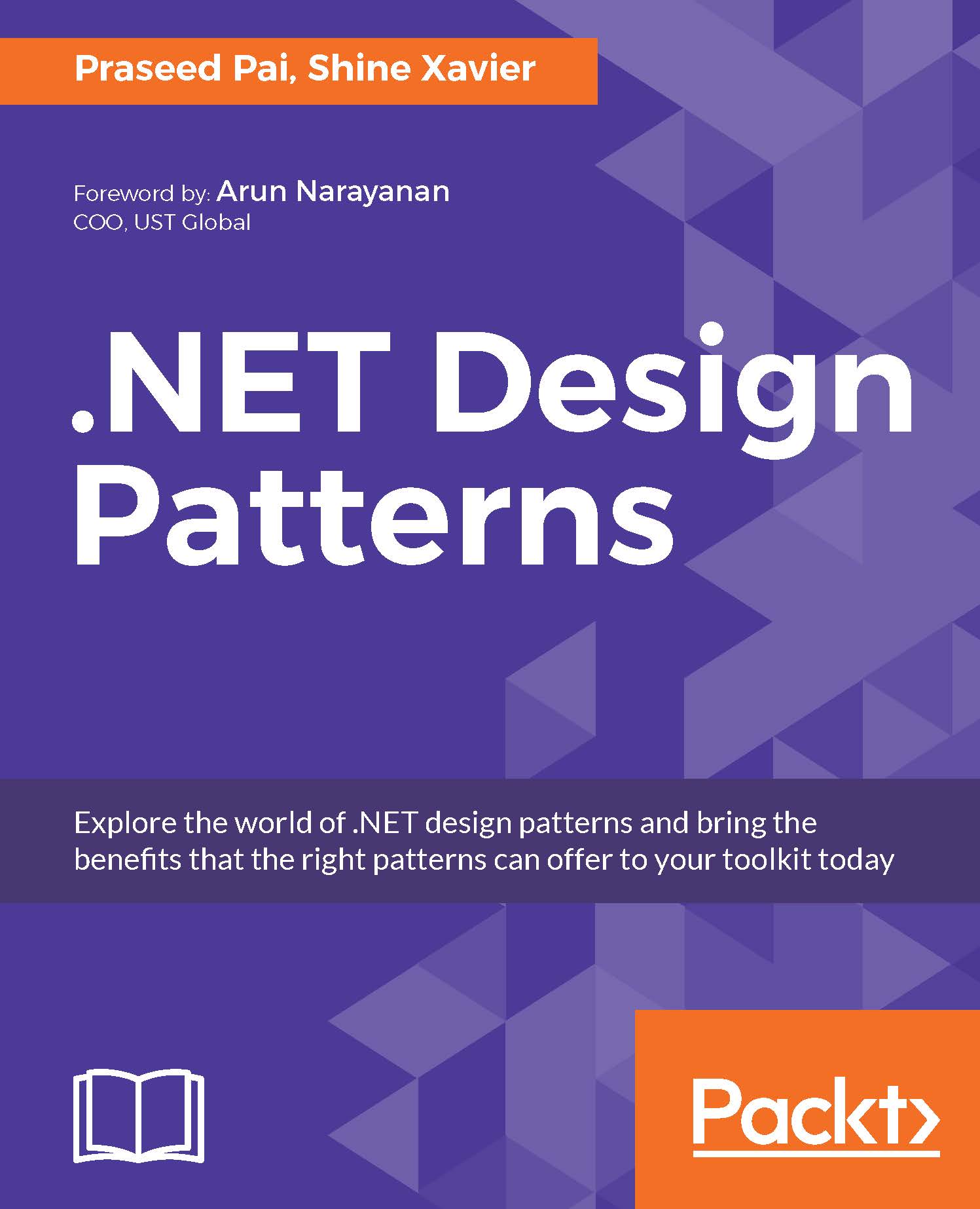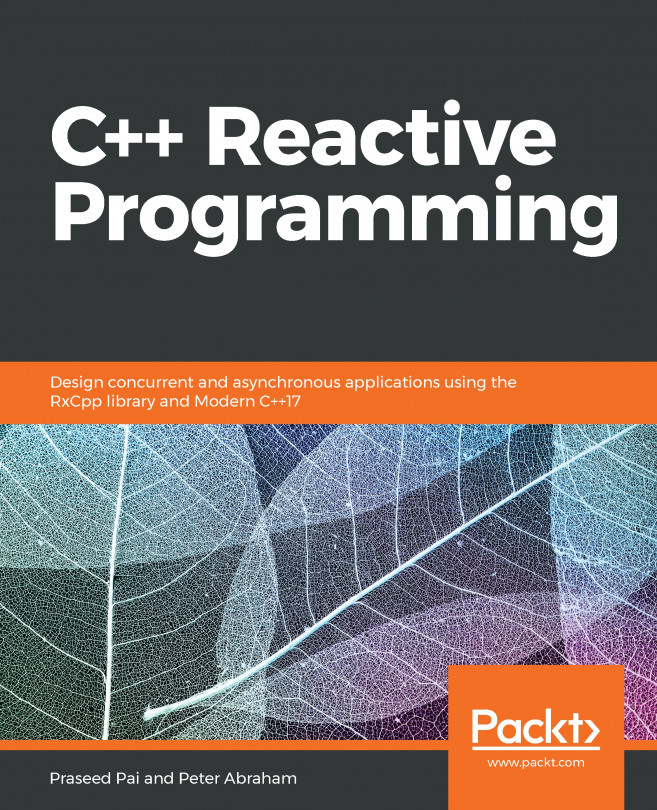Builder pattern in the .NET BCL
The builder pattern is a creational pattern, which separates the construction of a complex object from its representation. Usually, it parses a complex representation to create one or more target objects. Most often, builders create composites. In the System.Data.SqlClient namespace, SqlConnectionStringBuilder helps one build connection strings for the purpose of connecting to an RDBMS engine:
SqlConnectionStringBuilder builder = new
SqlConnectionStringBuilder();
builder["Data Source"] = "(local)";
builder["integrated Security"] = true;
builder["Initial Catalog"] = "AdventureWorks;NewValue=Bad";
Console.WriteLine(builder.ConnectionString);
The .NET BCL also contains a class that will help us create a URI by assembling its constituents. The following code snippet creates a secured HTTP (https) URL, which sends data to port 3333:
var builder = new UriBuilder(url);
builder.Port = 3333 ...