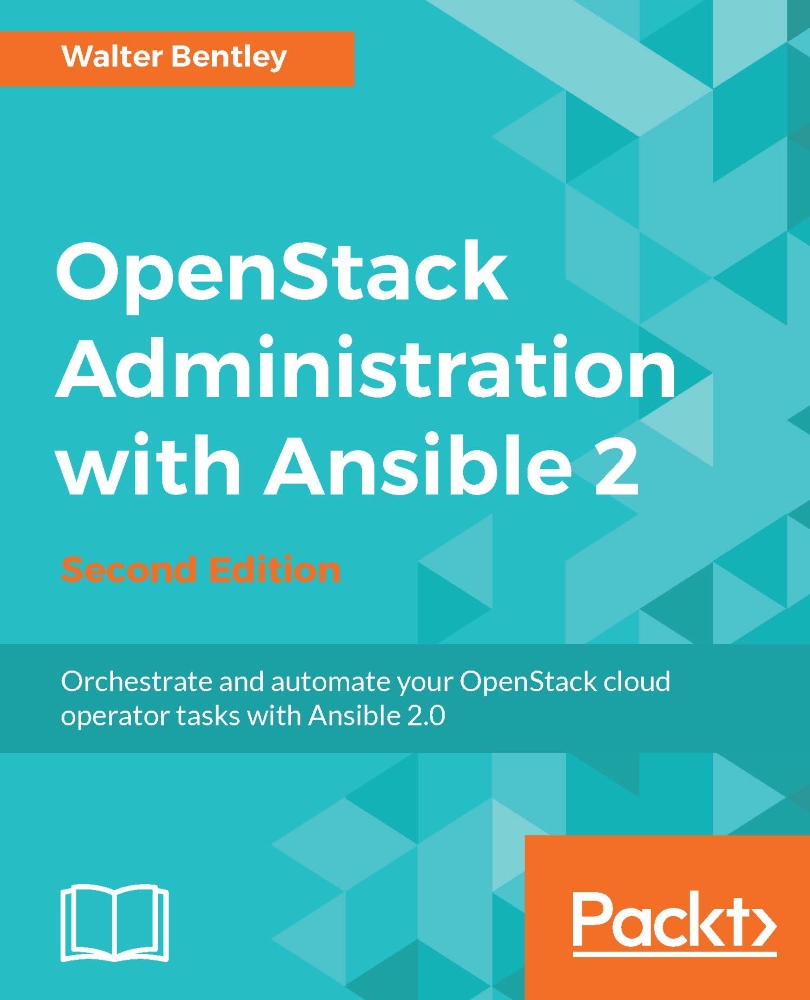Setting up Active-Active cloud regions
The process to implement it is relatively straightforward, but it does require distinct attention to detail. Outlining the steps beforehand I have found to be very useful and avoid missing steps. I have also learned that performing the changes manually (aka by hand) does not normally end well either. The process of editing the services configuration files does leave open the door of making edits by mistake, which leads to services that will not start. No good!!! Not even mentioning that it makes the process to implement take three times as long. First, we will review the steps manually and then in the following section, we will learn how to automate the setup process as much as possible. All I can say is thank heavens for Ansible!
In this section, we will review the manual steps to set up Active-Active OpenStack cloud regions. A brief snapshot of the steps is outlined here:
Inventory each region's endpoints and take note of the URLs.
Create service user...