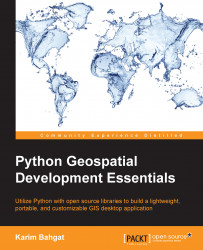Other variations of the user interface
The beauty of our approach to building a flexible toolkit of GIS-related widgets, is that they can be used, positioned, and combined in any number of ways, rather than locking ourselves to the traditional "LayersPane-MapView" layout of a GIS. For instance, here are some interesting examples of useful ways to create different types of GIS applications and layouts.
Instead of just a single-map GIS application, you can split the window into multiple windows, say 2 or 4 maps with a LayersPane in the middle. By connecting each map to the same LayerGroup and LayersPane, the layer sequence and symbolizations you define there will affect all of the maps, but with the added benefit that you can have multiple eyes on the same data, at different locations and zoom levels. Refer to the following screenshot:

Alternatively, you don't have to have all of the widgets there at all. You can create a minimalistic map-only application, where layers can be preloaded and/or...