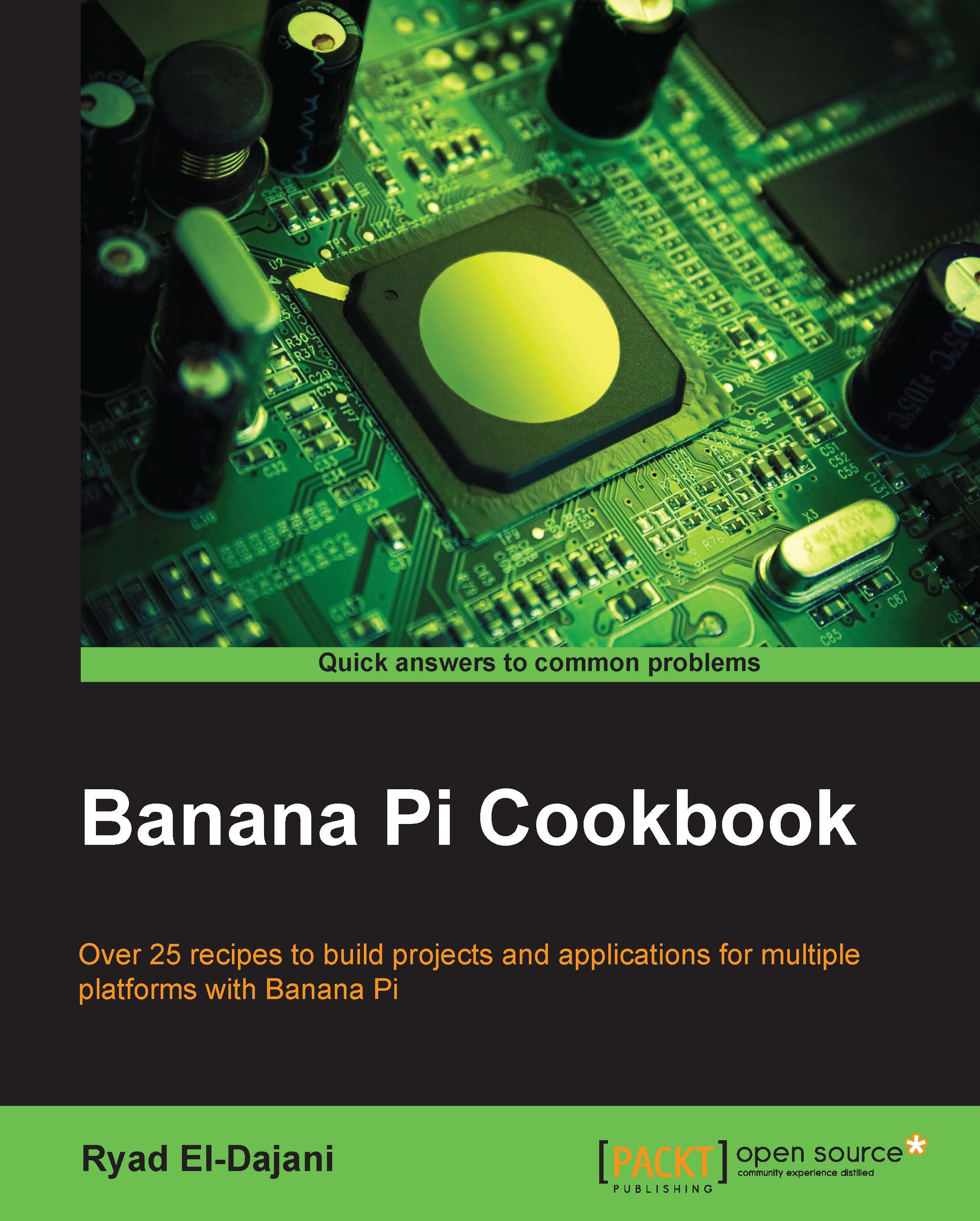Lighting up an LED using the gpio command
This recipe is the "Hello World"equivalent of electrical experiments with a single-board computer. We will connect an LED to a GPIO pin of the Banana Pi and apply a logical high signal on that pin. This will enlighten the LED.
Getting ready
We require several components to switch on an LED on the Banana Pi:
- A Linux system on the Banana Pi
- Access to the shell
- A 5mm LED (forward voltage 2.0 V)
- A 470 Ω resistor
- A breadboard
- Two female to male jumper wires
You can conveniently purchase these components at retailers that specialize in electronics. Most of the components in this and the upcoming recipes are available for a low price.
How to do it…
The following steps will switch on an LED. You will find the complete Banana Pi and Banana Pro pin layout in the There's more... section of this recipe.
Tip
Before you connect or disconnect any electrical parts, power off your Banana Pi and also unplug the power supply.
- Connect the first jumper...