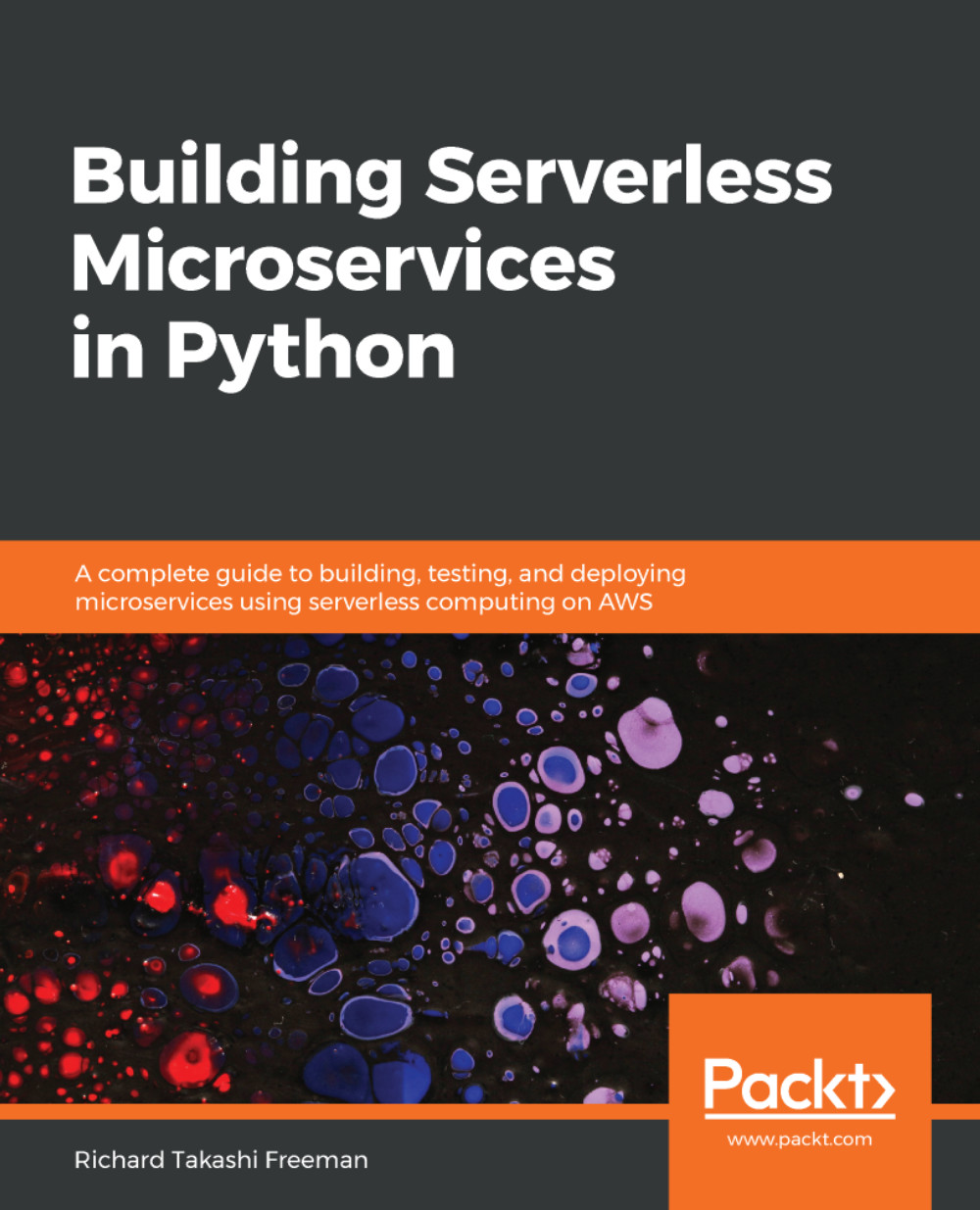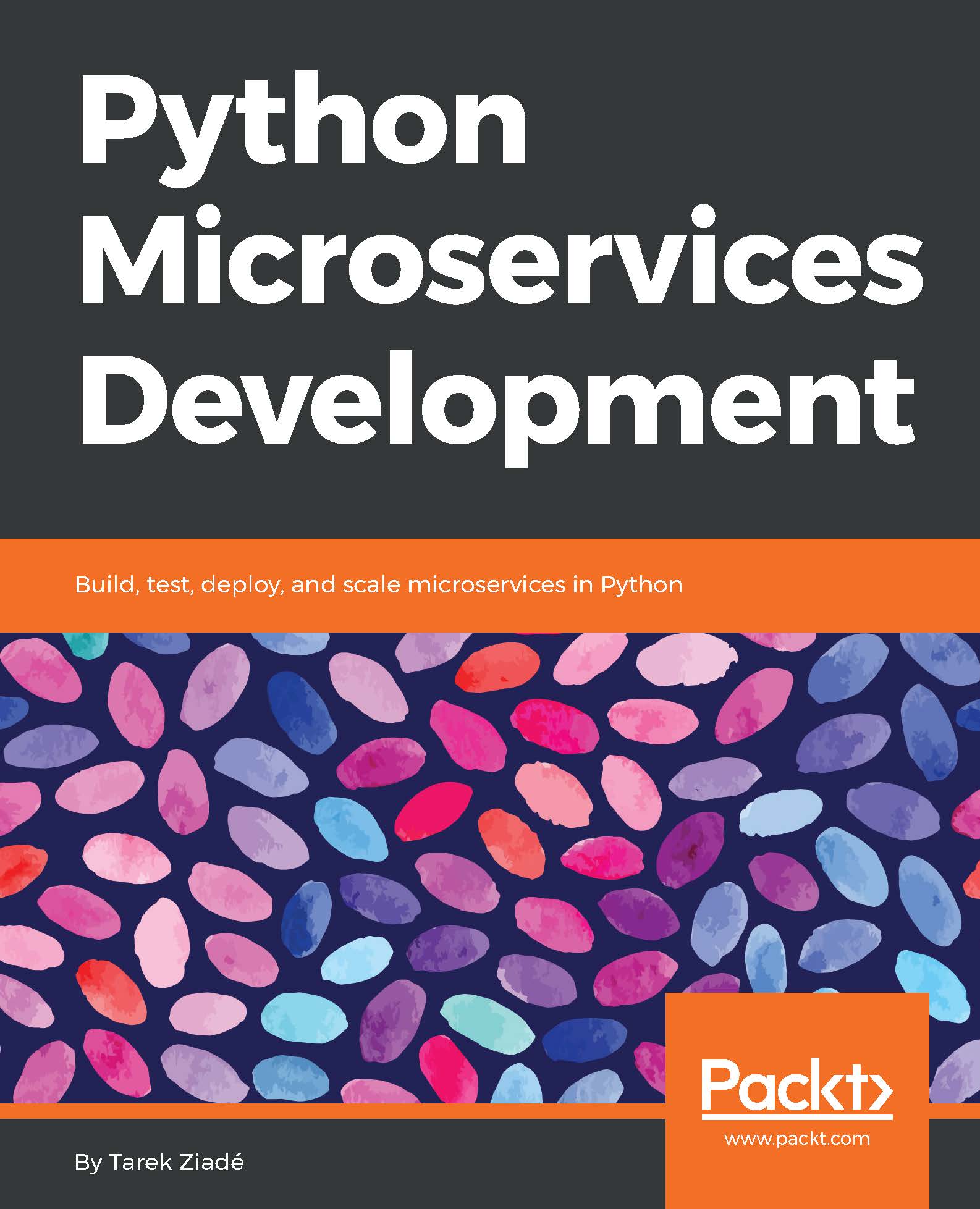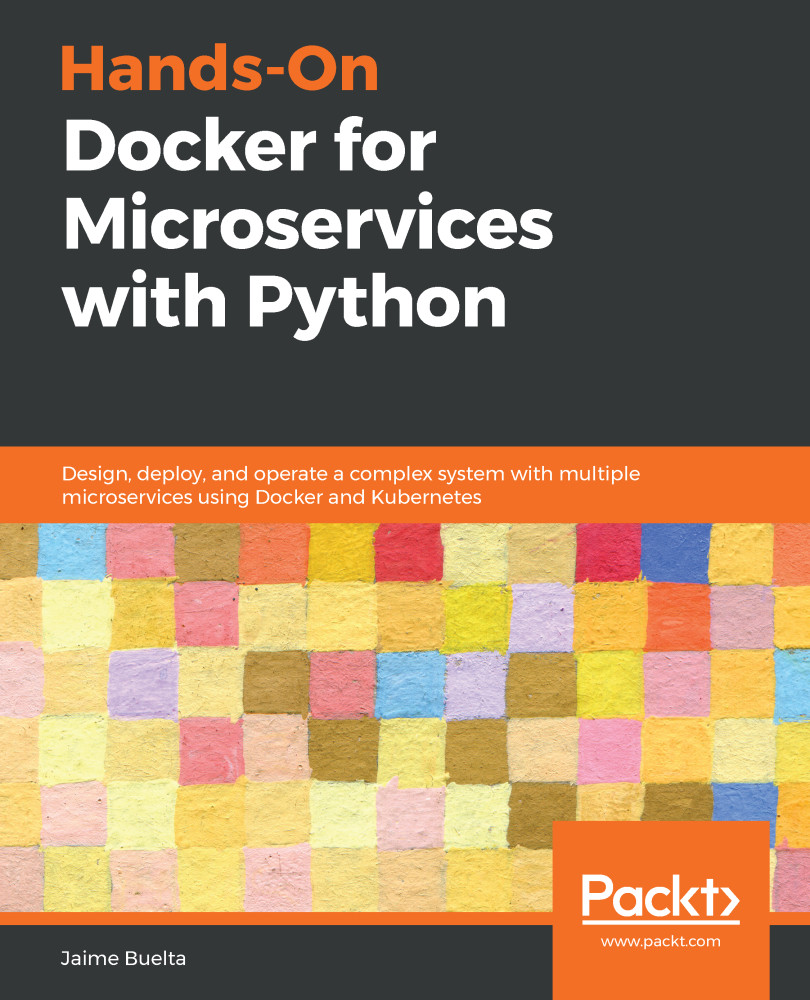Let's compare Infrastructure as a Service (IaaS), Containers as a Service (CaaS), and Functions as a Service (FaaS). Think of IaaS as the virtual machine, CaaS as pool of Docker containers and FaaS an example will be Lambda functions. This is a comparison between IaaS, CaaS, and FaaS:

The green elements are managed by the user, and the blue elements are managed by the cloud service provider. So, on the left, you can see that IaaS, as used with virtual machines, have a lot of the responsibility on the user. In CaaS, the operating-system level is managed by the provider, but you can see that the container and the runtime are actually managed by the user. And, finally on the right, FaaS, you can see the core business logic code and application configuration is managed by the user.
So, how do you choose between AWS Lambda containers and EC2 instances in the AWS world? Check out the following chart:

If we compare virtual machines against the containers and Lambda functions on the top row, you can see that there is some configuration effort required in terms of the maintenance, building it for high availability, and management. For the Lambda functions, this is actually done on a pre-request basis. That is, it's request-driven. AWS will spin up more lambdas if more traffic hits your site to make it highly available (HA), for example.
In terms of flexibility, you have full access in virtual machines and containers, but with AWS Lambda, you have default hardware, default operating system, and no graphics processing units (GPU) available. The upside is that there is no upgrade or maintenance required on your side for Lambdas.
In terms of scalability, you need to plan ahead for virtual machines and containers. You need to provision the containers or instances and decide how you are going to scale. In AWS Lambda functions, scaling is implicit based on the number of requests or data volumes, as you natively get more or fewer lambdas executing in parallel.
The launch of virtual machines is usually in minutes and they can stay on perhaps for weeks. Containers can spin up within seconds and can stay on for minutes or hours before they can be disposed of. Lambda functions, however, can spin up in around 100 milliseconds and generally live for seconds or maybe a few minutes.
In terms of state, virtual machines and containers can maintain state even if it's generally not best practice for scaling. Lambda functions are always stateless, when they terminate their execution, anything in memory is disposed of, unless it's persisted outside in a DynamoDB table or S3 bucket, for example.
Custom integration with AWS services is required for virtual machines and Docker containers. In Lambda functions, however, event sources can push data to a Lambda function using built-in integration with the other AWS services, such as Kinesis, S3, and API Gateway. All you have to do is subscribe the Lambda event source to a Kinesis Stream and the data will get pushed to your Lambda with its business logic code, which allows you to decide how you process and analyze that data. However, for EC2 virtual machines and ECS containers, you need to build that custom inbound integration logic using the AWS SDK, or by some other means.
Finally, in terms of pricing, EC2 instances are priced per second. They also have a spot instance that uses market rates, which is lot cheaper than on-demand instances. The same goes for containers, except that you can have many containers on one EC2 instance. This makes better use of resources and is a lot cheaper, as you flexibility to spread different containers among the EC2 instances. For AWS Lambda functions, the pricing is per 100 milliseconds, invocation number, and the amount of random-access memory (RAM) required.
 Germany
Germany
 Slovakia
Slovakia
 Canada
Canada
 Brazil
Brazil
 Singapore
Singapore
 Hungary
Hungary
 Philippines
Philippines
 Mexico
Mexico
 Thailand
Thailand
 Ukraine
Ukraine
 Luxembourg
Luxembourg
 Estonia
Estonia
 Lithuania
Lithuania
 Norway
Norway
 Chile
Chile
 United States
United States
 Great Britain
Great Britain
 India
India
 Spain
Spain
 South Korea
South Korea
 Ecuador
Ecuador
 Colombia
Colombia
 Taiwan
Taiwan
 Switzerland
Switzerland
 Indonesia
Indonesia
 Cyprus
Cyprus
 Denmark
Denmark
 Finland
Finland
 Poland
Poland
 Malta
Malta
 Czechia
Czechia
 New Zealand
New Zealand
 Austria
Austria
 Turkey
Turkey
 France
France
 Sweden
Sweden
 Italy
Italy
 Egypt
Egypt
 Belgium
Belgium
 Portugal
Portugal
 Slovenia
Slovenia
 Ireland
Ireland
 Romania
Romania
 Greece
Greece
 Argentina
Argentina
 Malaysia
Malaysia
 South Africa
South Africa
 Netherlands
Netherlands
 Bulgaria
Bulgaria
 Latvia
Latvia
 Australia
Australia
 Japan
Japan
 Russia
Russia