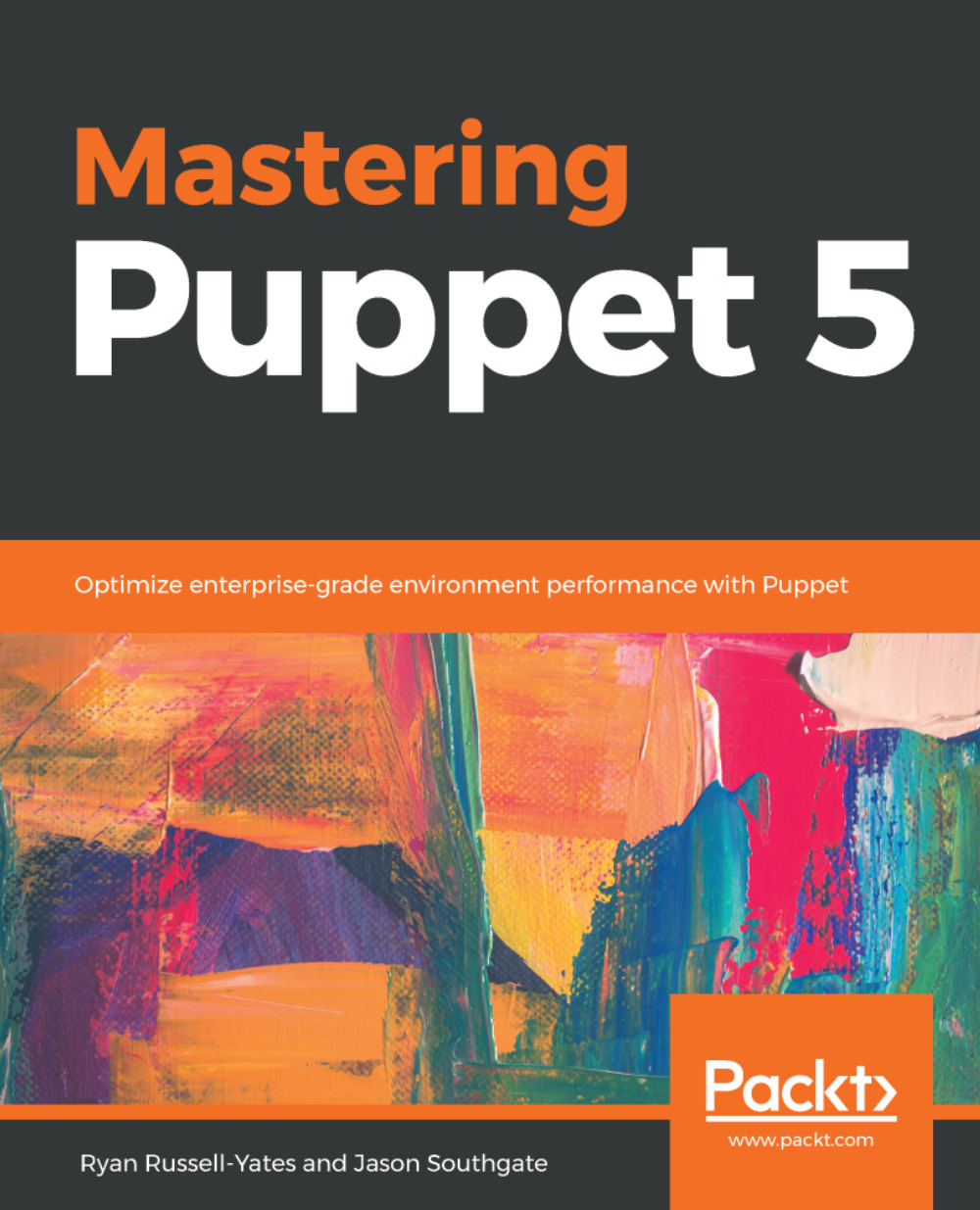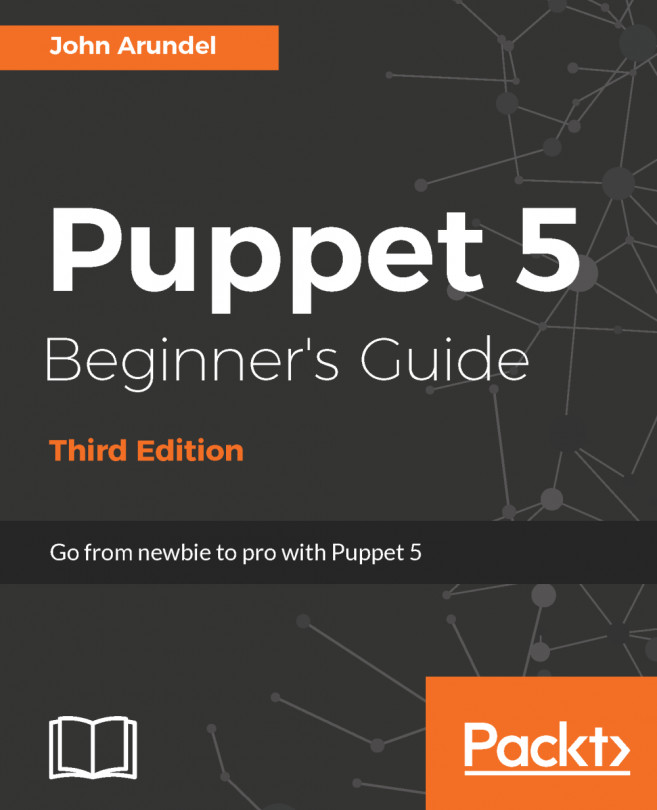Logging
Logging is one of the most useful forms of troubleshooting, if actively monitored. We can often identify problems in our infrastructure before they become problems that users report. By understanding the logging available to Puppet, you will know where to look for indicators of system degradation. In this section, we'll explore the log files available to Puppet and its sub components, and we will configure the log level in the Puppetserver.
The logback.xml file
Each component that we'll be logging on, other than the Puppet agent, will use Logback. Although this isn't a book on logback, we'll look at a few existing sections of logback.xml and some common settings that we can alter.
Main configuration
The main configuration includes the first and last line of the following XML file:
<configuration scan="true" scanPeriod="60 seconds">
The scan setting tells logback to rescan the configuration for changes and reload the service if changes are detected. The scanPeriod setting lets the...