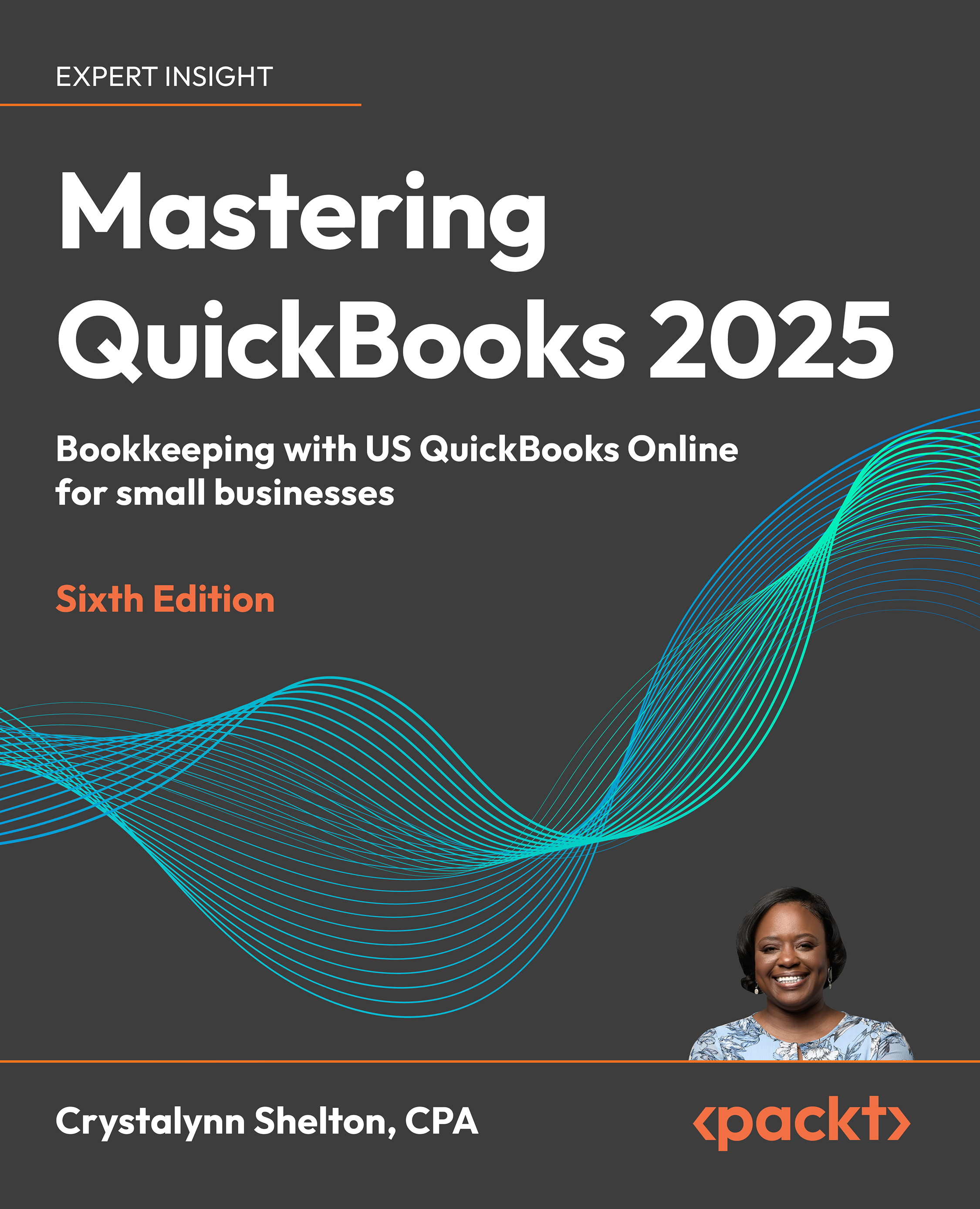Summary
In this chapter, we have discussed the importance of setting up sales tax in QuickBooks so it can automatically calculate sales tax for you. We have shown you how to create an invoice and include sales tax, and we have covered the key reports available to help you stay on top of your sales tax liability.
It’s important to make sure you set up sales tax and use the correct sales tax rate. This will help you avoid penalties or fees for under-reporting and underpaying sales tax to your state tax office. To ensure proper setup of sales tax, I recommend that you reach out to an accountant or tax professional who can review your setup for accuracy. Remember, you can give them access to view company reports only. That way, they can view the sales tax setup without having the ability to make changes without your permission.
In the next chapter, we will cover how to record invoices and sales receipts in QBO.
Join our community on Discord
Join our community’...