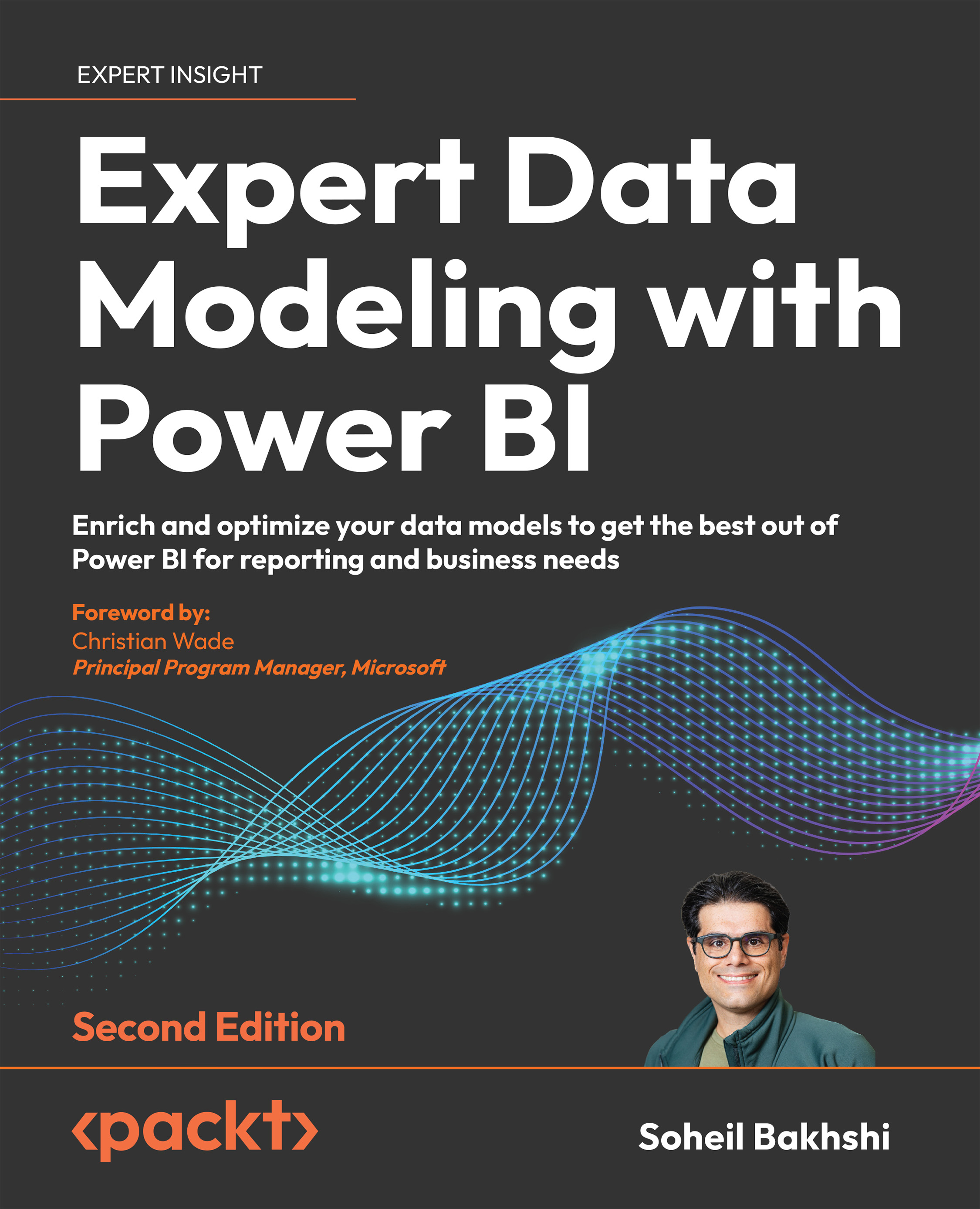Summary
This chapter explained some common data preparation steps, which means we now know how data type conversion works and what can go wrong during this. We learned how to split a column, merge columns, add a custom column, and filter rows. We also learned how to use the Group By functionality in queries to create summarized tables. We also learned how to append queries and merge queries; we dealt with scenarios related to Date, DateTime, and DateTimeZone. Lastly, we solved some challenges while pivoting a table.
These skills give us firm ground to move on to the next chapter. In the next chapter, we learn how to prepare a Star Schema in Power Query Editor.
Join us on Discord!
Join The Big Data and Analytics Community on the Packt Discord Server!
Hang out with 558 other members and enjoy free voice and text chat.