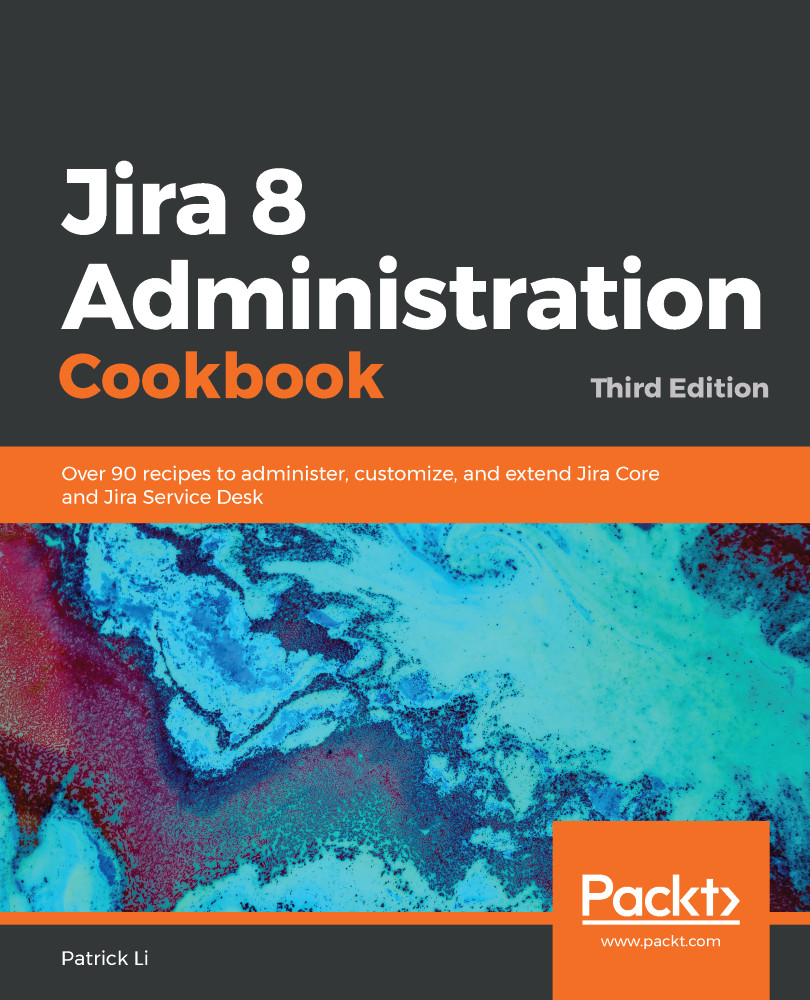Patrick Li is the cofounder of AppFusions and works as a senior engineer there, specializing in integration solutions with many enterprise applications and platforms, including IBM Connections, Jive, Google Apps, and more. He has worked in the Atlassian ecosystem for over 10 years, developing products and solutions for the Atlassian platform and providing expert consulting services. He has authored many books and video courses covering Jira. He has extensive experience in designing and deploying Atlassian solutions from the ground up and customizing existing deployments for clients across verticals such as healthcare, software engineering, financial services, and government agencies.
Read more