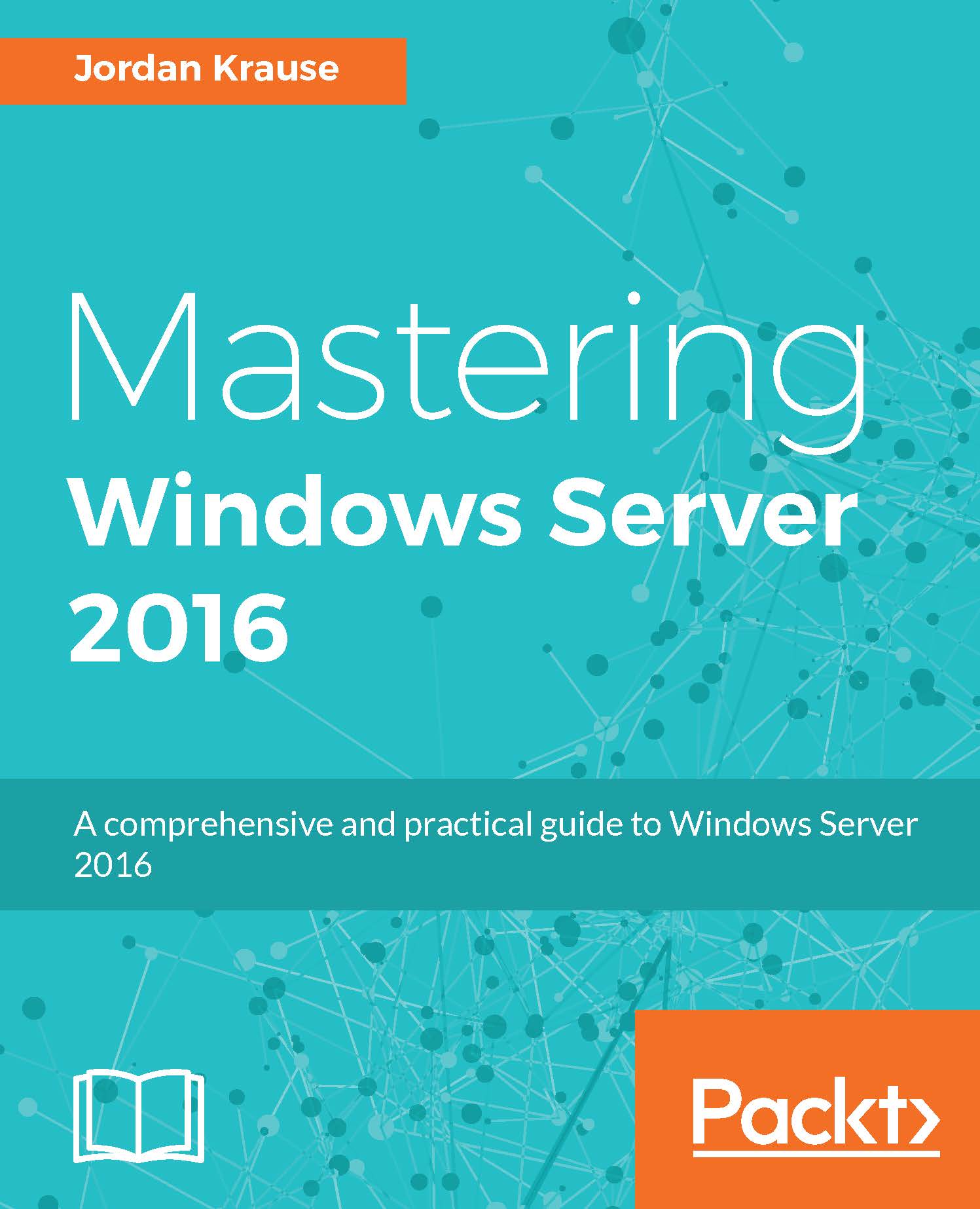PowerShell Integrated Scripting Environment
Most server administrators are familiar with the concept of creating batch files for use in the Command Prompt world. Have a series of commands that you want to run in sequence? Need to run this sequence of commands multiple times across different servers or over and over again in the future? Throwing multiple commands inside a text document and then saving it with the file extension .BAT will result in a batch file that can be run on any Windows computer, issuing those commands in sequence, which saves you the time and effort of having to plunk out these commands over and over inside the command-line interface.
Scripting in PowerShell is the same idea, but more powerful. Commands in Command Prompt are useful, but limited, while PowerShell cmdlets have the ability to manipulate anything within the operating system. With PowerShell we also have the ability to reference items from inside environment variables or the registry, we can easily issue commands...