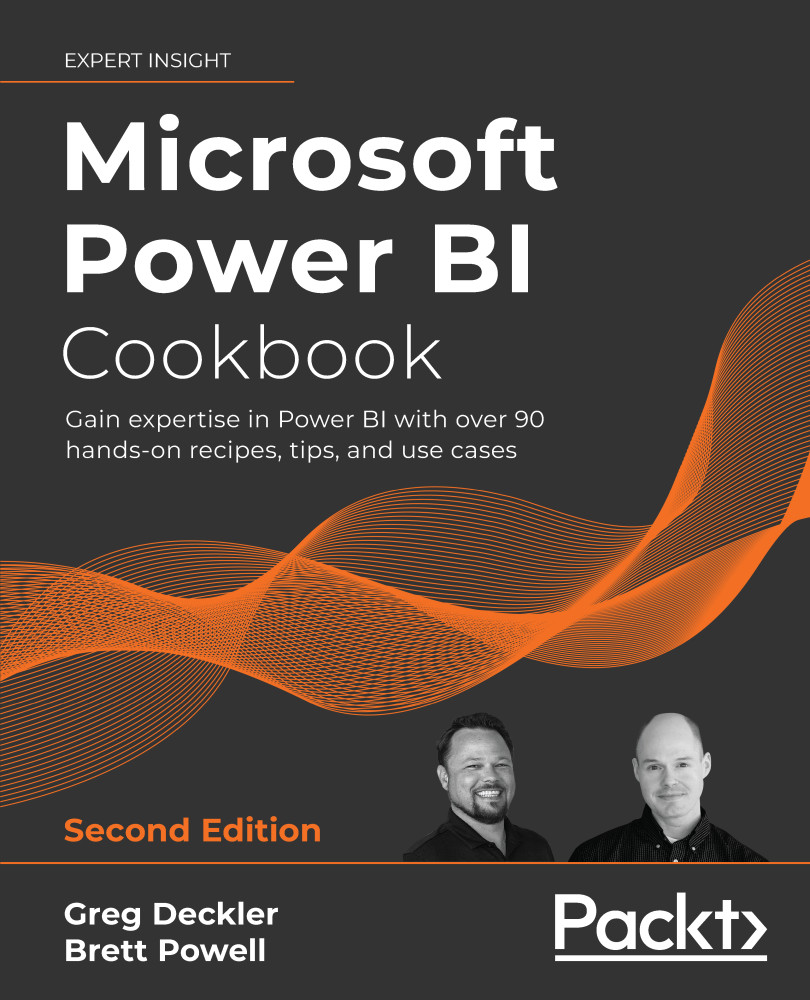Installing and Configuring Power BI Desktop
Power BI Desktop is the primary tool used to develop the visual and analytical content that is then deployed and collaborated on in the Power BI service, embedded in other applications and portals, or even shared on the public internet. Although Power BI Desktop runs as a single application, it includes three tightly integrated components with their own options and settings:
- The Power Query and Power Query Editor experience, with its underlying M language and data mashup engine.
- The Analysis Services tabular data modeling engine and its DAX analytical language.
- The interactive reporting and visualization engine.
Configuring and leveraging these capabilities, in addition to advanced analytics and customization features such as R, Python, mobile layout, and natural language queries, makes it possible to build robust and elegant BI and analytics solutions.
Getting ready
Most organizations restrict...