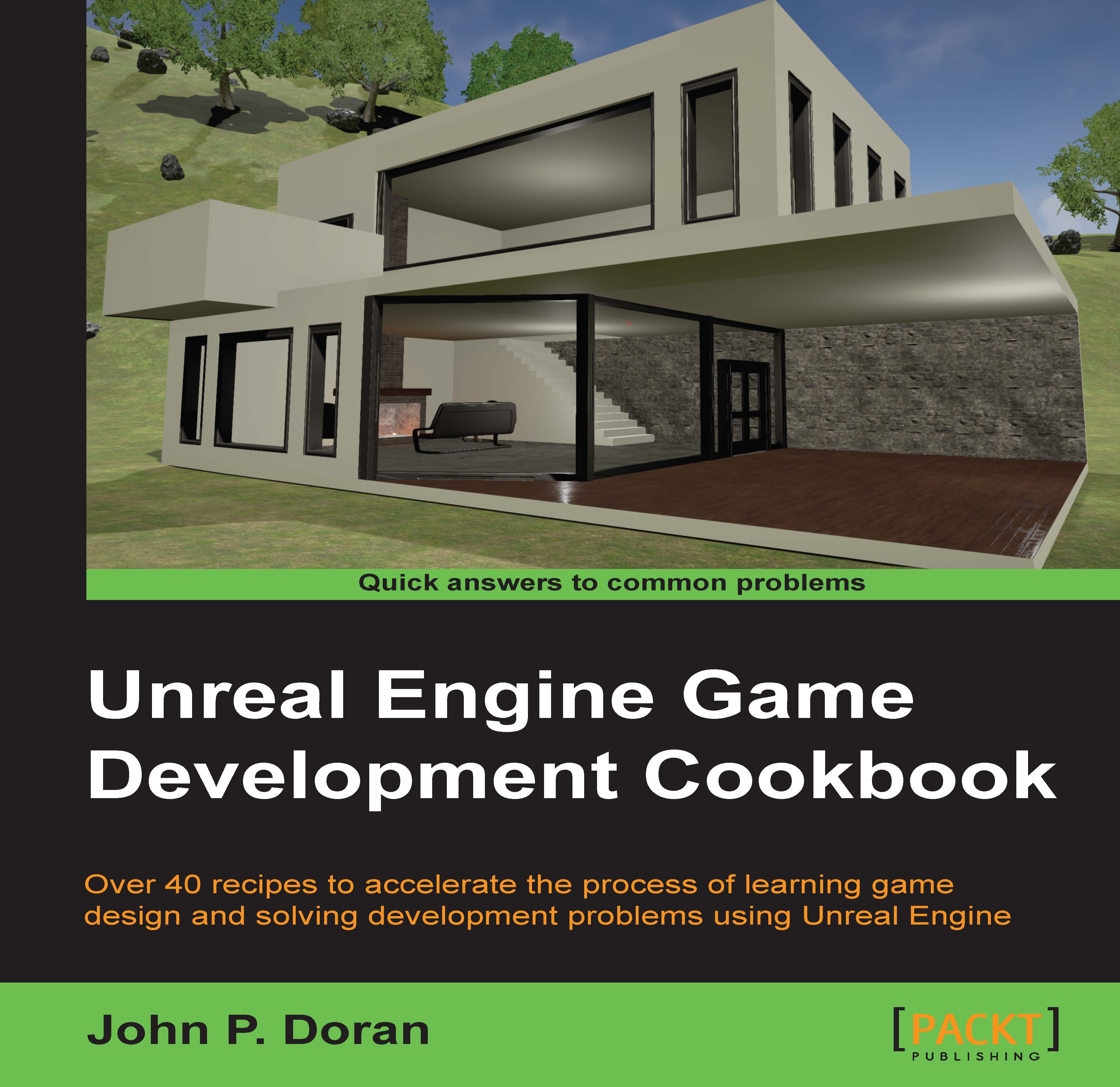Using Textures and normal maps with Materials
As time goes on, working with just colors isn't enough. You'll want to have more detailed materials that look more like things in the real world, such as wood, water, and walls. To do this, artists will often provide images that we can use for color data for the different parts of materials.
Getting ready
Before we start working within the Unreal Editor, we will need to have a project to work with:
First, open up the Unreal Editor by clicking on the Launch button from the Unreal Engine Launcher.
Start a new project from the Project Browser tab by selecting the New Project tab. Select First person and make sure that With Starter Content is selected. Give the project a Name (
Cookbook_Chapter7). Once you are done, click on Create Project.You should see a level similar to this:

How to do it…
Let's see how we can do this now:
The first thing we are going to do is add textures for us to work with. So, from the Content Browser tab, right-click on the
Game...