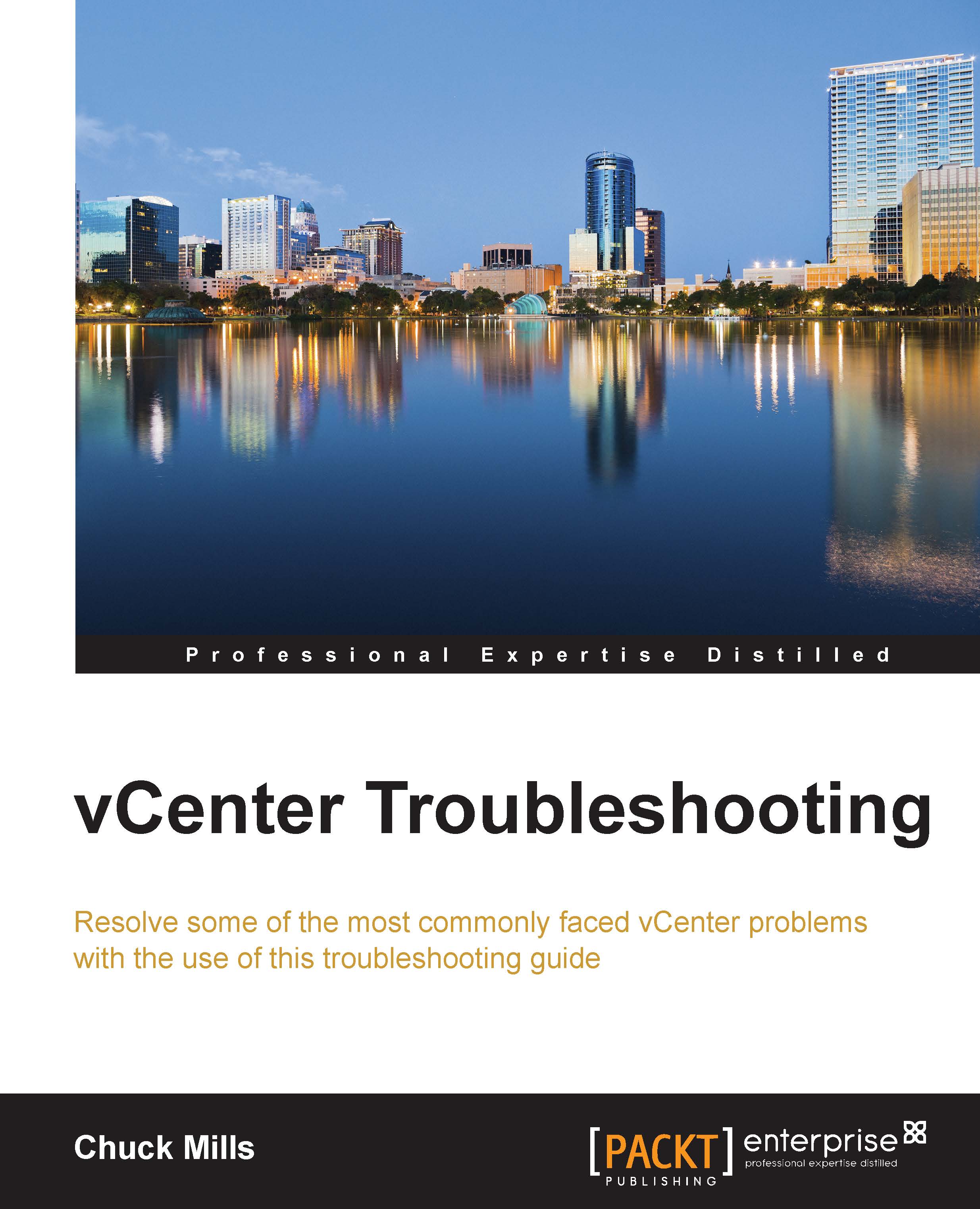Introducing vCenter Single Sign-On
Single Sign-On (SSO) for vSphere was introduced in version 5.1. SSO acts as the authentication broker, as well as the security token exchange, and provides a better way to securely access the vSphere environment.
This means, before SSO, you would log in to the vCenter Server and your username and password would be authenticated against your Active Directory (AD) that was setup for the vCenter Server.
Now, beginning with vSphere 5.1 along with SSO, you log in to a security domain instead of logging directly into vCenter. The security domain is created when installing the vSphere environment. So, when you log in to vSphere 5.1, you will pass the authentication to the SSO server. Multiple identity sources can be configured with the server, such as AD and/or Lightweight Directory Access Protocol (LDAP). Previously, you could only authenticate with one Active Directory. When you successfully log on, your username and password will be switched for a security...