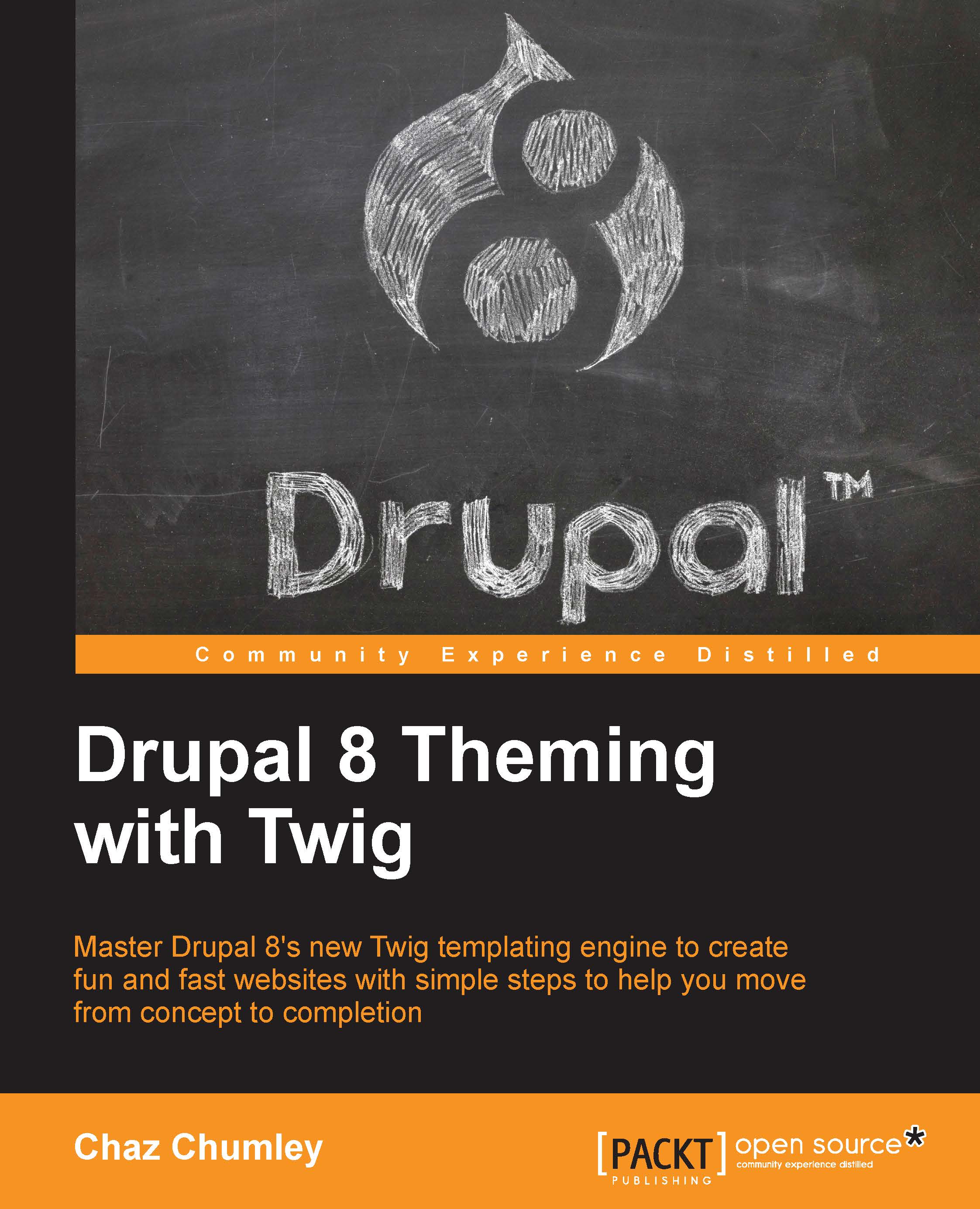Introducing core search
The admin for search pages can be located by navigating to /admin/config/search/pages. Search pages are part of the core search and metadata that allow both users and content to be indexed and searched based on different factors. If we take a more detailed look, we will note that we can index content, configure minimum word length, and specify which search page to use for our results.

Indexing content
The most important aspect of search pages is the INDEXING PROGRESS status. Indexing is the process of crawling the site or database, which, in turn, stores a result set that allows content to be found when a user enters a keyword or term in the search form. Unless content has been indexed, we will not have any results to display.
In order to index our site, we need to complete two steps.
- First, we must click on the Re-index site button, as shown in the following image:

Clicking on the Re-index site button does not perform the actual indexing but merely triggers the indexing...