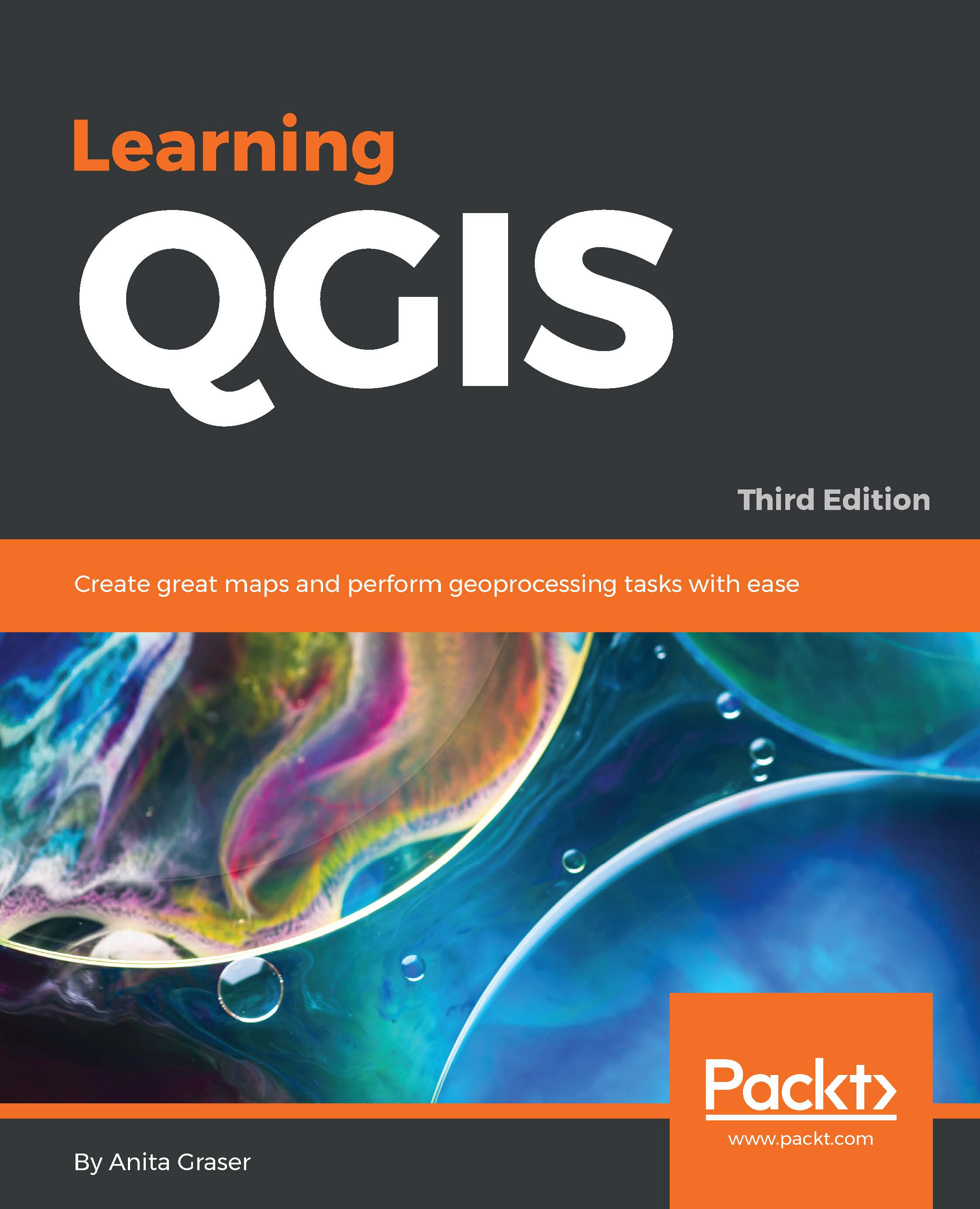Dealing with coordinate reference systems
Whenever we load a data source, QGIS looks for usable CRS information, for example, in the shapefile's .prj file. If QGIS cannot find any usable information, by default, it will ask you to specify the CRS manually. This behavior can be changed by going to Settings | Options | CRS to always use either the project CRS or a default CRS.
The QGIS Coordinate Reference System Selector
offers a filter that makes finding a CRS easier. It can filter by name or ID (for example, the EPSG code). Just start typing and watch how the list of potential CRS gets shorter. There are actually two separate lists; the upper one contains the CRS that we recently used, while the lower list is much longer and contains all the available CRS. For the elevp.csv file, we select NAD27 / Alaska Albers. With the correct CRS, the elevp layer will be displayed as shown in this screenshot:

If we want to check a layer's CRS, we can find this information in the layer properties...