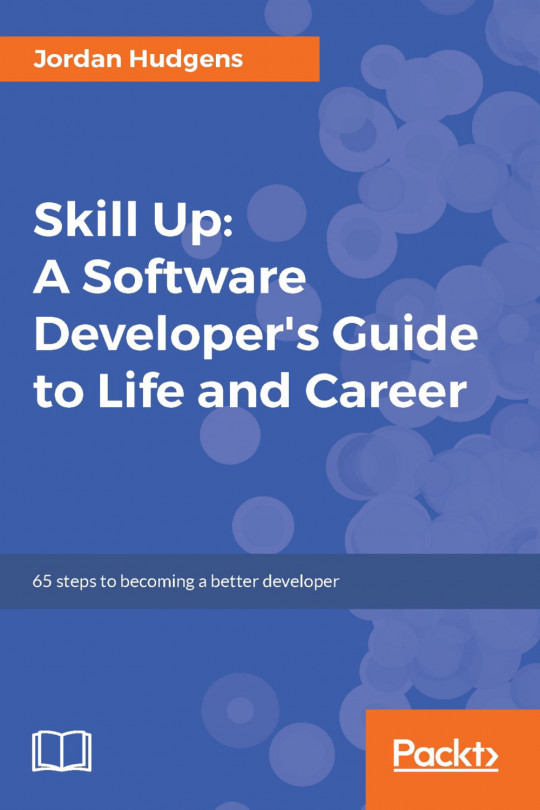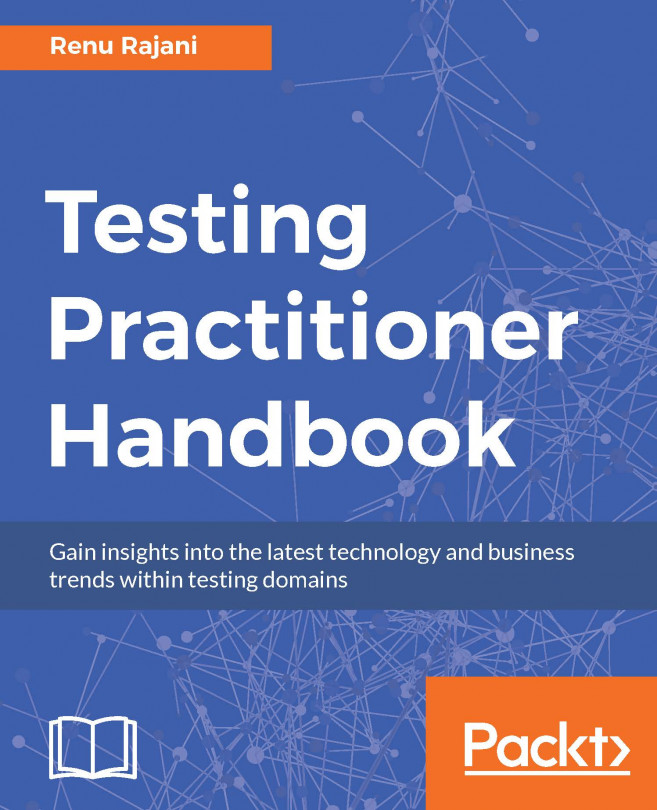Chapter #48. Pick the Right Control for the Job
UI designers have an extensive palette of controls and UI elements to choose from, so it's surprising to see, fairly often, poor choices of controls on forms.
You can enhance the UX of a product considerably by using the right control for the job. HTML5 has extensive form controls, supported by all modern browsers, including color pickers, telephone input, URL input with validation, and so on.
It's not always the most obvious control that you're looking for. Here are some examples:
Showing users two radio buttons for a yes or no choice, when a checkbox or toggle switch would be simpler
Overusing drop-down controls when there are only a few options (it would be better to use virtually any other control because a drop-down obscures the available choices from the user see #14 Don't Use a Drop-Down Menu If You Only Have a Few Options)
"Build your own" UI for color selection when the HTML color input type is widely supported and shows a bespoke control...