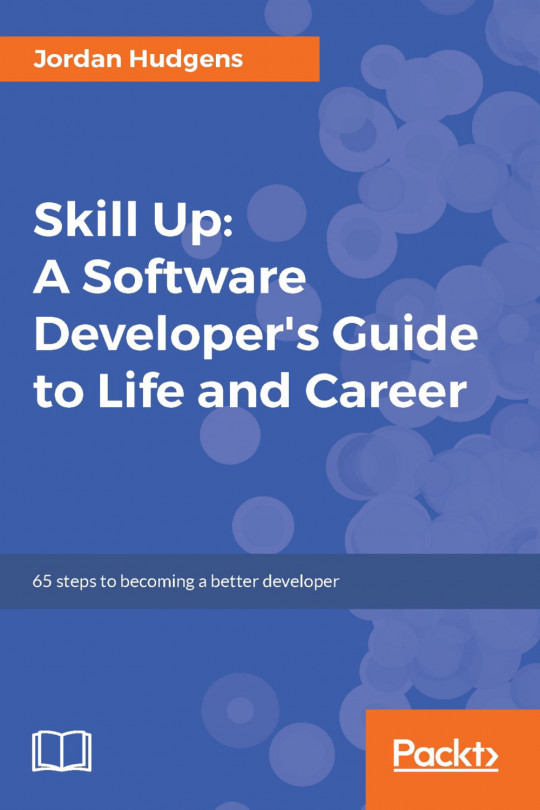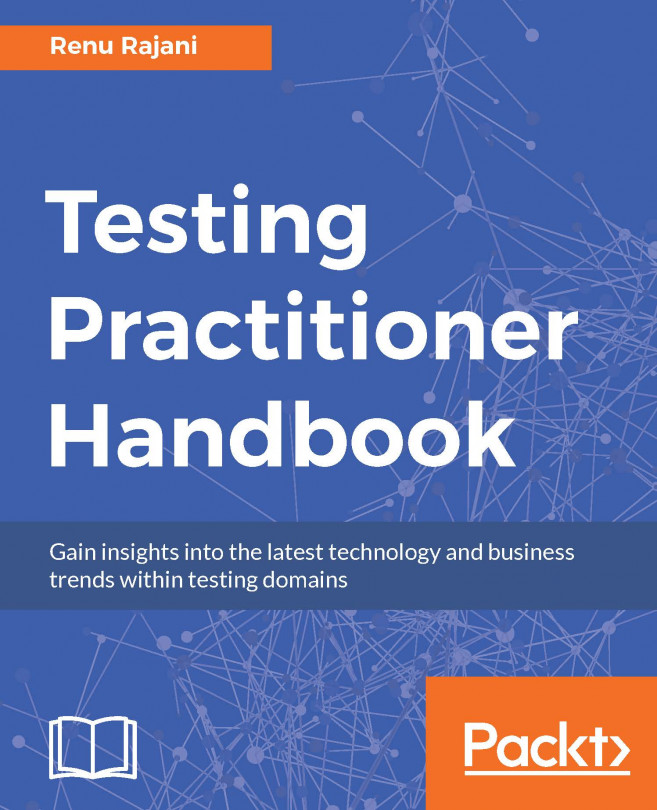Chapter #50. Use Drop Downs Sensibly for Date Entry
A user entering a full date (like a date of birth) should be offered a drop down for the day and month, then a numeric entry for the year. Day and month are sufficiently short that a drop down doesn't feel too cumbersome. It also solves the issue of US dates having their day and month in the opposite order to most of Europe.
Don't use a drop down for the year though: it looks crazy and forcing the elderly to scroll back to the early 1900s seems very unfair. For mobile, use responsive design to show mobile users the date picker, a custom-designed UI on iOS and Android that makes picking dates a piece of cake.
Let's be real, would you rather build your own mobile date entry UI or stand on the shoulders of the designers at Apple and Google, who've done all the hard work for you?
The system-native date picker will also be familiar to users, reducing cognitive load and giving them one less thing to learn.

The iOS date picker

The date picker on Android...