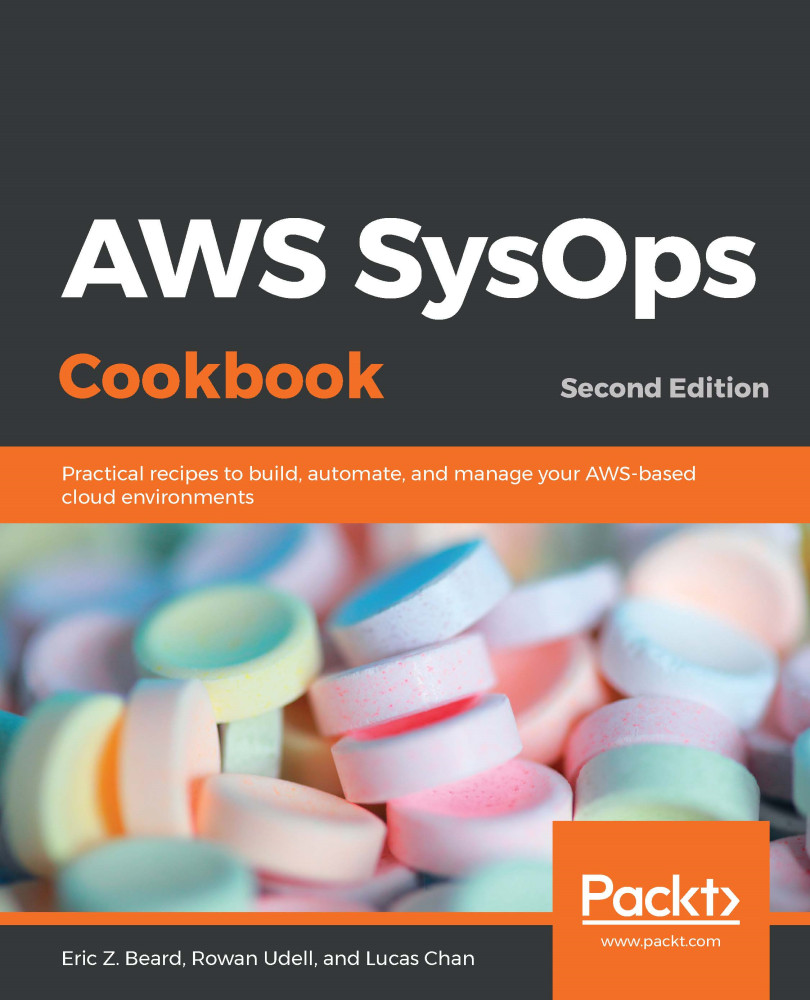Amazon Chime offers chat, instant messaging, and voice and video calling for employees on teams or across an entire organization. It has a web client, native applications for macOS and Windows, and mobile clients so that your team members can stay connected wherever they are. During video calls, users can share their screen to display presentations or any other applications running on their desktops.
Giving your users a place to chat and conduct video calls with Chime
How to do it...
In this recipe, you will learn how to create a new Chime account, configure a team, and add users to it:
- Log in to your AWS account and go to the Chime dashboard.
- Select Accounts from the left-hand menu:

Chime Accounts
- Click New account. Give...