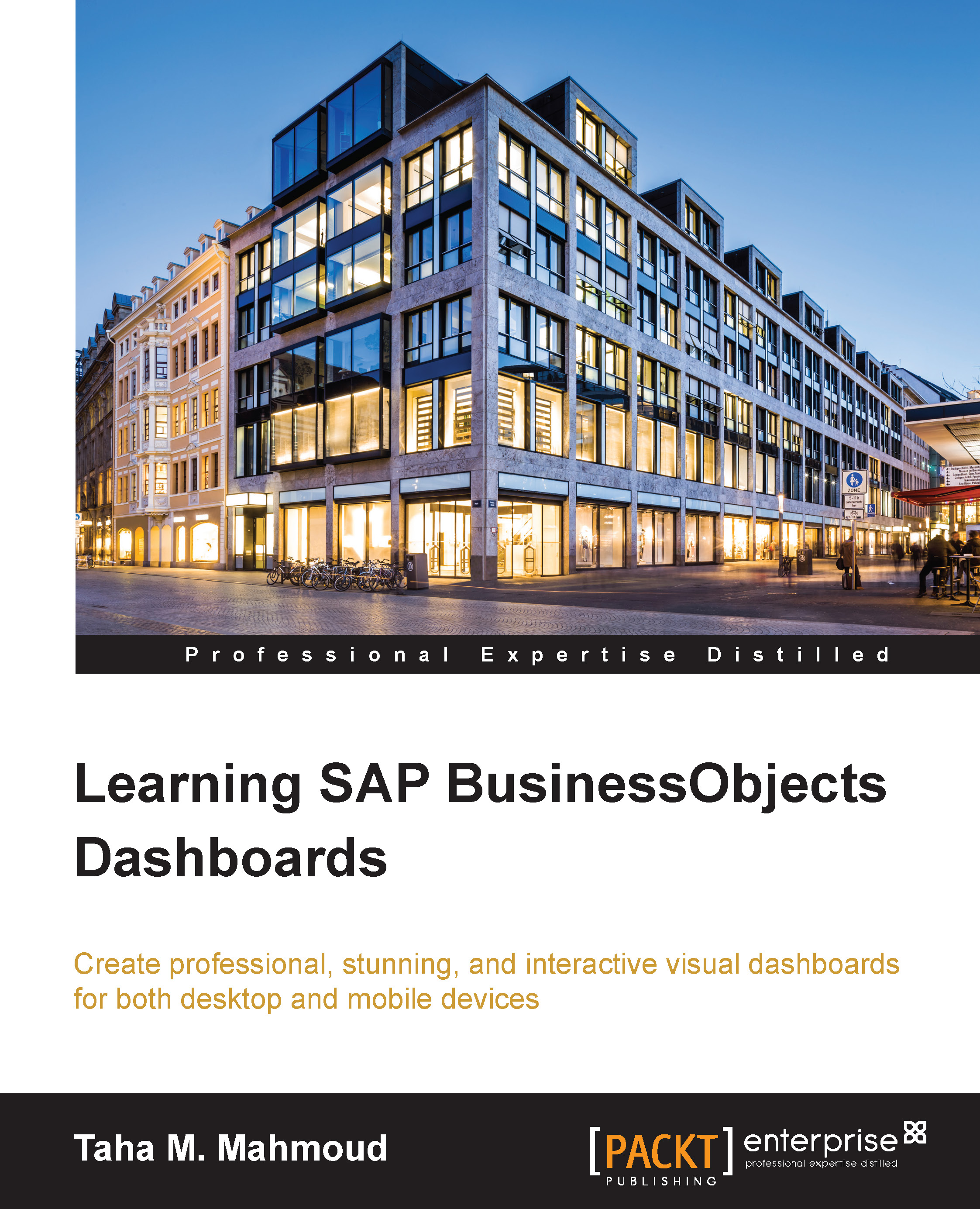Before we start
Before we start creating our dashboard, the canvas size needs to be set, as resetting it later would require a lot of rework for dashboard components, which will result in loss of time and resources. Similarly, the resolution of target devices needs to be considered. For example, if we are going to build desktop dashboard that we will display on desktop machines, we need to determine the most suitable dashboard resolution that will fit and be correctly displayed on all the business users' machines who will be using that dashboard. On the other hand, the dashboard resolution will be different if we are going to build a mobile dashboard that will be displayed on mobile devices, for example, and so we need to be precise about this option from the beginning.
Note
The recommended canvas size for Mobile dashboards that will be displayed on an iPad is 1024*768 pixel.
So, let's try to change our dashboard canvas size by performing the following steps:
- Go to the File menu...