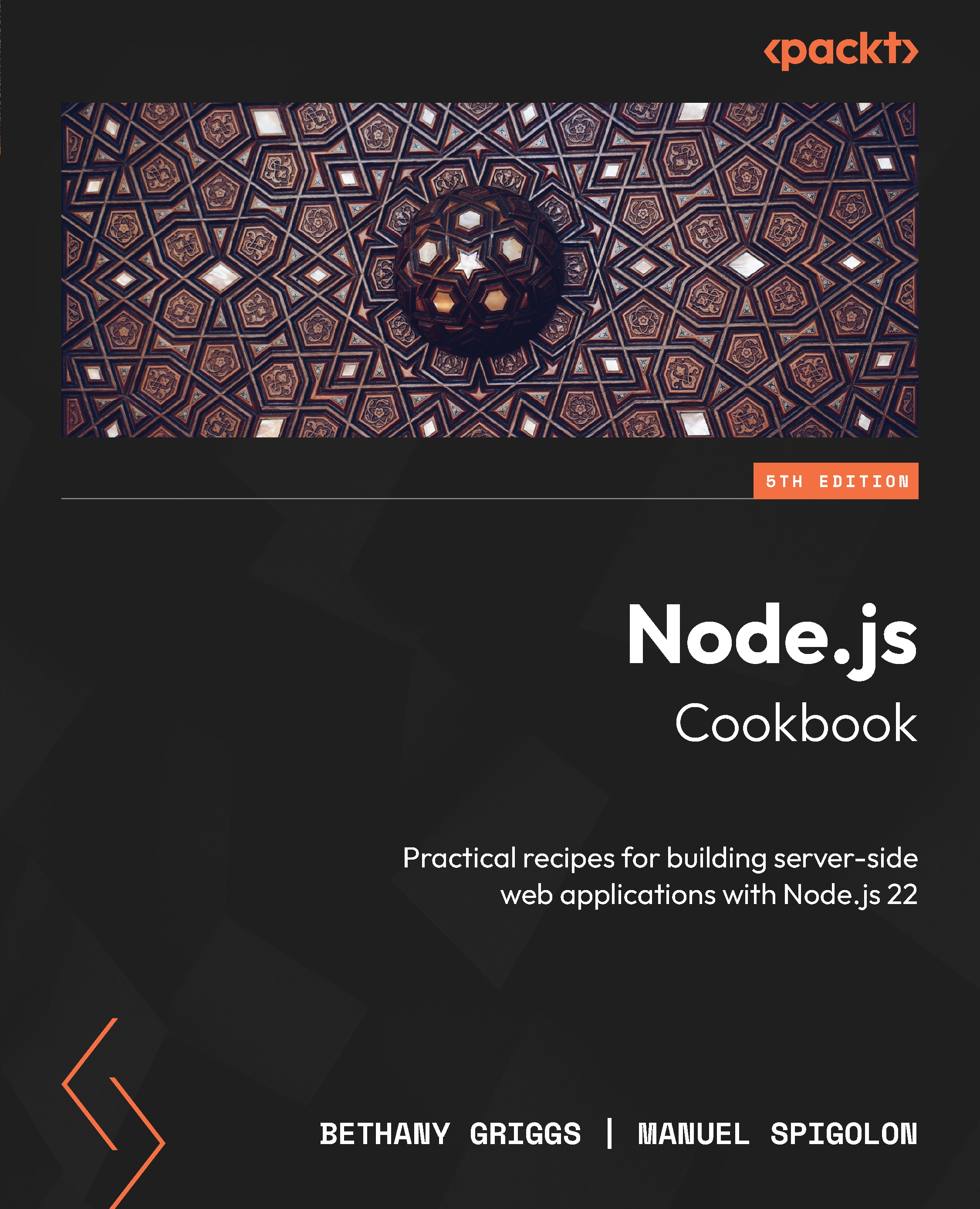Watching files
Node.js’s fs module provides functionality that enables you to watch files and track when files or directories are created, updated, or deleted.
In this recipe, we’ll create a small program named watch.js that watches for changes in a file using the watchFile() API and then prints a message when a change has occurred.
Getting ready
- For this recipe, we’ll want to work inside a new directory. Create and change into a directory called
file-watching:$ mkdir file-watching $ cd file-watching
- We need to also create a file that we can watch:
$ echo Hello World! > file.txt
- Create a
watch.jsfile:$ touch watch.js
Now that we have created our directory and file, we can move on to the recipe.
How to do it…
We’re going to create a program that watches for changes in a given file – in this case, the file.txt file we created earlier. We will be using the fs module and, specifically, the watchFile() method to achieve this:
- To get started, import the required core Node.js modules:
const fs = require('node:fs'); const path = require('node:path'); - We also need the program to access a file we created:
const file = path.join(process.cwd(), 'file.txt');
- Next, we call the
fs.watchFile()function:fs.watchFile(file, (current, previous) => { return console.log(`${file} updated ${(current.mtime)}`); }); - Now, you can run the program in your shell with the following command:
$ node watch.js
- In your editor, open
file.txtand make some edits, saving between each one. You will notice that each time you save, a log entry appears in the Terminal where you’re runningwatch.js:./file.txt updated Mon Oct 16 2023 00:44:19 GMT+0100 (British Summer Time)
- While we’re here, we can make the timestamp more readable. To do this, we’re going to make use of the
Intl.DateTimeFormatobject. It is a built-in JavaScript utility to manipulate dates and times. - Add and change the following lines to format the date using
Intl.DateTimeFormat:const formattedTime = new Intl.DateTimeFormat('en- GB', { dateStyle: 'full', timeStyle: 'long' }).format(current.mtime); return console.log(`${file} updated ${formattedTime}`); - Rerun the program and make further edits to
file.txt—observe that the time is now in a more readable format for your time zone:$ node watch.js ./file.txt updated Monday 16 October 2024 at 00:45:27 BST
How it works…
In the recipe, we used the watchFile() function to watch for changes on a given file. The function accepts three arguments—a filename, an optional list of options, and a listener function. The options object can include the following:
BigInt: TheBigIntobject is a JavaScript object that allows you to represent larger numbers more reliably. This defaults tofalse; when set totrue, the numeric values returned from the object ofStatswould be specified asBigInt.persistent: This value indicates whether the Node.js process should continue to run while files are still being watched. It defaults totrue.interval: Theintervalvalue controls how often the file should be polled for changes, measured in milliseconds. The default value is 5,007 milliseconds when no interval is supplied.
The listener function supplied to the watchFile() function will execute every time a change is detected. The listener function’s arguments, current and previous are both Stats objects, representing the current and previous state of the file.
Our listener function passed to watchFile() is executed each time a change has been detected in the file being watched. Every time our updated function returns true, it logs the updated message to stdout.
The Node.js fs module provides another function, watch(), which watches for changes in files but can also watch for directories. This function differs from watchFile() as it utilizes the operating system’s underlying file system notification implementation rather than polling for changes.
Although faster and more reliable than the watchFile() API, the Watch API is not consistent across various platforms. This is because the Watch API is dependent on the underlying operating system’s method of notifying file system changes. The Node.js API documentation goes into more detail about the limitations of the Watch API across different platforms: https://nodejs.org/docs/latest/api/fs.html#fs_availability.
The watch() function similarly accepts three parameters—the filename, an array of options, and a listener function. The options that can be passed via the options parameter are as follows:
persistent: Thepersistentoption is a Boolean that indicates whether the Node.js process should continue to run while files are still being watched. By default, thepersistentoption is set totrue.recursive: Therecursiveoption is another Boolean that allows the user to specify whether changes in subdirectories should be watched – by default, this value is set tofalse. Therecursiveoption is only supported on macOS and Windows operating systems.encoding: Theencodingoption is used to specify which character encoding should be used for the filename specified—the default isutf8.Signal: AnAbortSignalobject that can be used to cancel file watching.
The listener function that is passed to the watch() API is slightly different from the listener function passed to the watchFile() API. The arguments to the listener function are eventType and trigger, where eventType is either change or rename and trigger is the file that triggered an event. The following code represents a similar task to what we implemented in our recipe but using the Watch API:
const fs = require('node:fs');
const file = './file.txt';
fs.watch(file, (eventType, filename) => {
const formattedTime = new Intl.DateTimeFormat('en-GB',
{
dateStyle: 'full',
timeStyle: 'long'
}).format(new Date());
return console.log(`${filename} updated
${formattedTime}`);
}); The final steps of the recipe cover usage of the comprehensive Intl.DateTimeFormat utility for manipulating dates and times. Refer to MDN Web Docs for a list of available formats and APIs on Intl.DateTimeFormat: https://developer.mozilla.org/en-US/docs/Web/JavaScript/Reference/Global_Objects/Intl/DateTimeFormat.
Important note
The moment.js library was once a go-to library for date manipulation and formatting in JavaScript. However, with the advancement of modern JavaScript, built-in functionalities such as Intl.DateTimeFormat offers similar capabilities natively. Additionally, moment.js has been put into maintenance mode by its maintainers, meaning no new features will be added. Coupled with concerns about its bundle size, many developers are finding moment.js no longer necessary for their projects and are instead using built-in functionalities or more modern alternative libraries.
There’s more…
The nodemon utility is a popular npm module utility for Node.js that automatically restarts your application when it detects code change. Instead of manually stopping and starting the server after each code change, nodemon handles it automatically.
Typical installation and usage of nodemon are as follows:
$ npm install --global nodemon // globally install nodemon $ nodemon app.js // nodemon will watch for updates and restart
More recent versions of Node.js (later than v18.11.0) have a built-in watch-mode capability. To enable watch mode, you supply the --watch command-line process flag:
$ node --watch app.js
While in watch mode, modifications to the observed files trigger a Node.js process restart. By default, the built-in watch mode will monitor the main entry file and any modules that are required or imported.
It is also possible to specify the exact files you wish to watch with the --watch-path command-line process flag:
$ node --watch-path=./src --watch-path=./test app.js
More information can be found in the Node.js API documentation: https://nodejs.org/dist/latest-v22.x/docs/api/cli.html#--watch.
See also
- The Adopting new JavaScript syntax in Node.js 22 recipe in Chapter 1