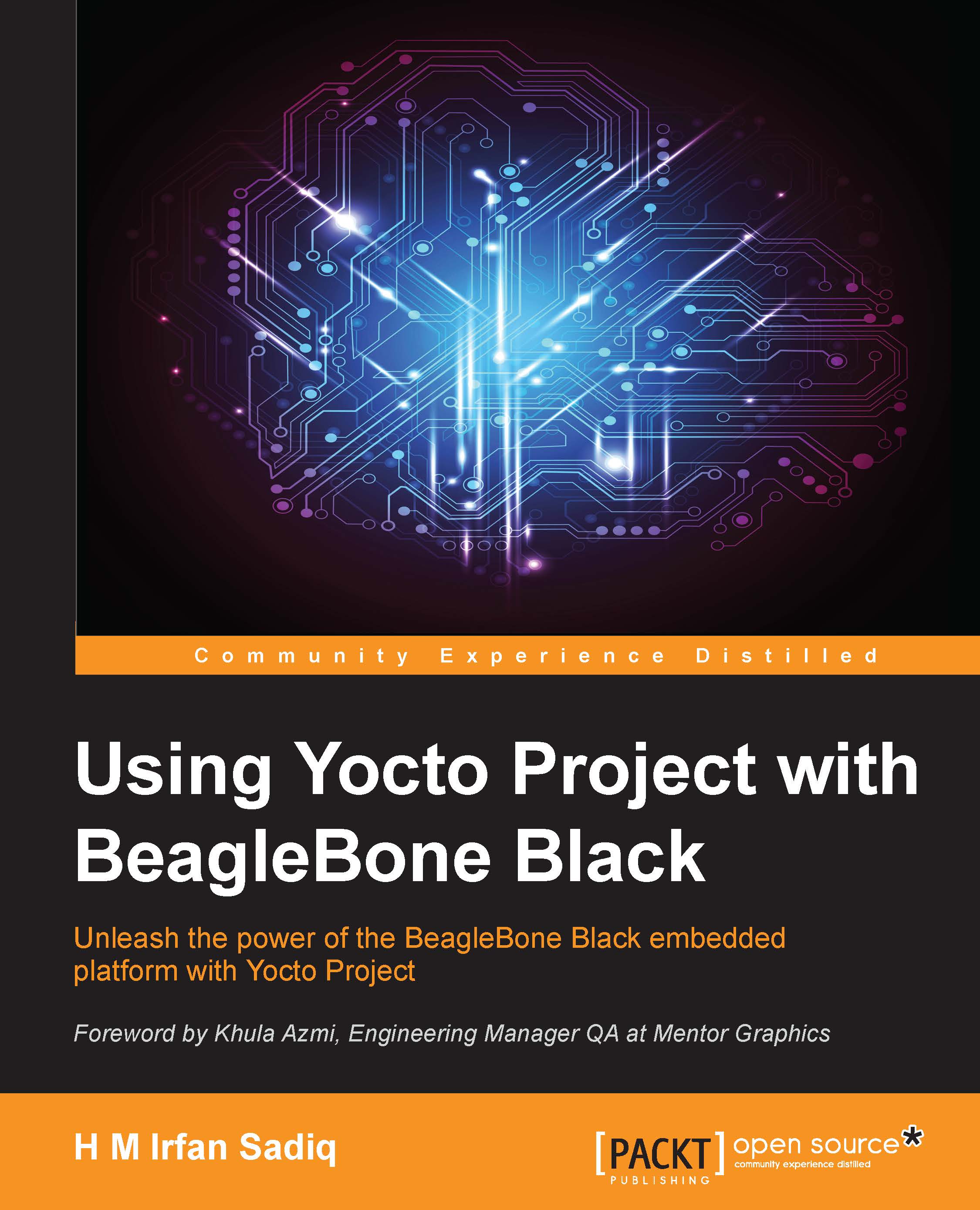Managing in packagegroups
I have broken up all of the artifacts into the following three package groups:
packagegroup-yb-develop.bbpackagegroup-yb-hotspot.bbpackagegroup-yb-surveillance.bb
We can use all these package groups simultaneously by adding all of them in the core-image-sato.bbappend file as follows:
IMAGE_INSTALL_append = " packagegroup-yb-hotspot" packagegroup-yb-develop \ packagegroup-yb-surveillance \ "
We may face issues if the single kernel is not working after all. I haven't tried, but I am hopeful that the camera will work for both the kernels in the same way. So, we can use 3.12.30 for both Chapter 7, Turning BeagleBone to Home Surveillance System, and this chapter. Give it a try!
Let's take a look at the procedure to connect with an Android mobile phone. We'll look at connecting with client devices by following these steps:
Boot your BBB board.
Ensure that the Wi-Fi dongle is enabled by this command:
ifconfig -a
It should show wlan0 up.
Search for the BBB access point...