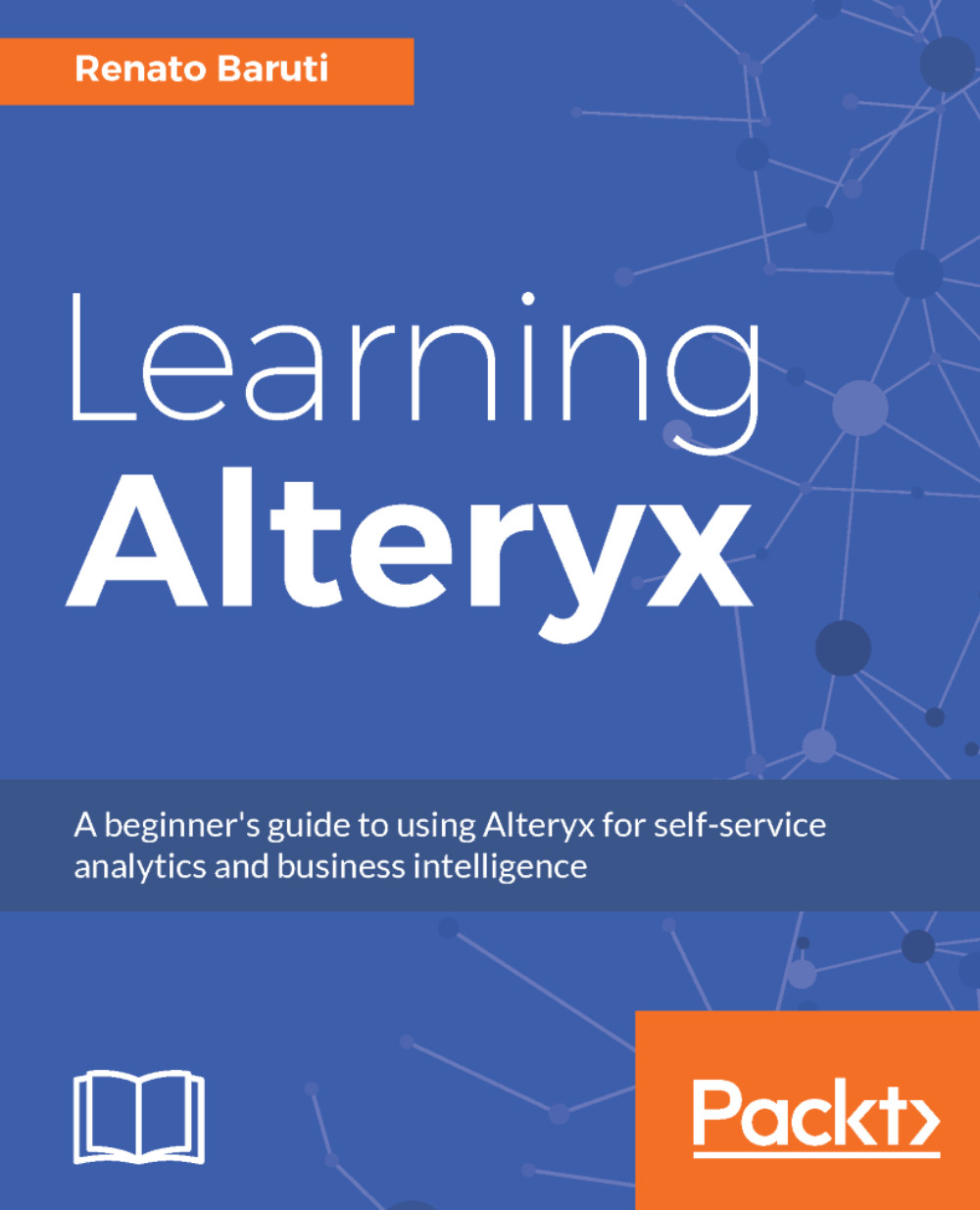Standard Macro
Before getting into macros, let's define what a macro is. A macro is a collection of workflow tools that are grouped together into one tool. Using a range of different interface tools, a macro can be developed and used within a workflow. Any workflow can be turned into a macro and a repeatable element of a workflow can commonly be converted into a macro.
There are a couple of ways you can turn your workflow into a Standard Macro. The first is to go to the canvas configuration pane and navigate to the Workflow tab. This is where you select what type of workflow you want. If you select Macro you should then have Standard Macro automatically selected. Now, when you save this workflow it will save as a macro. You’ll then be able to add it to another workflow and run the process created within the macro itself. The second method is just to add a Macro Input tool from the Interface tool section onto the canvas; the workflow will then automatically change to a Standard Macro.
The...