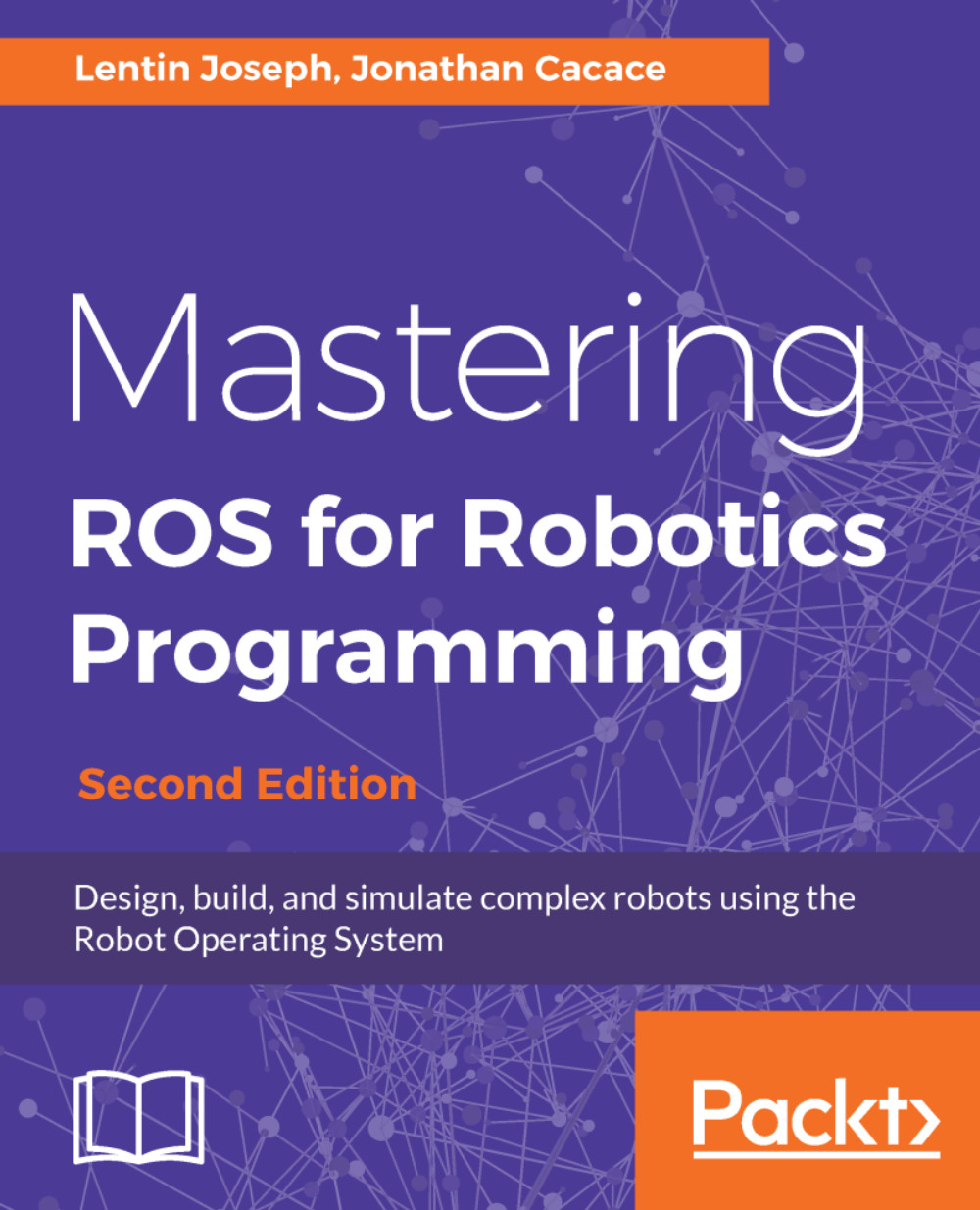We have seen the simulation of the robotic arm. In this section, we can set up the simulation for the differential wheeled robot that we designed in the previous chapter.
You will get the diff_wheeled_robot.xacro mobile robot description from the mastering_ros_robot_description_pkg/urdf folder.
Let's create a launch file to spawn the simulation model in Gazebo. As we did for the robotic arm, we can create a ROS package to launch a Gazebo simulation using the same dependencies of the seven_dof_arm_gazebo package, clone the entire package from the following Git repository, or get the package from the book's source code:
$ git clone https://github.com/jocacace/diff_wheeled_robot_gazebo.git
Navigate to the diff_wheeled_robot_gazebo/launch directory and take the diff_wheeled_gazebo.launch file. Here is the definition...