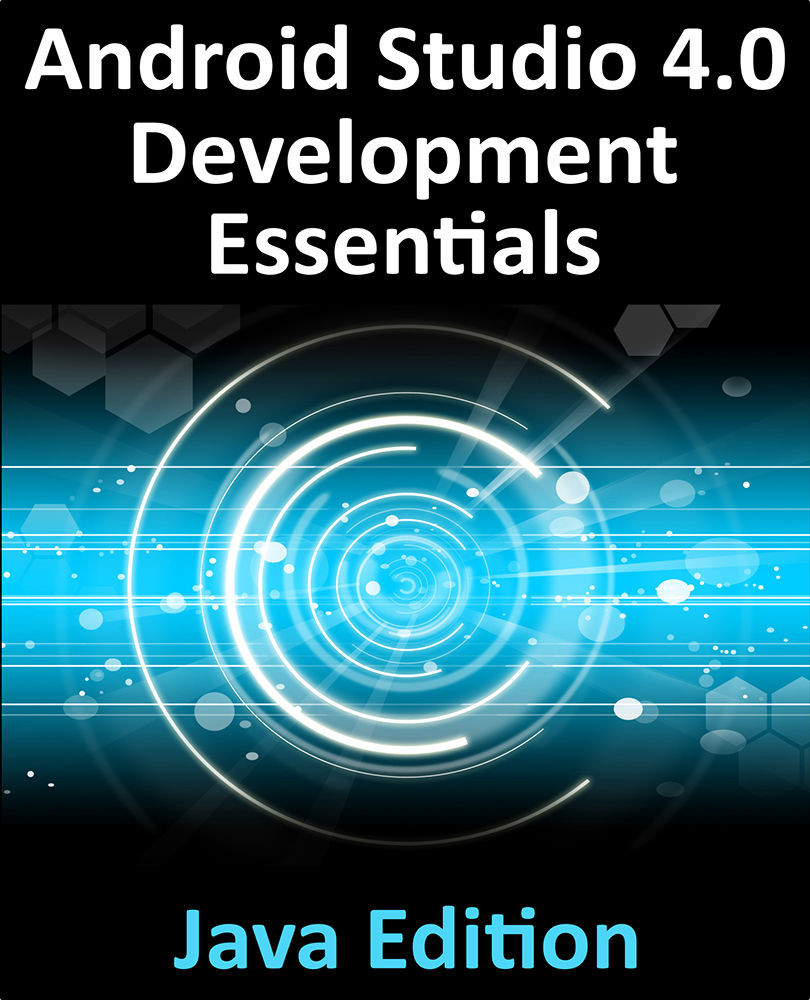45.5 Creating the Cycles
The next step is to use the Cycle Editor to generate the cycle key frames for the animation. With the Cycle Editor running, refer to the control panel shown in Figure 45-12 below:

Figure 45-12
Using the menu marked A, change the property to be modified from rotation to translationY.
Next, use the KeyCycle control (B) to select cycle 0 so that changes made elsewhere in the panel will be applied to the first cycle. Move the Period slider to 1 and the translationY slider to 60 as shown in Figure 45-13 (refer to the XML panel to see the precise setting for the translationY value as you move the slider):

Figure 45-13
To see the changes so far in the graph, select the File -> Parse XML menu option. Using the values listed in Table 45-1, configure the settings for KeyFrames 1 through 4 (keeping in mind that you have already configured the settings in the KeyCycle 0 column):