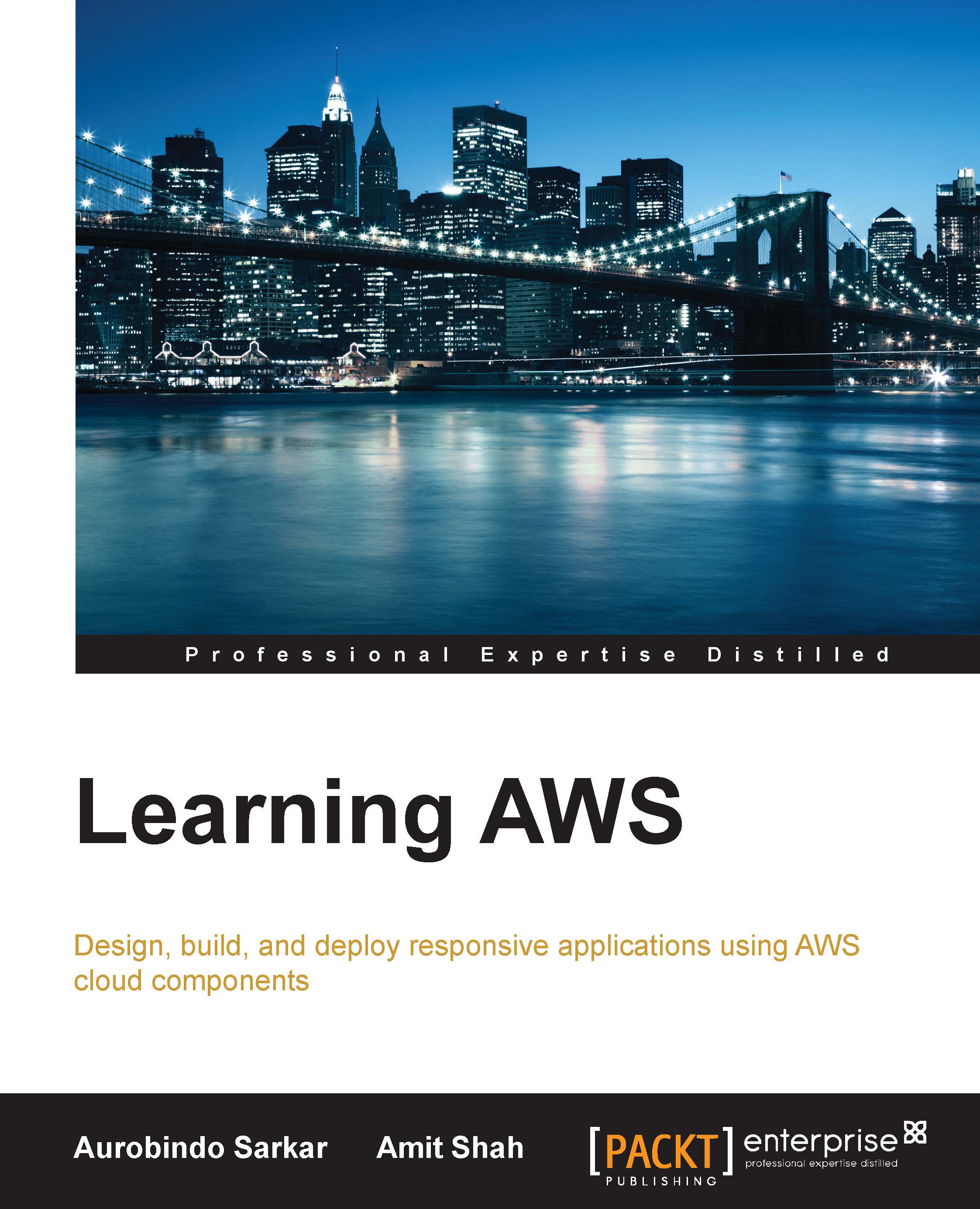Setting up your AWS account
You will need to create an account on Amazon before you can use the Amazon Web Services (AWS). Amazon provides a 12 month limited fully functional free account that can be used to learn the different components of AWS. With this account, you get access to services provided by AWS, but there are some limitations based on resources consumed. The list of AWS services is available at http://aws.amazon.com/free.
We are assuming that you do not have a pre-existing AWS account with Amazon (if you do, please feel free to skip this section). Perform the following steps:
- Point your browser to http://aws.amazon.com/ and click on Create a Free Account.
The process to create a brand new AWS account has started. You can sign in using your existing Amazon retail account, but you will have to go through the process of creating an AWS account; the two accounts are different for accounting purposes, even though they share the same common login. Let's take a look at the following screenshot:

- After creating a new account or using your existing retail Amazon account, select the I am a returning user and my password is: option and click on Sign in using our secure server. A set of intuitive screens will guide you through multiple screens in order to to create an AWS account, these include:
- Contact Information: Amazon also uses this information for billing and invoicing. The Full Name field is also used by the AWS management console to identify your account, as shown in the following screenshot:
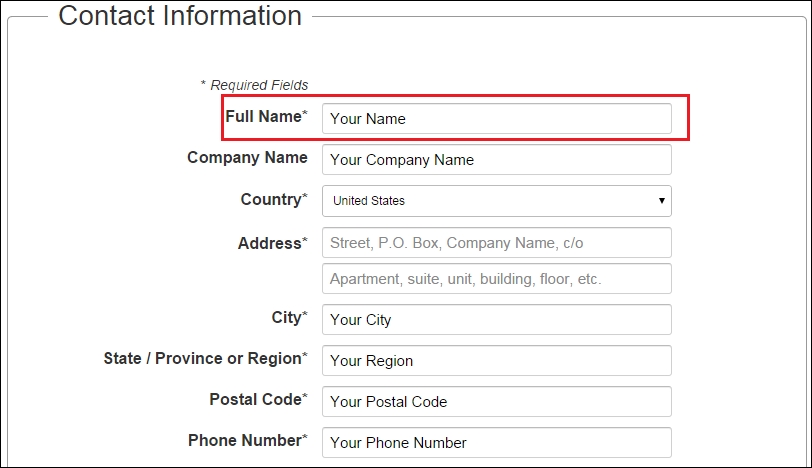
- Payment Information: When you create an AWS account and sign up for services you are required to enter payment information. Amazon executes a minimal amount transaction against the card on file to confirm that it is valid and not reported lost or stolen. This is not an actual charge it merely places the 'X' amount on hold on the card which will eventually drop off. The 'X' amount depends on the country of origin.
- Identity Verification: Amazon does a call back via an automated system to verify your telephone number.
- Support Plan: You can subscribe to one from the following, Basic, Developer, Business, or Enterprise. We recommend subscribing to the Basic plan to start with.
Note
The Basic plan costs nothing, but is severely limited and hence not recommended for production. It is an excellent way to learn and get familiar with AWS.
- Confirmation: On clicking on Launch Management Console you will be requested to login, as shown in the following screenshot:

- Contact Information: Amazon also uses this information for billing and invoicing. The Full Name field is also used by the AWS management console to identify your account, as shown in the following screenshot:
- At this stage, you have successfully created an AWS account, and you are ready to start using the services offered by AWS.