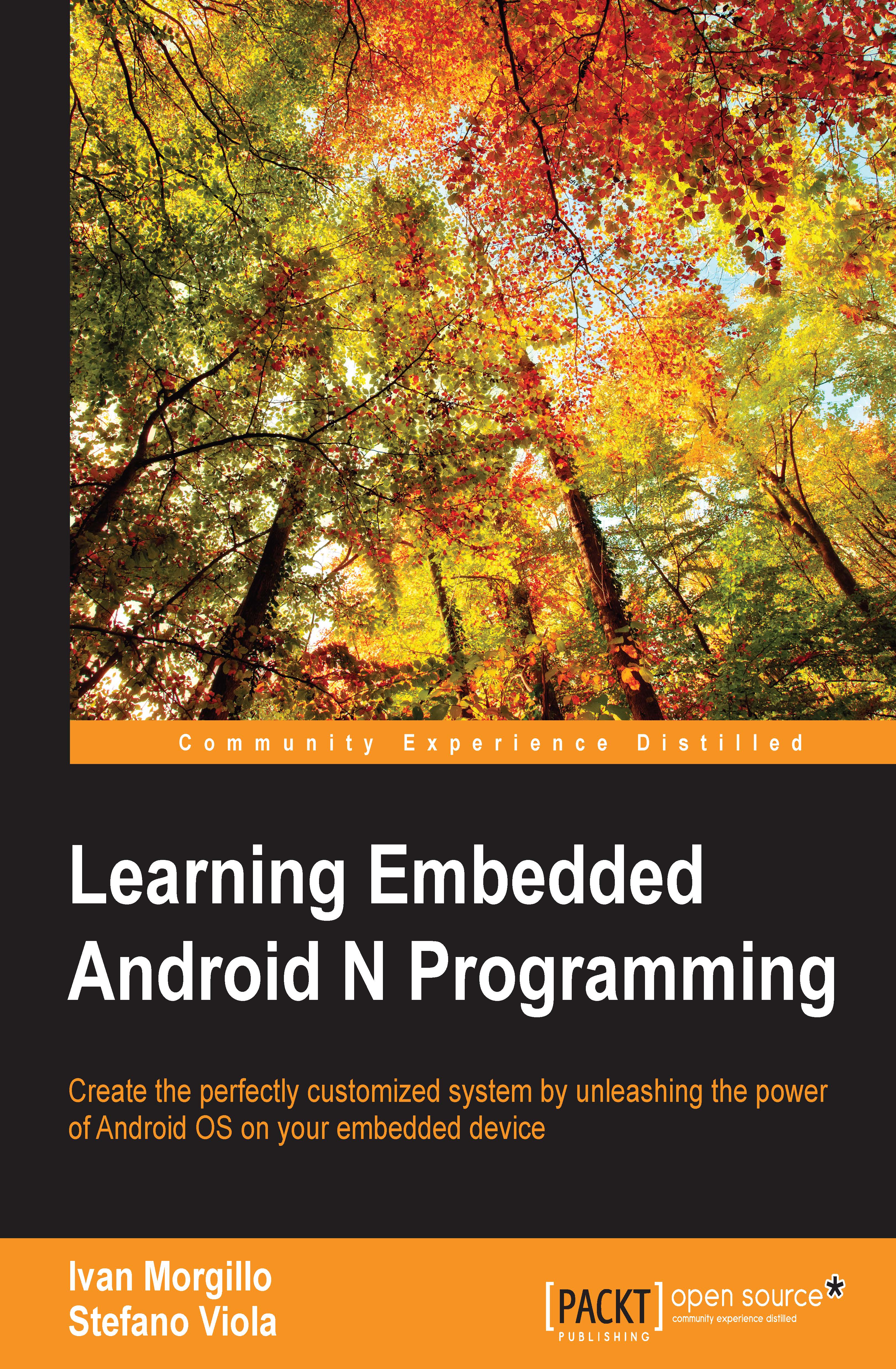Working with non-Google devices
So far, we have worked with Google devices, enjoying the Google open-source mindset. As advanced users, we frequently deal with devices that are not from Google or that are not even a smartphone. As a real-world example, we are going to use again a UDOO board: a single-board computer that supports Ubuntu or Android. For the time being, the most popular version of UDOO is the UDOO Quad and that's the version we are targeting.
As for every other device, the standard approach is to trust the manufacturer's website to obtain kernel source code and any useful documentation for the process: most of all, how to properly flash the new kernel to the system. When working with a custom kernel, the procedure is quite consolidated. You need the source code, the toolchain, a few configuration steps, and, maybe, some specific software package to be installed on to your host system. When it comes to flashing the kernel, every device can have a different procedure. This depends...