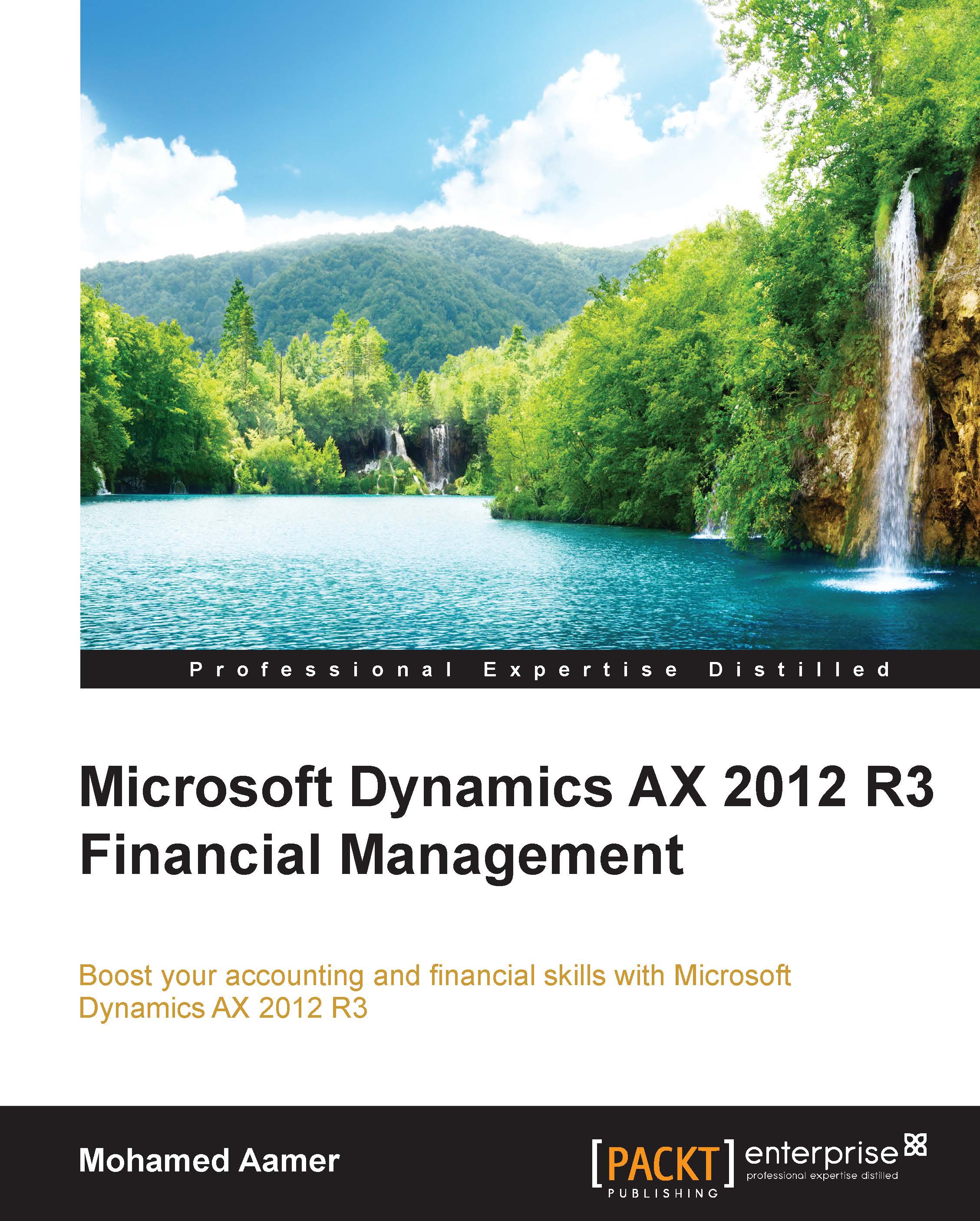Chapter 2. Understanding the General Ledger
The chart of accounts (COA) is the backbone of Enterprise Resource Planning (ERP). It is part of the financial module, which is the foundational module of ERP. It is a list of categorized ledger accounts (known as main accounts in Microsoft Dynamics AX 2012 R3) that is used by the organization to record all financial transactions, and it depends on the nature of the organization's business. The COA of manufacturing companies differs from trading companies, service companies, and so on. This chapter covers the following topics:
- Understanding the chart of accounts
- Classifying main accounts
- Controlling main accounts
- Understanding shared financial data
- Understanding financial management in action
- Opening balance
- Performing daily transactions
- Closing procedure