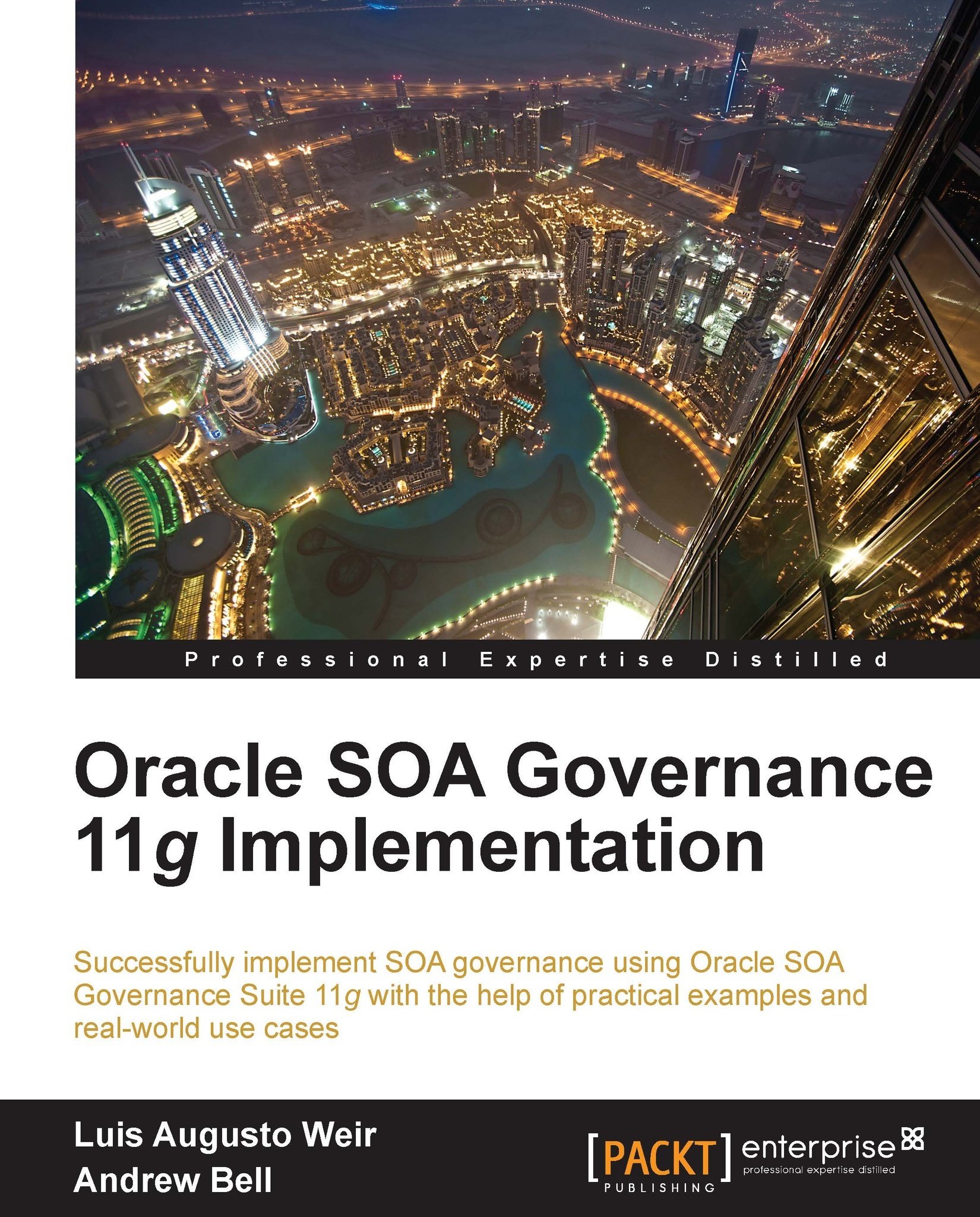Appendix A. Installation Tips and Techniques
This appendix provides tips and techniques for those performing a full installation of Oracle Enterprise Repository (OER) and Oracle Service Registry (OSR). It is not our intention to provide a full installation guide for each product as these can be obtained from Oracle via their website. Rather, we provide some useful pointers gleamed from past experience, gained from installing the product set.
Oracle provides software installers that guide the user through the installation process. The installer can be run in graphical, console or silent mode. In graphical mode the user is presented with a rich GUI that guides them through the process in a wizard-driven manner. Console mode provides an interactive text-based mode for command line installation. Silent mode, which requires the use of XML configuration files, is a non-interactive method of installation and can run from the command line or as part of a script. The following sections assume that the user is using the full graphical installation process.