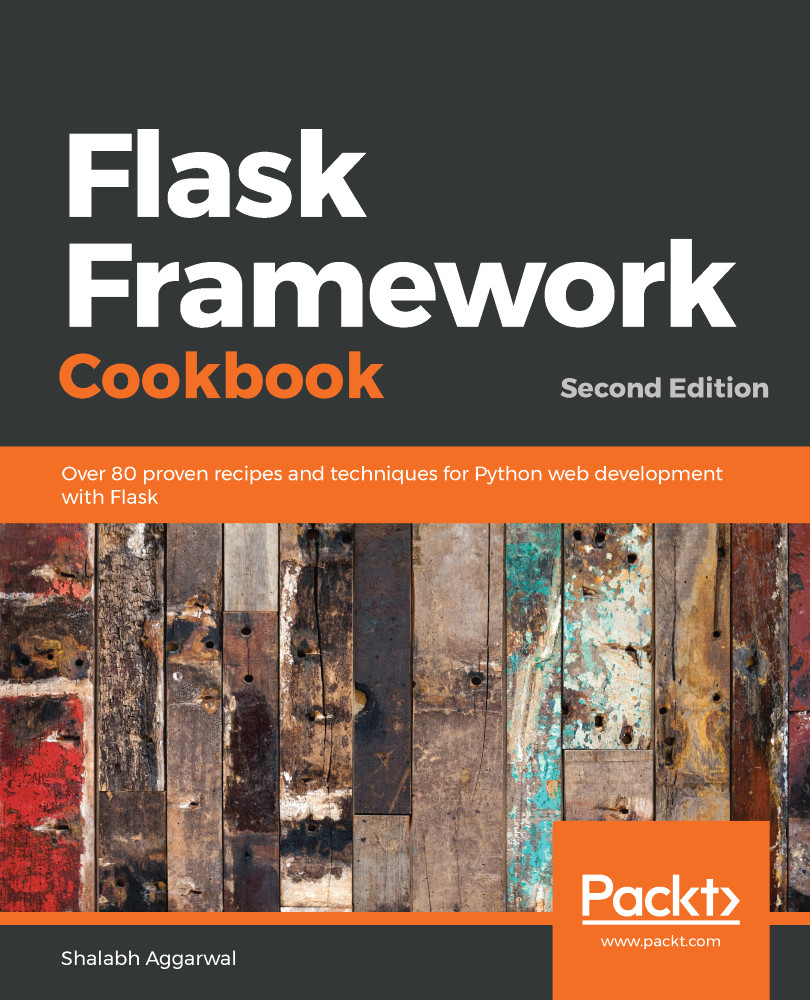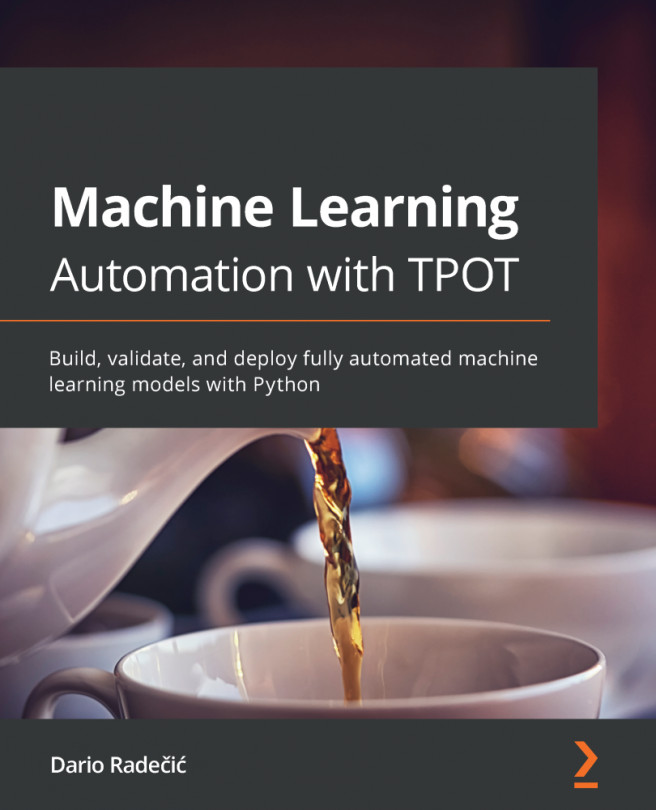This introductory chapter will help us to understand the different ways Flask can be configured to suit various needs as per the demands of the project.
So, why a microframework? Does this mean Flask lacks functionality, or that it's mandatory your complete web application goes inside one file? Not really! The microframework simply refers to the fact that Flask aims to keep the core of its framework small but highly extensible. This makes writing applications or extensions both easy and flexible, and gives developers the power to choose the configurations they want for their application without imposing any restrictions on the choice of database, templating engine, and so on. In this chapter, you will learn a number of ways to set up and configure Flask.
Getting started with Flask takes just a couple of minutes. Setting up a simple Hello World application is as easy as pie. Simply create a filename, such as app.py—in any location on your computer that can access python—that contains the following script:
from flask import Flask
app = Flask(__name__)
@app.route('/')
def hello_world():
return 'Hello to the World of Flask!'
if __name__ == '__main__':
app.run()
Now, Flask needs to be installed; this can be done via pip or pip3. You may have to use sudo on a Unix-based machine if you run into access issues:
$ pip3 install Flask
The preceding snippet is a complete Flask-based web application. Here, an instance of the imported Flask class is a Web Server Gateway Interface (WSGI) (http://legacy.python.org/dev/peps/pep-0333/) application. So, app in this code becomes our WSGI application, and as this is a standalone module; we set the __name__ string as '__main__'. If we save this in a file with the name app.py, then the application can simply be run using the following command:
$ python3 app.py
* Running on http://127.0.0.1:5000/
Now, if we head over to our browser and type http://127.0.0.1:5000/, we can see our application running.
Alternatively, the application can also be run by using flask run or by using Python's -m switch with Flask. While following this approach, the last two lines of app.py can be skipped. Note that the following commands work only if there is a file named app.py or wsgi.py in the current directory. If not, then the file containing the app object should be exported as an environment variable, such as FLASK_APP. As a best practice, this should be done in either case:
$ export FLASK_APP=app.py
$ flask run
* Running on http://127.0.0.1:5000/
Alternatively, if you decide to use the -m switch, it will look as follows:
$ export FLASK_APP=app.py
$ python3 -m flask run
* Running on http://127.0.0.1:5000/
In this chapter, we will cover the following recipes:
- Setting up our environment with virtualenv
- Handling basic configurations
- Configuring class-based settings
- Organizing static files
- Being deployment-specific with instance folders
- Compositions of views and models
- Creating a modular web app with Blueprints
- Making a Flask app installable using setuptools