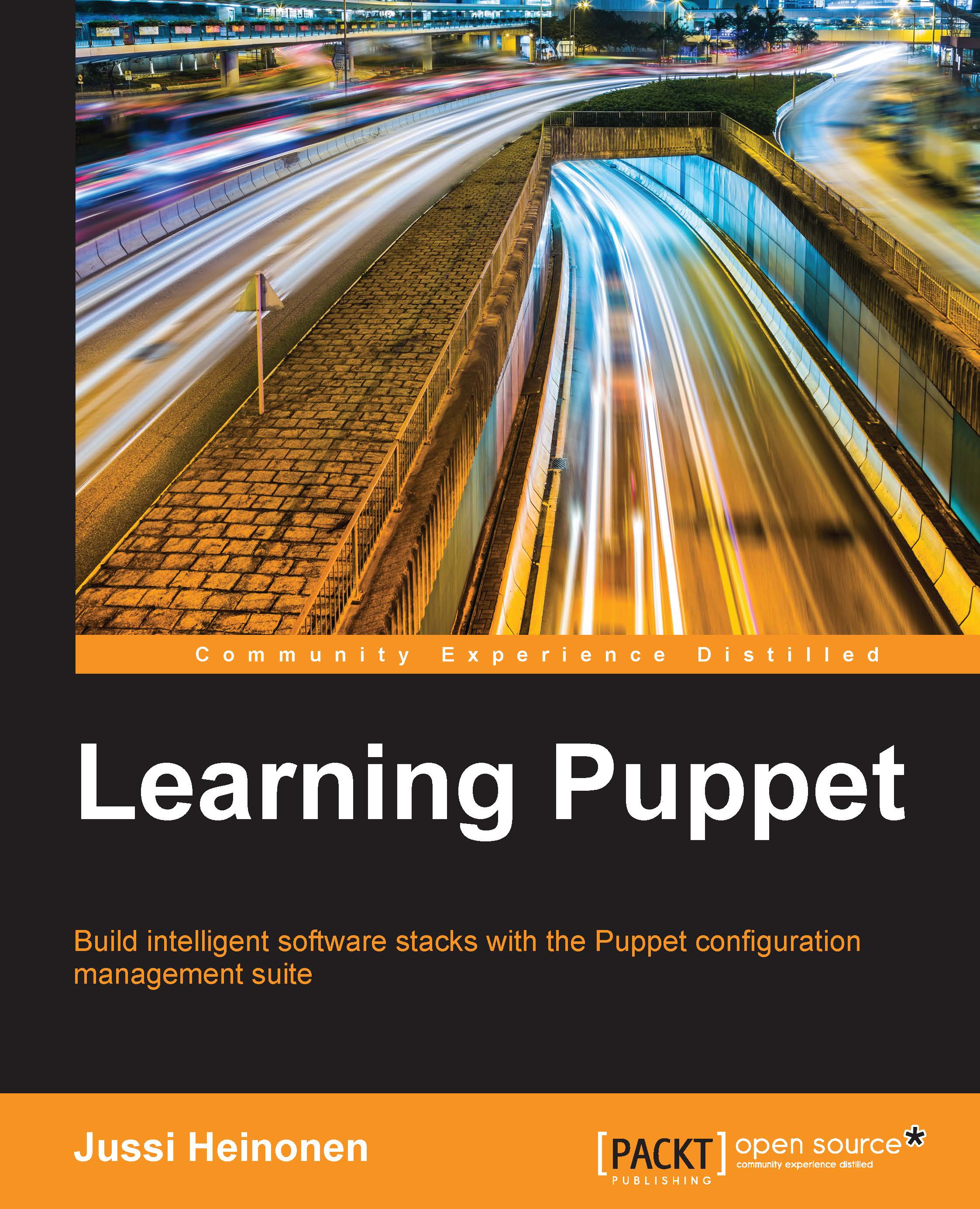Introducing VirtualBox Guest Additions
The VirtualBox Guest Additions is a package that unlocks a couple of handy features in the virtual machine that makes our development environment more usable. The features enabled by Guest Additions are the shared folders, mouse pointer integration, paravirtualized videocard, timesync, and shared clipboard. At the moment, we can only access the virtual machine through the console window that is provided by the VirtualBox Manager. Writing Puppet manifests using the text editor running inside the virtual machine is a bit clunky. Also, manifests that we create will get deleted when we restore the snapshot.
Shared folders
The VirtualBox Guest Additions provides a service called shared folders that enables us to share folders from the machine that VirtualBox is running on and access them directly from the virtual machine. This means that we are no longer bound to use the text editor inside the virtual machine, as we can use better text editors, such as Notepad...