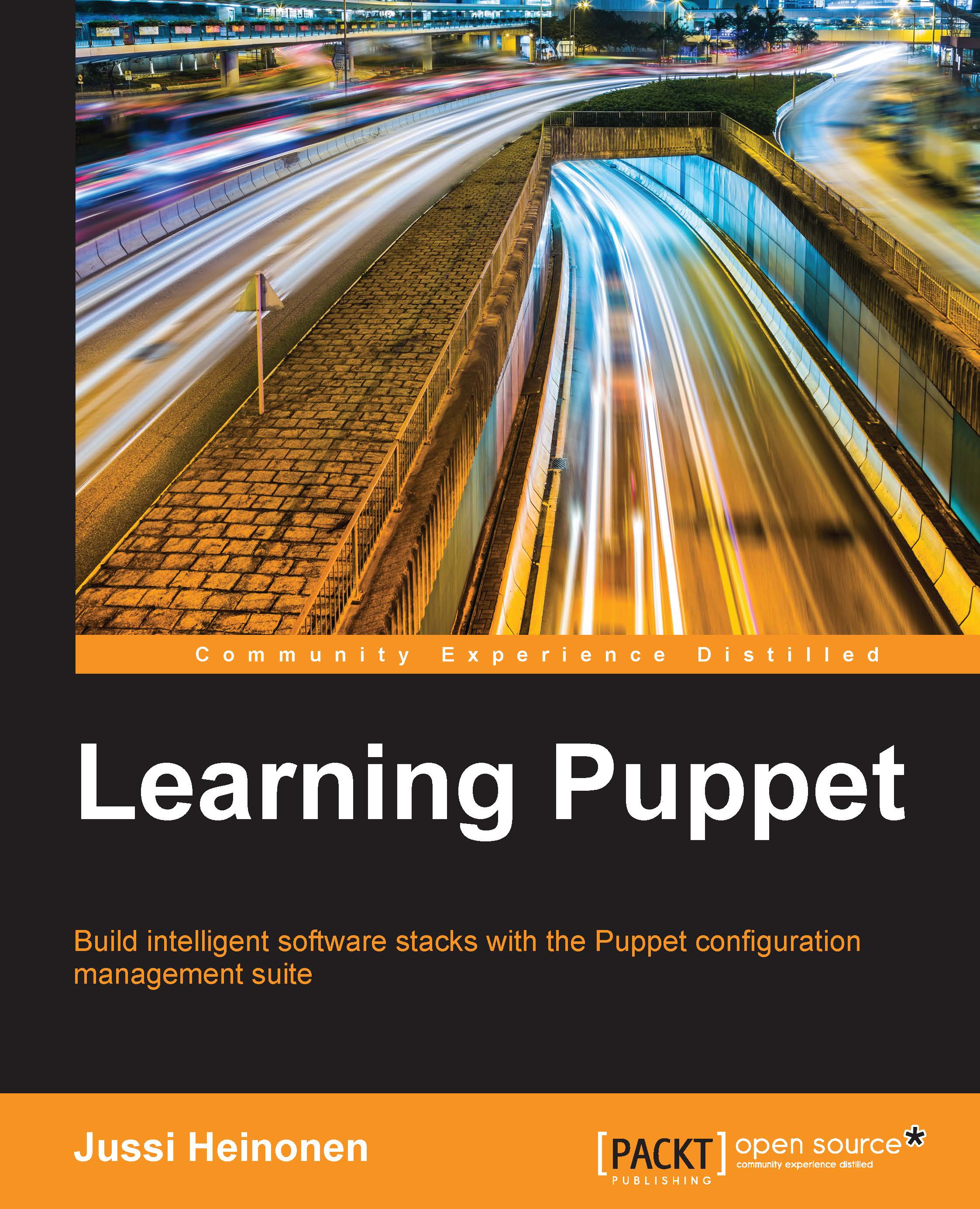Restoring a snapshot
In Chapter 1, Puppet Development in Isolation, we learned how to snapshot the virtual machine before we started to work on it. To go back to the original state of the virtual machine, we need to restore the snapshot. In order to restore a snapshot, you should shut down the virtual machine if it is currently running. This can be done from the command line on the virtual machine with the poweroff command. Alternatively, we can shut down the virtual machine using the VirtualBox Manager by navigating to Machine | Close | Power Off:

Once the virtual machine has shut down, we can restore the snapshot that we created in Chapter 1, Puppet Development in Isolation:
- Click on the Snapshots button in the top right-hand corner.
- Select the snapshot to restore. In Chapter 1, Puppet Development in Isolation, I called it Base image.
- Click on the Restore Snapshot button.