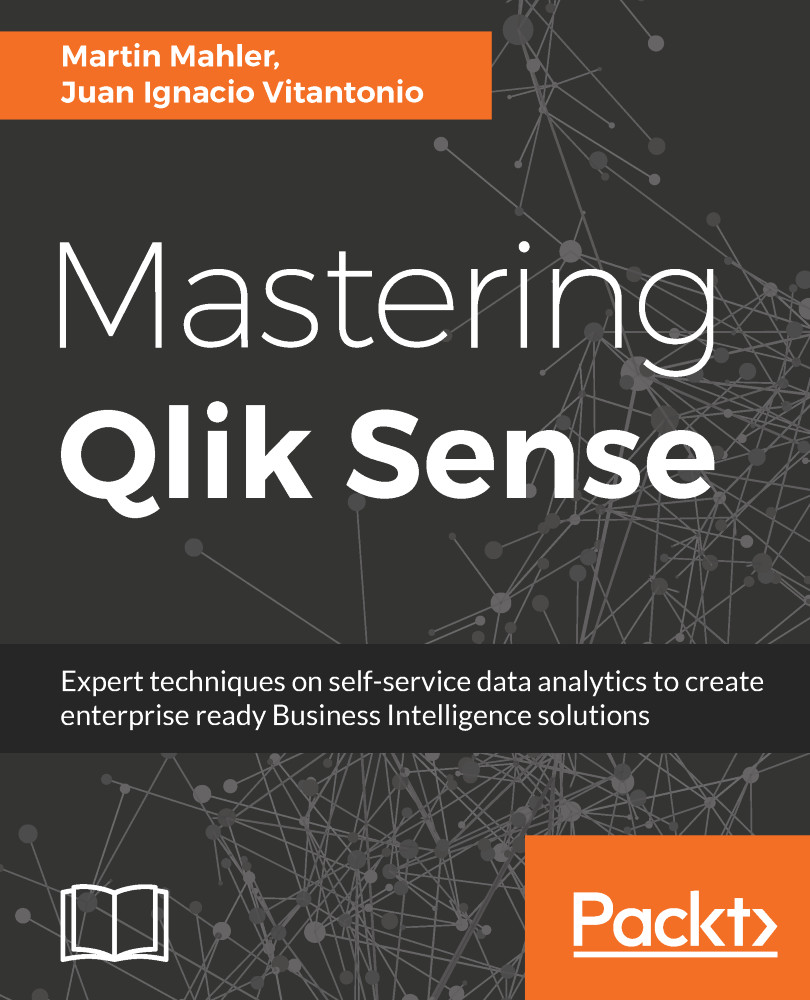Expressions are an essential part of any chart. There would be no output without expressions, and the results of any output will be conditioned by the accuracy of the expressions.
We usually find expressions in the script as well as in any chart. We described script expressions in Chapter 8, Advanced Scripting, and we will cover chart expressions in more detail in this chapter.
An expression can be defined as a group of functions, fields, and operators that, after being evaluated, will return a number or string. We can find expressions not only within the measures of any chart but also in labels, titles, and so on. If you see the icon ![]() in a chart, it means that not only a string but also an expression can be used.
in a chart, it means that not only a string but also an expression can be used.
The following is an example of an expression:
SUM( [Gross Sales] * 1.2 )
The previous expression contains three elements:
- The function...