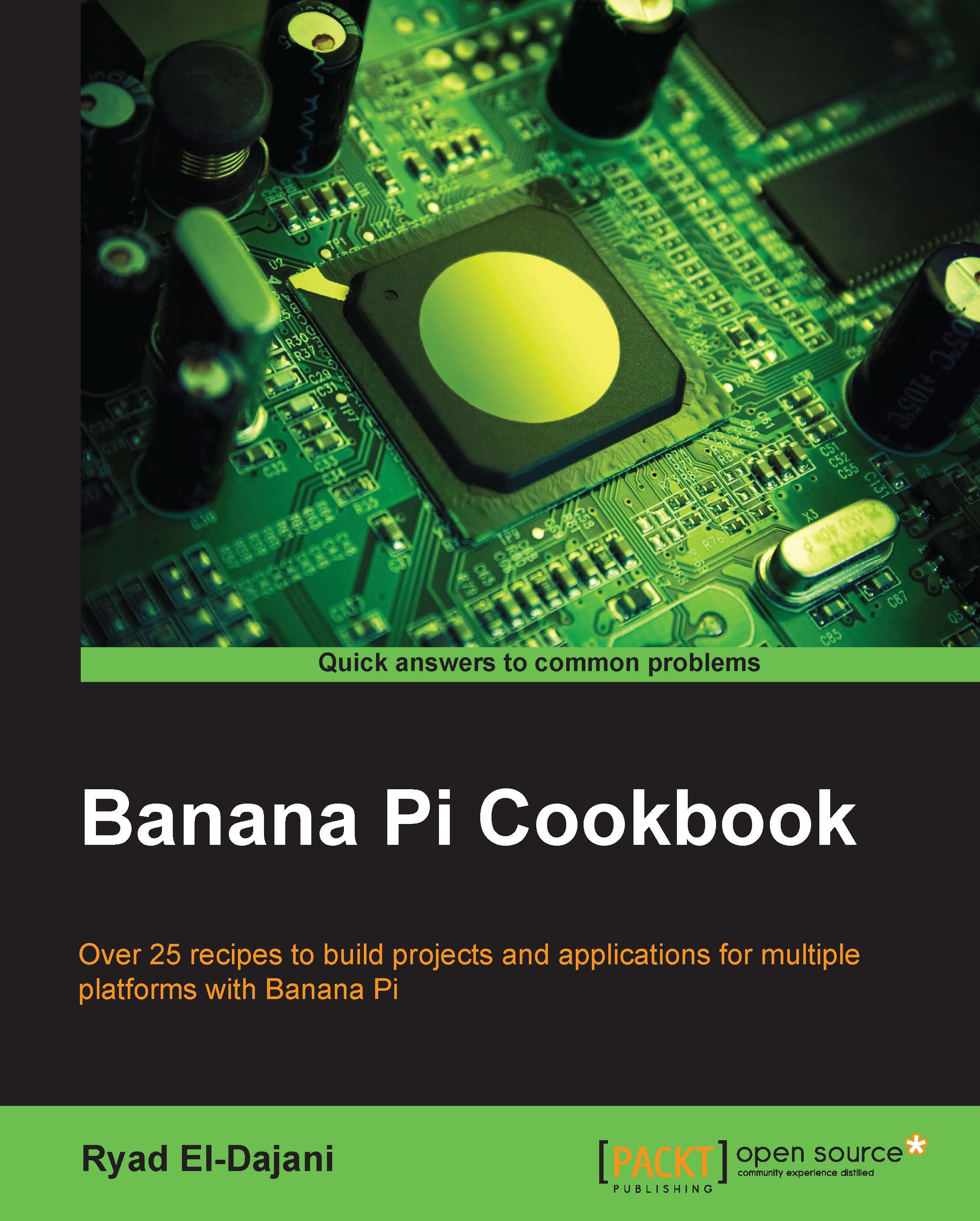Setting up a web application
In this recipe, we are going to explore the possibilities of the Banana Pi to run dynamic web applications. We will install the Nginx web server, the MySQL database server, and the PHP scripting language. In order to get this complete, we are going to set up the widely used blog software, WordPress, on top of our upcoming web stack.
Getting ready
The following ingredients are required to cook the web stack:
- A running Banana Pi with a Debian-based Linux system
- A configured network on the Banana Pi
How to do it…
We need to split this recipe into four parts.
- The setup of the web server
- The setup of the database server
- The setup of PHP
- The setup of WordPress
Installing the Nginx web server
There are a number of web servers on the market. In this recipe, we are going to use the Nginx (pronounced engine-x) web server as it performs well with the Banana Pi.
To set up the Nginx software, perform the following:
- Open a shell.
- Install Nginx:
$ sudo apt-get install nginx - Apt will...