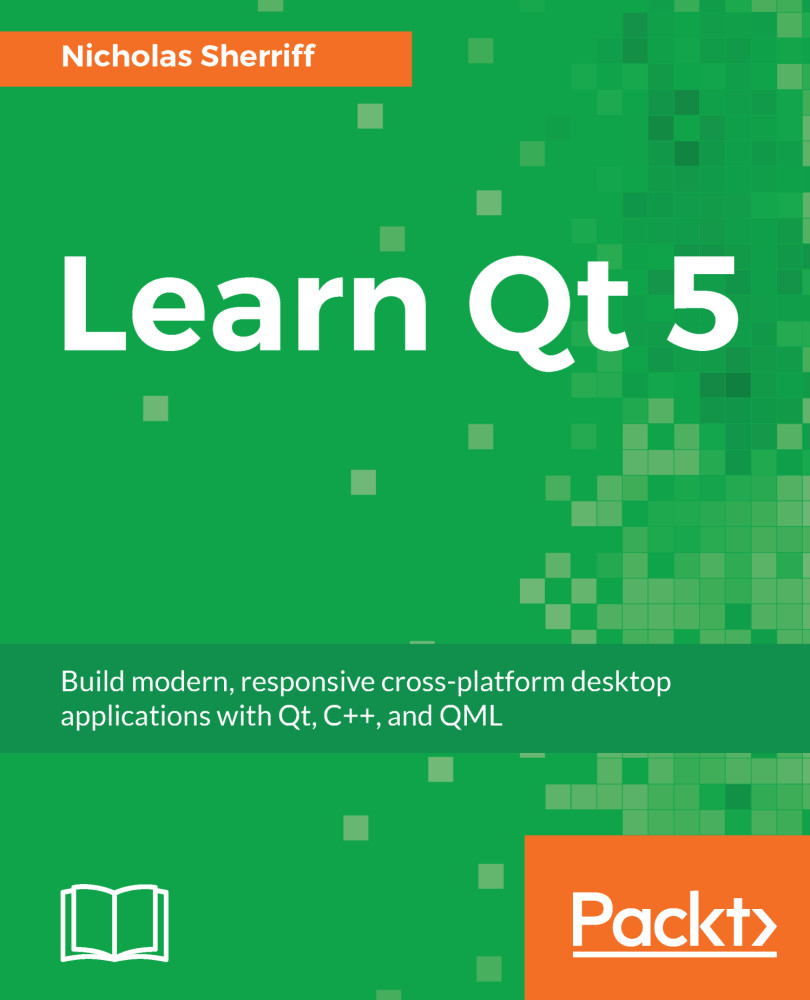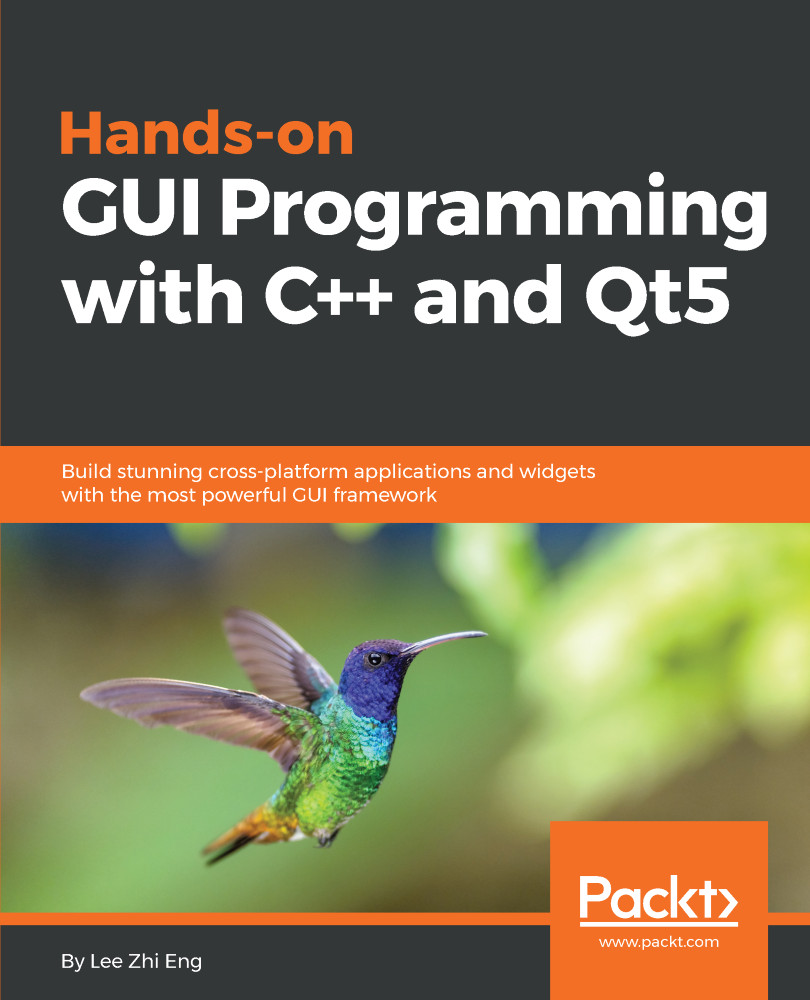The development of Qt started in 1991 by two Norwegians—Eirik Chambe-Eng and Haavard Nord—who were looking to create a cross-platform GUI programming toolkit. The first commercial client of Trolltech (the company that created the Qt toolkit) was the European Space Agency. The commercial use of Qt helped Trolltech sustain further development. At that time, Qt was available for two platforms—Unix/X11 and Windows—however, developing with Qt for Windows required buying a proprietary license, which was a significant drawback in porting the existing Unix/Qt applications.
A major step forward was the release of Qt Version 3.0 in 2001, which saw the initial support for Mac as well as an option to use Qt for Unix and Mac under a liberal GPL license. Still, Qt for Windows was only available under a paid license. Nevertheless, at that time, Qt had support for all the important players in the market—Windows, Mac, and Unix desktops, with Trolltech's mainstream product and Qt for embedded Linux.
In 2005, Qt 4.0 was released, which was a real breakthrough for a number of reasons. First, the Qt API was completely redesigned, which made it cleaner and more coherent. Unfortunately, at the same time, it made the existing Qt-based code incompatible with 4.0, and many applications needed to be rewritten from scratch or required much effort to be adapted to the new API. It was a difficult decision, but from the time perspective, we can see it was worth it. Difficulties caused by changes in the API were well countered by the fact that Qt for Windows was finally released under GPL. Many optimizations were introduced that made Qt significantly faster. Lastly, Qt, which was a single library until now, was divided into a number of modules. This allowed programmers to only link to the functionality that they used in their applications, reducing the memory footprint and the dependencies of their software.
In 2008, Trolltech was sold to Nokia, which at that time was looking for a software framework to help it expand and replace its Symbian platform in the future. The Qt community became divided; some people were thrilled, others were worried after seeing Qt's development get transferred to Nokia. Either way, new funds were pumped into Qt, speeding up its progress and opening it for mobile platforms—Symbian and then Maemo and MeeGo.
For Nokia, Qt was not considered a product of its own, but rather a tool. Therefore, Nokia decided to introduce Qt to more developers by adding a very liberal Lesser General Public License (LGPL) that allowed the usage of the framework for both open and closed source development.
Bringing Qt to new platforms and less powerful hardware required a new approach to create user interfaces and to make them more lightweight, fluid, and attractive. Nokia engineers working on Qt came up with a new declarative language to develop such interfaces—the Qt Modeling Language (QML) and a Qt runtime for it called Qt Quick.
The latter became the primary focus of the further development of Qt, practically stalling all non-mobile-related work, channeling all efforts to make Qt Quick faster, easier, and more widespread. Qt 4 was already in the market for seven years, and it became obvious that another major version of Qt had to be released. It was decided to bring more engineers to Qt by allowing anyone to contribute to the project. The Qt Project founded by Nokia in 2011 provided an infrastructure for code review and introduced an open governance model, allowing outside developers to participate in decision making.
Nokia did not manage to finish working on Qt 5.0. As a result of an unexpected turnover of Nokia toward different technology in 2011, the Qt division was sold in mid 2012 to the Finnish company Digia that managed to complete the effort and release Qt 5.0, a completely restructured framework, in December of the same year. While Qt 5.0 introduced a lot of new features, it was mostly compatible with Qt 4 and allowed developers to seamlessly migrate to the new major version.
In 2014, Digia formed the Qt Company that is now responsible for Qt development, commercialization, and licensing. All Qt-related web resources scattered across Qt Project and Digia websites were eventually unified at https://www.qt.io/. Qt continues to receive bug fixes, new features, and new platform support. This book is based on Qt 5.9, which was released in 2017.
 United States
United States
 Great Britain
Great Britain
 India
India
 Germany
Germany
 France
France
 Canada
Canada
 Russia
Russia
 Spain
Spain
 Brazil
Brazil
 Australia
Australia
 Singapore
Singapore
 Hungary
Hungary
 Ukraine
Ukraine
 Luxembourg
Luxembourg
 Estonia
Estonia
 Lithuania
Lithuania
 South Korea
South Korea
 Turkey
Turkey
 Switzerland
Switzerland
 Colombia
Colombia
 Taiwan
Taiwan
 Chile
Chile
 Norway
Norway
 Ecuador
Ecuador
 Indonesia
Indonesia
 New Zealand
New Zealand
 Cyprus
Cyprus
 Denmark
Denmark
 Finland
Finland
 Poland
Poland
 Malta
Malta
 Czechia
Czechia
 Austria
Austria
 Sweden
Sweden
 Italy
Italy
 Egypt
Egypt
 Belgium
Belgium
 Portugal
Portugal
 Slovenia
Slovenia
 Ireland
Ireland
 Romania
Romania
 Greece
Greece
 Argentina
Argentina
 Netherlands
Netherlands
 Bulgaria
Bulgaria
 Latvia
Latvia
 South Africa
South Africa
 Malaysia
Malaysia
 Japan
Japan
 Slovakia
Slovakia
 Philippines
Philippines
 Mexico
Mexico
 Thailand
Thailand