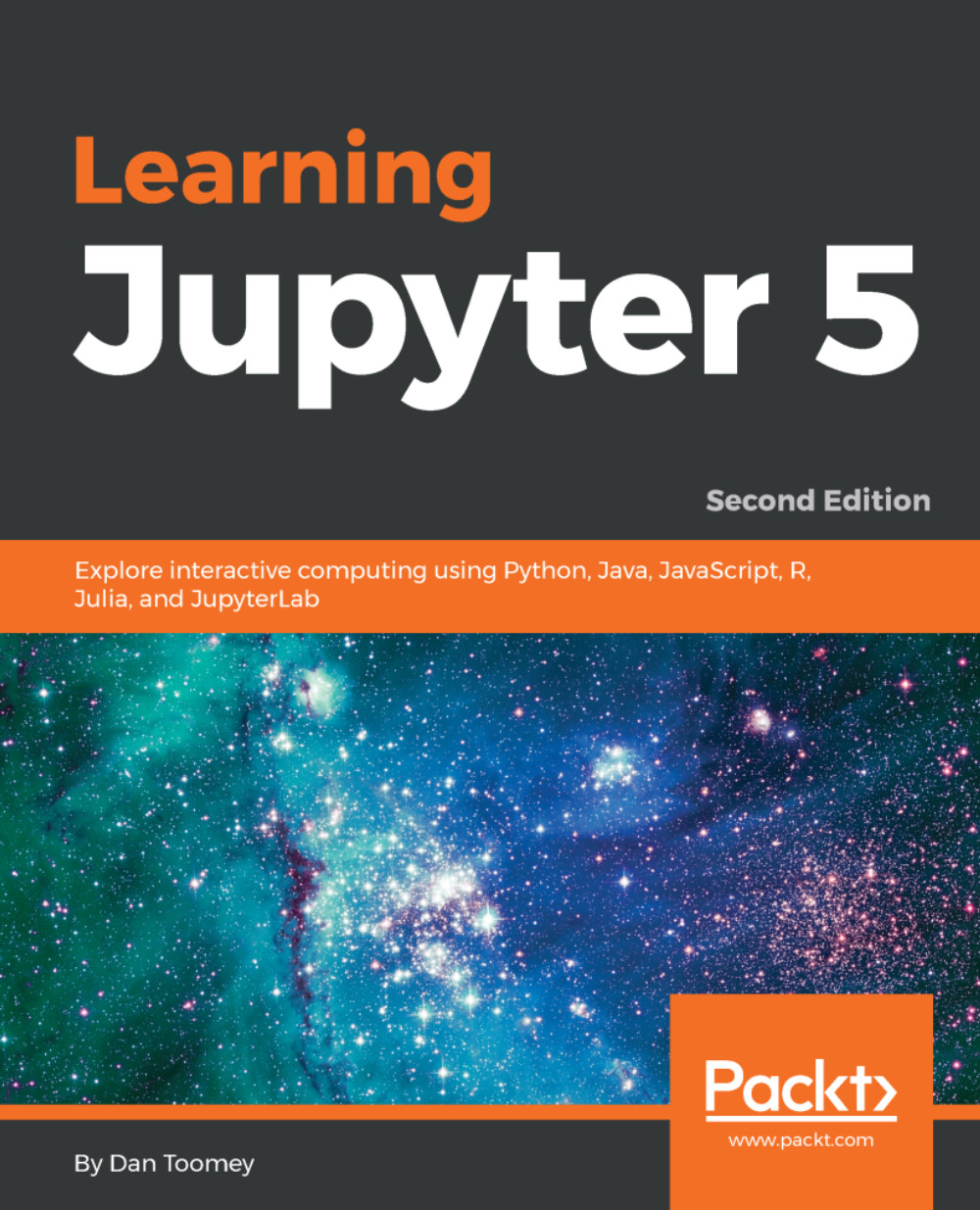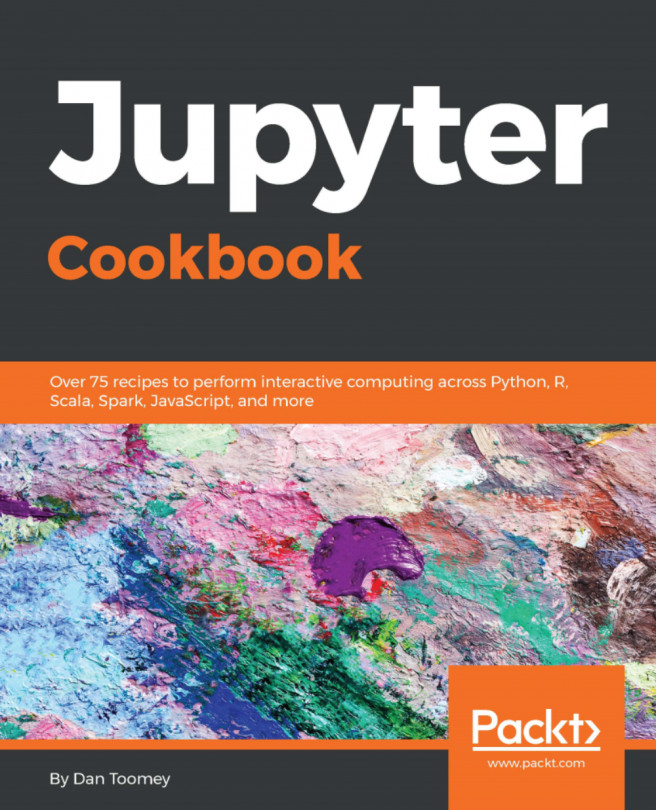Converting Notebooks
The standard tool for converting Notebooks to other formats is the use of the nbconvert utility. It is built into your Jupyter installation. You can access the tool directly in the user interface for your Notebook. If you open a Notebook and select the Jupyter File menu item, you will see several options for Download as:

The choices are:
Format type | File extension |
Notebook |
|
Scala211 |
|
HTML |
|
Markdown |
|
reST |
|
LaTeX |
|
PDF via LaTeX |
|
Note
Note: Since we are working with a Scala Notebook, that is the language choice provided on the second choice. If we had a Notebook in another language, that other language would be the choice.
For these examples, if we take a Notebook from a previous chapter, the Jupyter Notebook looks like this:

Notebook format
The Notebook format (.ipynb) is the native format for your Notebook. We have looked in this file in earlier chapters to see what Jupyter is storing in your Notebook.
You would use the Notebook format if you wanted to give...