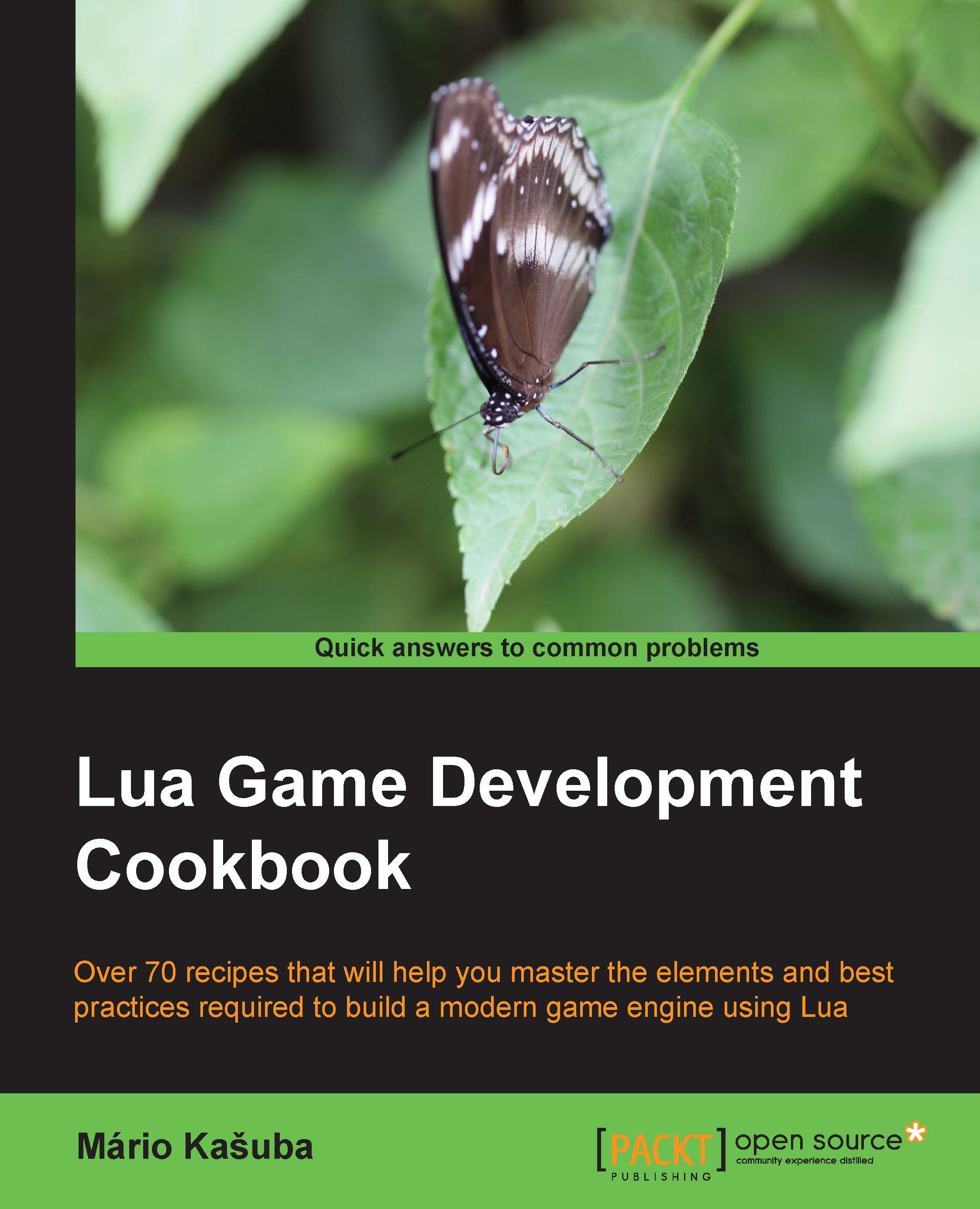Network communication with ZeroMQ
The ZeroMQ library is written in the C/C++ programming language and it's not a part of the Lua language. Therefore, you'll have to use one of the Lua language bindings to expose its functions to Lua scripts. This chapter will use the LuaZMQ binding library as it tries to be up to date with the current ZeroMQ version. While it exposes all the available functions from the ZeroMQ API, it adds an object-oriented approach to make it easier to use.
Getting ready
Before you start using the LuaZMQ library, you'll have to compile it into binary form.
You'll need the following items:
The Git versioning tool to get source files (optional)
The C++11 compliant compiler
The CMake build system
Lua development files
Development files for the Lua language are available at the SourceForge.net page for the LuaBinaries project at http://luabinaries.sourceforge.net/download.html.
How to do it…
Let's see how to get started with the LuaZMQ library:
First, you'll have to download source files...