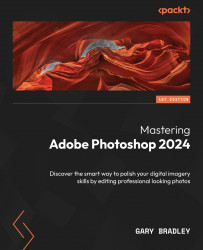Masking and Cutouts
Photoshop is an incredibly versatile application. However, it can be unforgiving if you fail to protect pixel-based content. In this chapter, we’ll explore masking techniques to reveal and conceal layer content, rather than deleting it. Masks can be applied to almost any layer type in Photoshop and are commonly used when applying adjustment layers to control the parts of an image the adjustment affects.
We’ll start by removing a background from an image and then place the “masked” subject into a new background. This will allow you to experience how an accurate selection is used as the basis for a layer mask that is intended to conceal the background while revealing the subject.
Using this masking technique, we’ll then apply it in the context of an adjustment layer to create a black-and-white isolation, with the subject in color and the background in grayscale. Then you’ll have the opportunity to edit the layer mask...