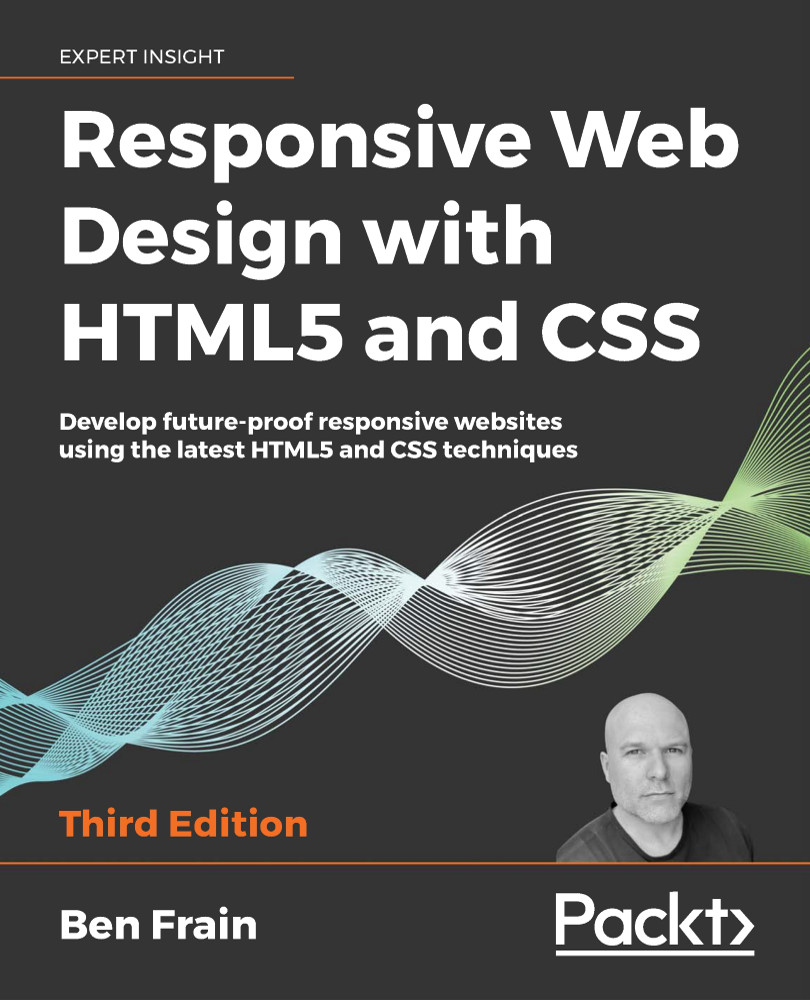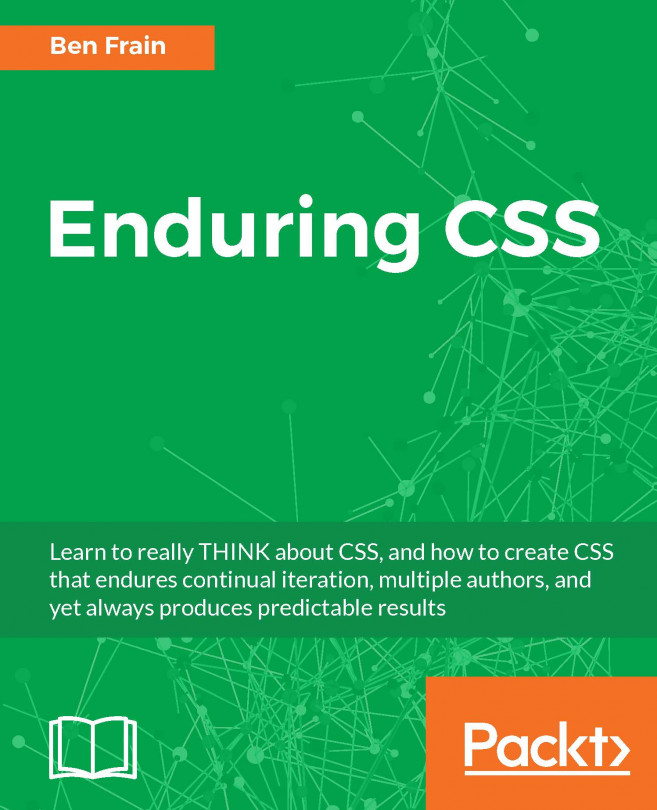Summary
We've covered a lot of ground in this chapter. We started by understanding how to create fluid layouts that can flex between the media queries we set. We then spent considerable time getting acquainted with Flexbox, learning how to solve common layout problems with relative ease.
We have also covered how we can serve up any number of alternative images to our users depending on the problems we need to solve. By making use of srcset, sizes, and picture, our users should always get the most appropriate image for their needs—both now and in the future.
As luck would have it, two great layout mechanisms arrived in CSS in relatively quick succession. Hot on the heels of the Flexible Box Layout Module was Grid Layout Module Level 1: http://www.w3.org/TR/css3-grid-layout/.
Like Flexbox, CSS Grid means learning quite a bit of alien syntax. But don't let that put you off. The next chapter is completely dedicated to Grid: what it can do, how it does...