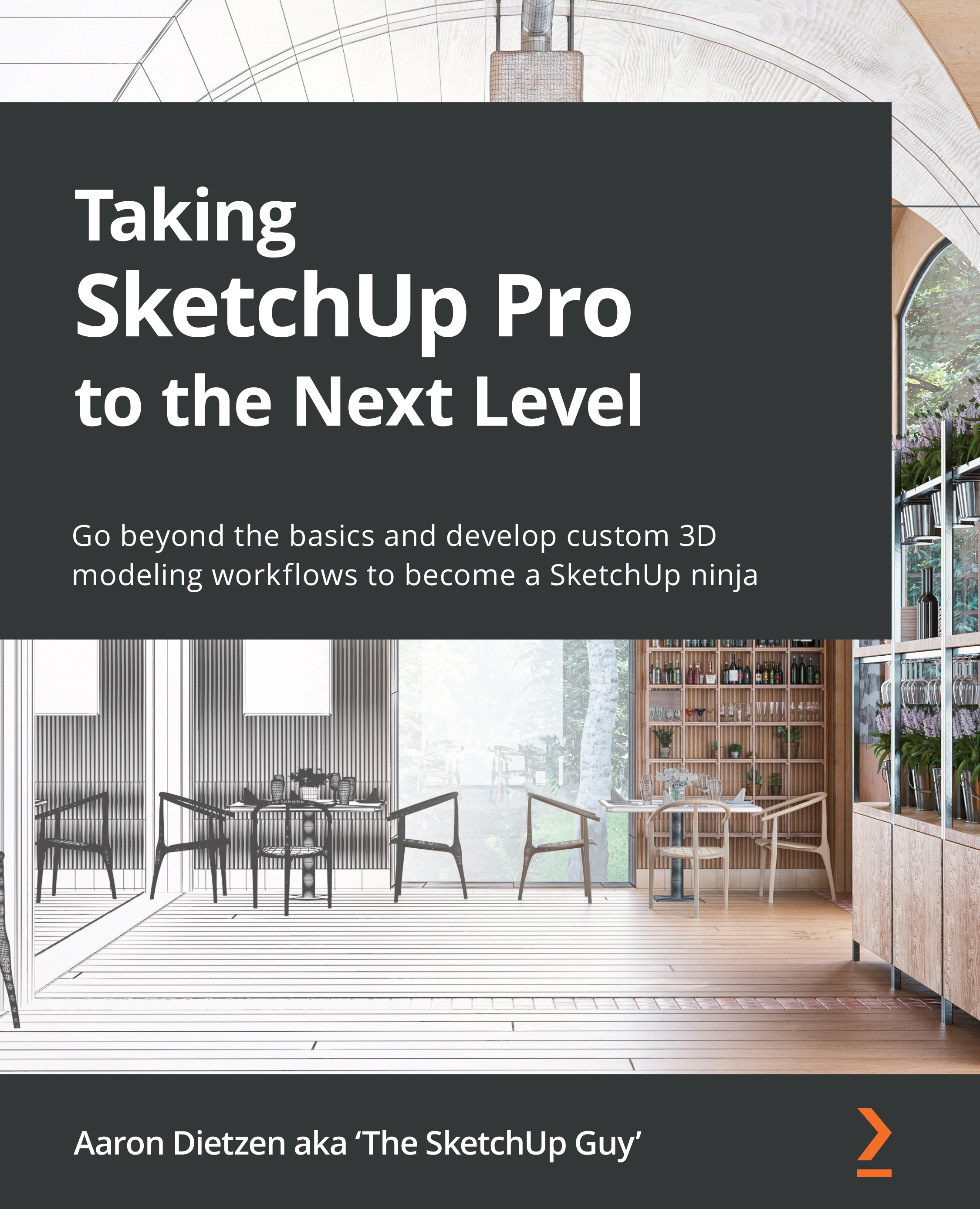Reviewing the Basics
SketchUp is known for being an easy software to pick up and start using. In fact, it is probably safe to say that most users are self-taught! One of the issues that many users run into when they teach themselves, be it through online videos or via third-party books, is that they take away only what they need at that moment. This means that there is more to learn when it comes to the basics.
In this chapter, we will take a look at some of the basic functionality in SketchUp and dive into how to get the most out of a few commands. Yes, things such as extensions and creating custom shortcuts are important, and we will be covering those items in future chapters. While it would be great to do a comprehensive review of every way that every command can be used, we will have to settle for a few specific use cases. This chapter should serve as a spark to get you to think about how to get more out of the native input and editing commands. This knowledge will be the base upon which you will grow your SketchUp expertise!
In this chapter, we will cover these main topics:
- Navigating in SketchUp
- Exploring edges and faces
- Getting more out of Move
- Deforming geometry
- Diving deep into Follow Me