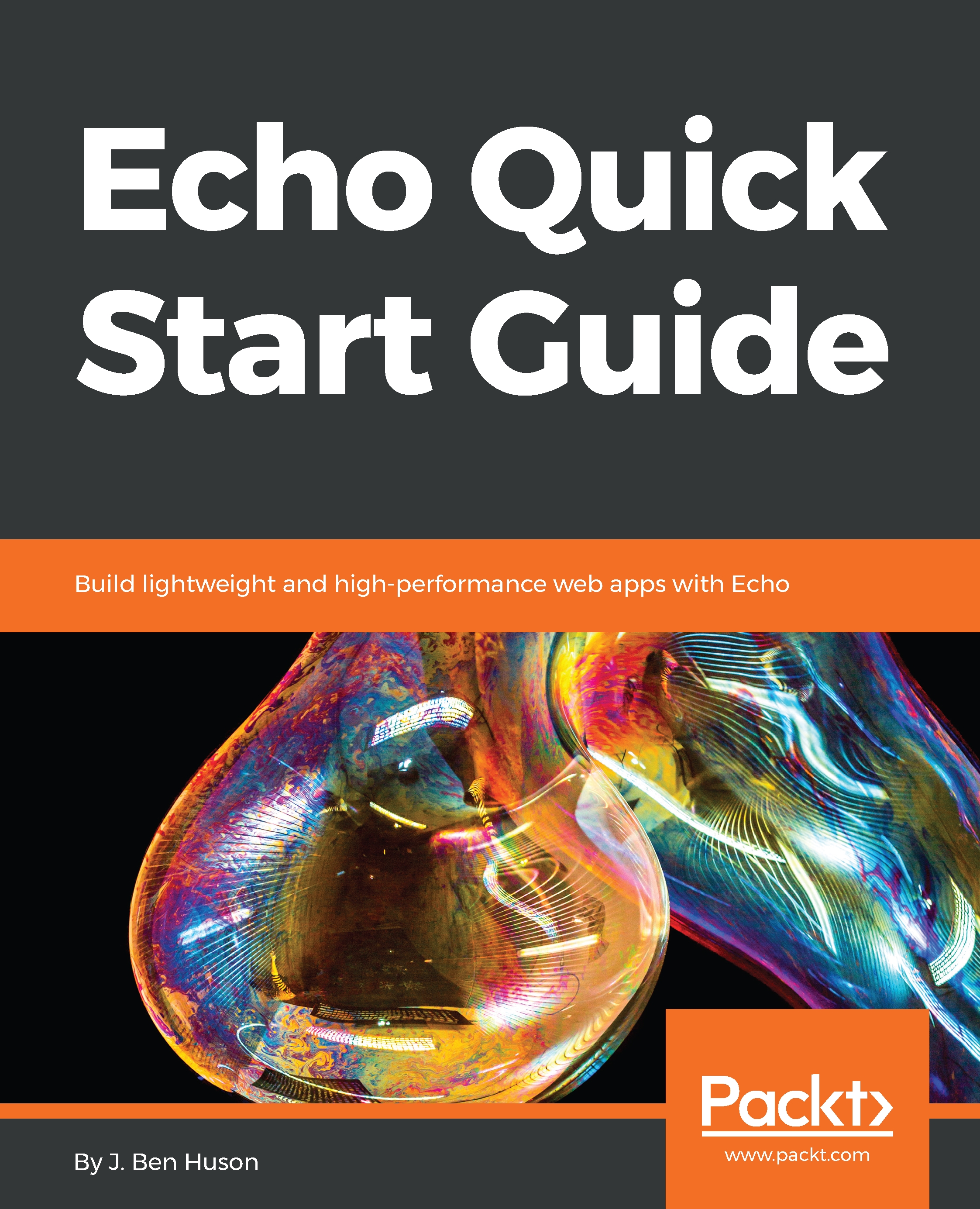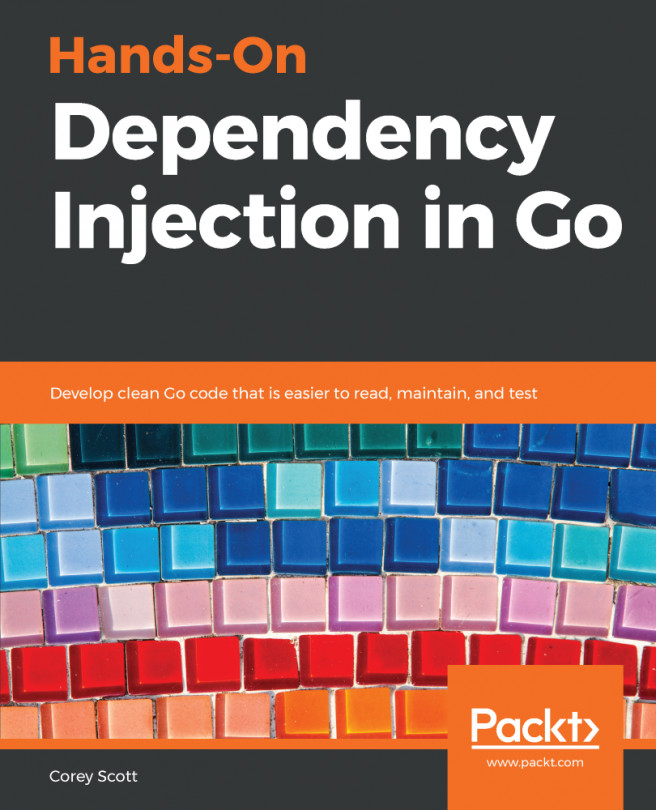It is very often the case that you will need to log events within your web application. Echo provides a simple mechanism by which the developer can access the logger through the echo.Context by calling the Logger method. When you instantiate the Echo framework, a logger can be set, which is the same logger that you will be able to access from the context. The following code can be used to access the logger in your application handler, giving you the ability to write logs with various log levels, as shown in the following code. The code is taken from $GOPATH/src/github.com/PacktPublishing/Echo-Essentials/chapter6/handlers/health_check.go:
// HealthCheck - Health Check Handler
func HealthCheck(c echo.Context) error {
if reqID, ok := c.Get(middlewares.RequestIDContextKey).(uuid.UUID); ok {
c.Logger().Debugf("RequestID: %s", reqID.String())
}
...