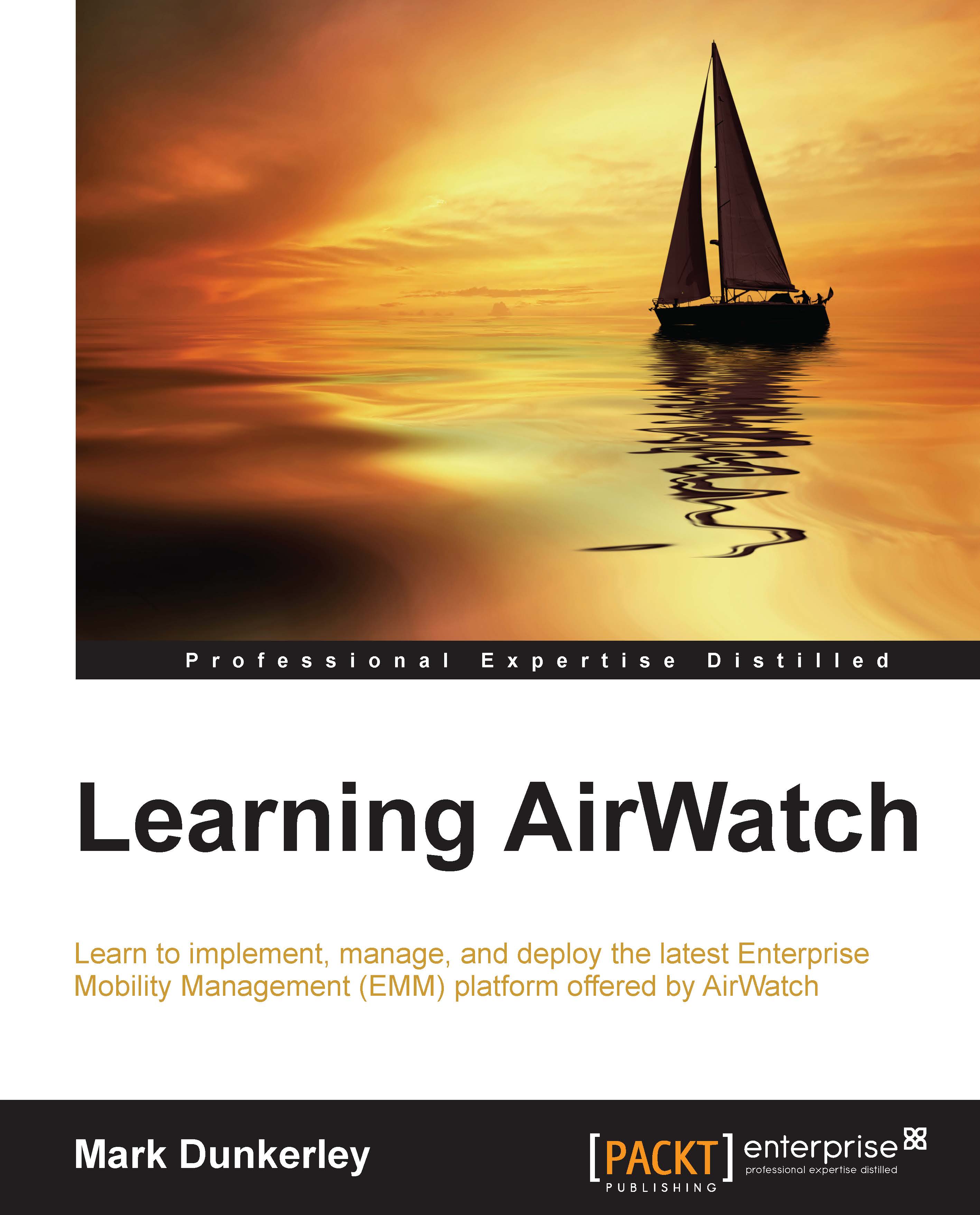The profile setup and configuration
Our last step is to set up and configure the profiles to deploy e-mail to the user's device. Depending on how you have decided to move forward with your e-mail deployment based on policy, security or functionality will dictate how you configure and deploy e-mail to your user's devices. As stated earlier in the chapter, there are multiple options to deploy e-mail to the user's devices and some of the options may be limited based on the manufacturer. In general, there are three client options available:
Native Client on the device: The Native Client deployment allows for configuration of the built-in mail client on the user's device without the need for any third-party mail clients.
AirWatch Inbox: This is a containerized e-mail client that provides the needed security and segregation from personal information on the device. AirWatch Inbox is best suited for BYOD deployments, as discussed in Chapter 6, Workspace Management.
NitroDesk Touchdown: This is a...