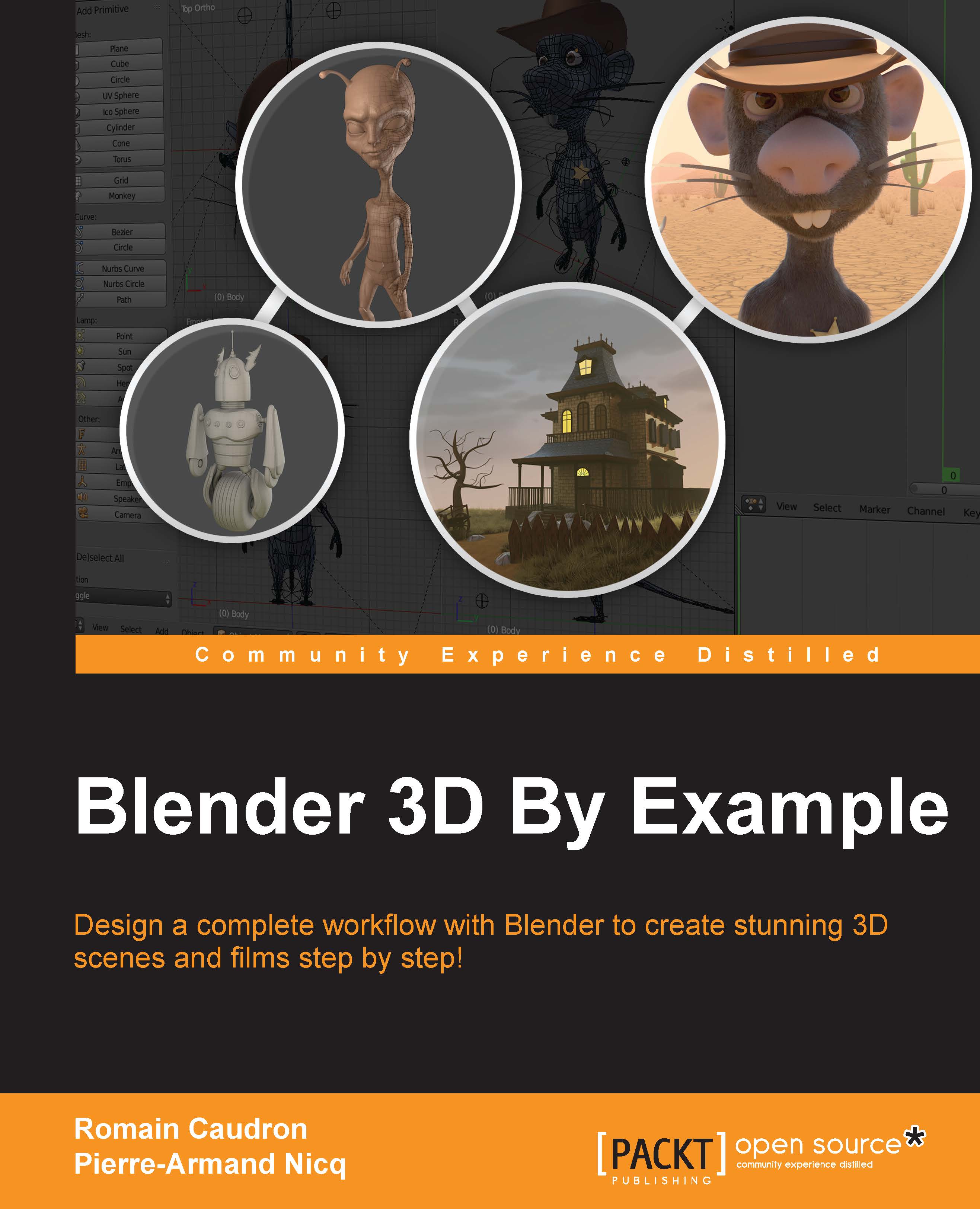Creating realistic grass
In this section, you will see how we can create realistic grass in place of the actual grass planes. In order to create our realistic grass, we are going to use a hair particle system.
Generating the grass with particles
A particle system will be used here in order to generate the grass strand without modeling and placing them by hand:
We will first select the cliff and isolate it (/ Numpad). Then, we can go into the Particle tab of the Properties editor and add a new particle system. This will add a new modifier in the stack, but we can only control it here.
We will now have to change the type from Emitter to Hair. We can activate the Advance tab.
In the Emission subpanel, we can change the Number value to 10000, which corresponds to the number of grass strands that we will have. We will also emit the particle from the faces in a Random manner. We can also change the Hair Length to 0.26.
In the Physics subpanel, we can change the Brownian value to 0.120 in order to add...