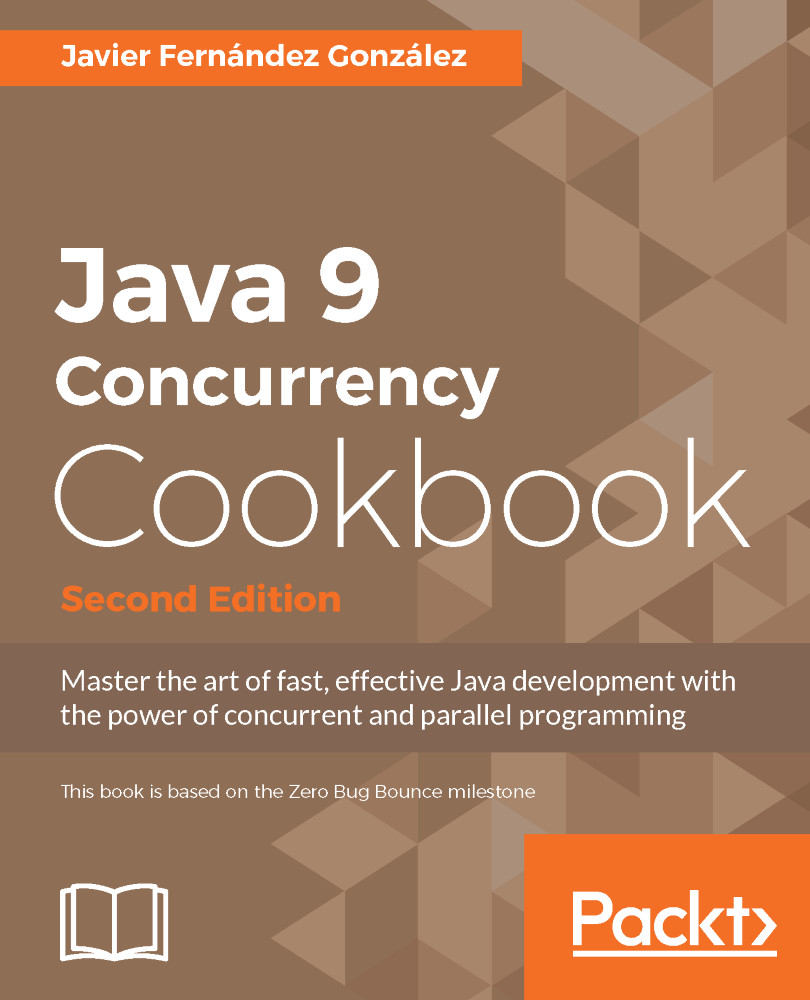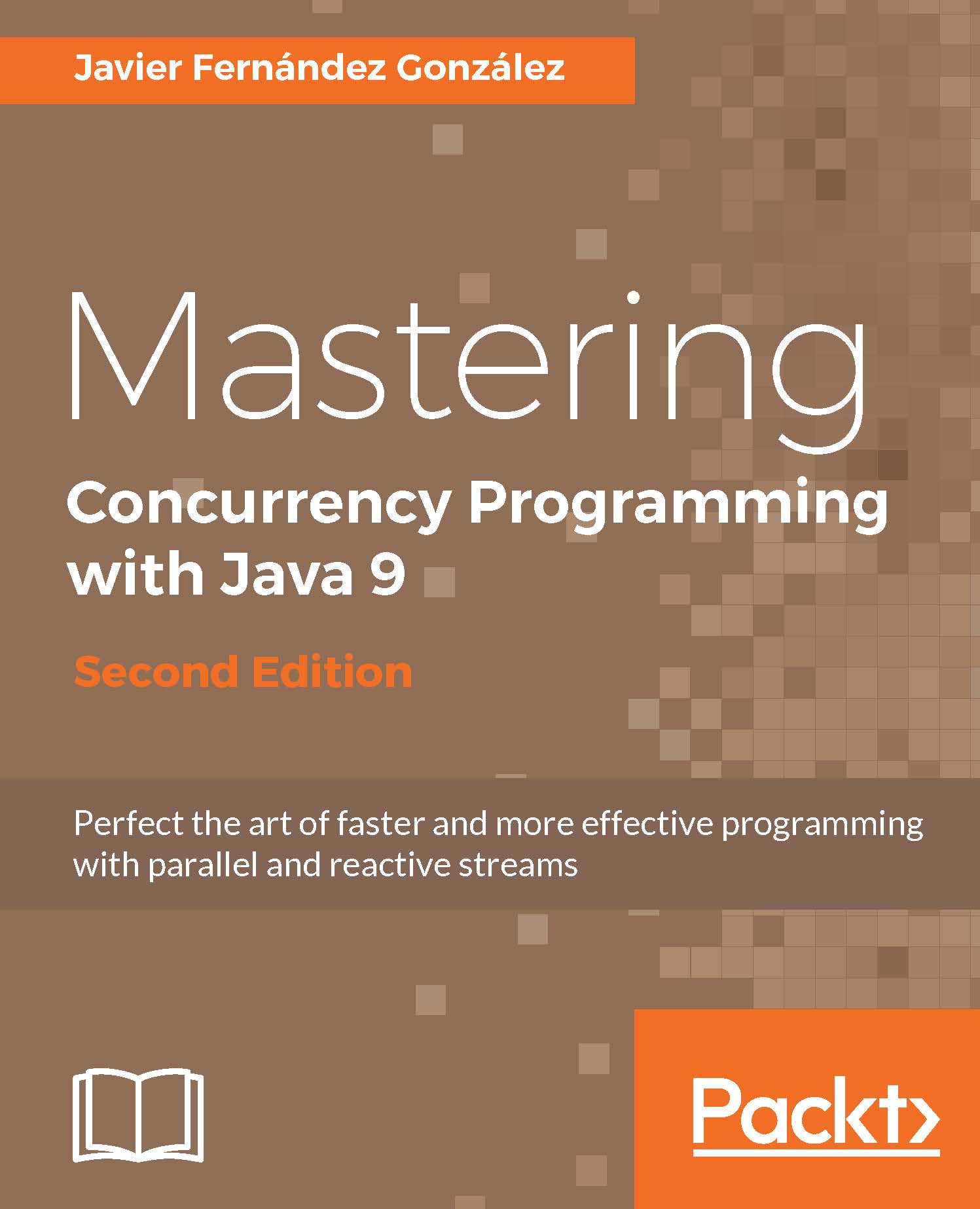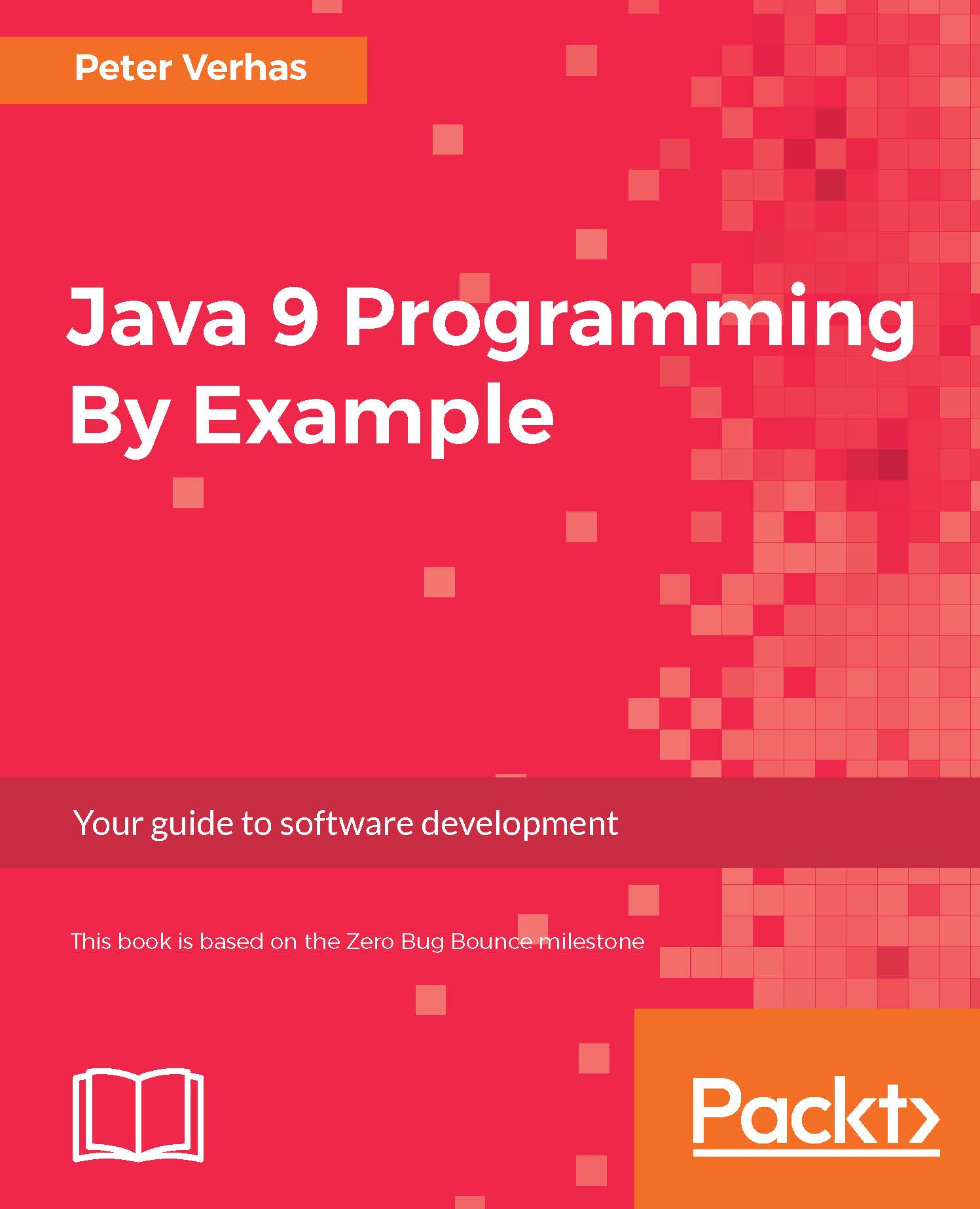Follow these steps to implement the example:
- Create a class named Calculator that implements the Runnable interface:
public class Calculator implements Runnable {
- Implement the run() method. This method will execute the instructions of the thread we are creating, so this method will calculate the prime numbers within the first 20000 numbers:
@Override
public void run() {
long current = 1L;
long max = 20000L;
long numPrimes = 0L;
System.out.printf("Thread '%s': START\n",
Thread.currentThread().getName());
while (current <= max) {
if (isPrime(current)) {
numPrimes++;
}
current++;
}
System.out.printf("Thread '%s': END. Number of Primes: %d\n",
Thread.currentThread().getName(), numPrimes);
}
- Then, implement the auxiliar isPrime() method. This method determines whether a number is a prime number or not:
private boolean isPrime(long number) {
if (number <= 2) {
return true;
}
for (long i = 2; i < number; i++) {
if ((number % i) == 0) {
return false;
}
}
return true;
}
- Now implement the main class of the application. Create a class named Main that contains the main() method:
public class Main {
public static void main(String[] args) {
- First, write some information regarding the values of the maximum, minimum, and default priority of the threads:
System.out.printf("Minimum Priority: %s\n",
Thread.MIN_PRIORITY);
System.out.printf("Normal Priority: %s\n",
Thread.NORM_PRIORITY);
System.out.printf("Maximun Priority: %s\n",
Thread.MAX_PRIORITY);
- Then create 10 Thread objects to execute 10 Calculator tasks. Also, create two arrays to store the Thread objects and their statuses. We will use this information later to check the finalization of the threads. Execute five threads (the even ones) with maximum priority and the other five with minimum priority:
Thread threads[];
Thread.State status[];
threads = new Thread[10];
status = new Thread.State[10];
for (int i = 0; i < 10; i++) {
threads[i] = new Thread(new Calculator());
if ((i % 2) == 0) {
threads[i].setPriority(Thread.MAX_PRIORITY);
} else {
threads[i].setPriority(Thread.MIN_PRIORITY);
}
threads[i].setName("My Thread " + i);
}
- We are going to write information in a text file, so create a try-with-resources statement to manage the file. Inside this block of code, write the status of the threads in the file before you launch them. Then, launch the threads:
try (FileWriter file = new FileWriter(".\\data\\log.txt");
PrintWriter pw = new PrintWriter(file);) {
for (int i = 0; i < 10; i++) {
pw.println("Main : Status of Thread " + i + " : " +
threads[i].getState());
status[i] = threads[i].getState();
}
for (int i = 0; i < 10; i++) {
threads[i].start();
}
- After this, wait for the finalization of the threads. As we will learn in the Waiting for the finalization of a thread recipe of this chapter, we can use the join() method to wait for this to happen. In this case, we want to write information about the threads when their statuses change, so we can't use this method. We use this block of code:
boolean finish = false;
while (!finish) {
for (int i = 0; i < 10; i++) {
if (threads[i].getState() != status[i]) {
writeThreadInfo(pw, threads[i], status[i]);
status[i] = threads[i].getState();
}
}
finish = true;
for (int i = 0; i < 10; i++) {
finish = finish && (threads[i].getState() ==
State.TERMINATED);
}
}
} catch (IOException e) {
e.printStackTrace();
}
}
- In the previous block of code, we called the writeThreadInfo() method to write information about the status of a thread in the file. This is the code for this method:
private static void writeThreadInfo(PrintWriter pw,
Thread thread,
State state) {
pw.printf("Main : Id %d - %s\n", thread.getId(),
thread.getName());
pw.printf("Main : Priority: %d\n", thread.getPriority());
pw.printf("Main : Old State: %s\n", state);
pw.printf("Main : New State: %s\n", thread.getState());
pw.printf("Main : ************************************\n");
}
- Run the program and see how the different threads work in parallel.
 Germany
Germany
 Slovakia
Slovakia
 Canada
Canada
 Brazil
Brazil
 Singapore
Singapore
 Hungary
Hungary
 Philippines
Philippines
 Mexico
Mexico
 Thailand
Thailand
 Ukraine
Ukraine
 Luxembourg
Luxembourg
 Estonia
Estonia
 Lithuania
Lithuania
 Norway
Norway
 Chile
Chile
 United States
United States
 Great Britain
Great Britain
 India
India
 Spain
Spain
 South Korea
South Korea
 Ecuador
Ecuador
 Colombia
Colombia
 Taiwan
Taiwan
 Switzerland
Switzerland
 Indonesia
Indonesia
 Cyprus
Cyprus
 Denmark
Denmark
 Finland
Finland
 Poland
Poland
 Malta
Malta
 Czechia
Czechia
 New Zealand
New Zealand
 Austria
Austria
 Turkey
Turkey
 France
France
 Sweden
Sweden
 Italy
Italy
 Egypt
Egypt
 Belgium
Belgium
 Portugal
Portugal
 Slovenia
Slovenia
 Ireland
Ireland
 Romania
Romania
 Greece
Greece
 Argentina
Argentina
 Malaysia
Malaysia
 South Africa
South Africa
 Netherlands
Netherlands
 Bulgaria
Bulgaria
 Latvia
Latvia
 Australia
Australia
 Japan
Japan
 Russia
Russia