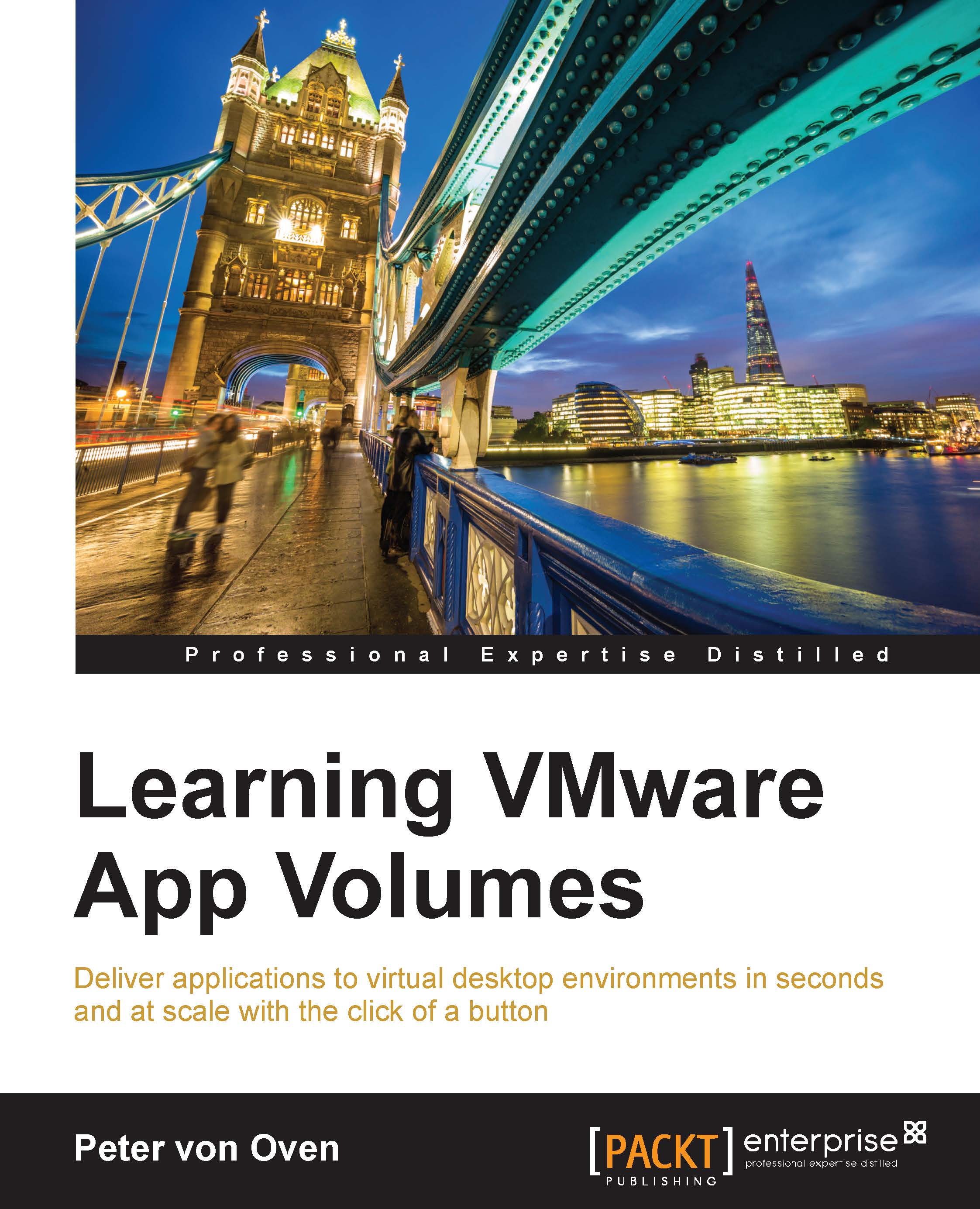AppStack delivery process
Until now, we have created some AppStacks, assigned them to end users, and demonstrated that the applications work when the users log in. In this section, we will look at what's going on behind the scene to make this work.
As you have already experienced, the provisioning process and the assignment tasks are all performed in App Volumes Manager. Once all these elements have been put in place, it's down to App Volumes Agent to communicate with App Volumes Manager to ensure that AppStacks and Writable Volumes are delivered to the correct end users and virtual desktop machines.
In this section, we are going to take a deeper look into how App Volumes Agent works. We are going to break this down into two specific areas:
App Volumes Agent startup and shutdown
End user login and logout
Agent start up process
The following diagram illustrates the App Volumes Agent startup process:

The startup process in this example is defined as the virtual desktop machine being powered on (1...