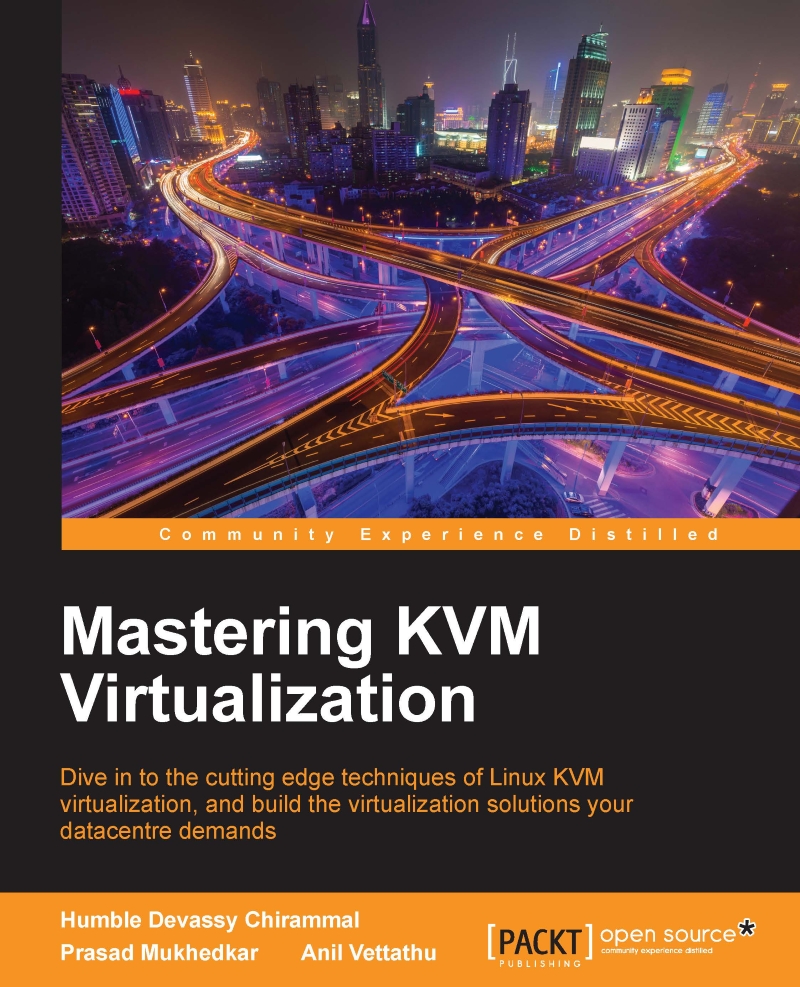Working with templates
In this section, you will learn how to create templates of Windows and Linux virtual machines using the virt-clone option available in virt-manager. Although the virt-clone utility was not originally intended for creating templates, when used with virt-sysprep and other operating system sealing utilities it serves that purpose. Be aware that a clone is just a single copy of a virtual machine, whereas a template is a master copy of the virtual machine that can be used to create many clones.
You will also learn how to create and manage templates with the help of the virsh and qemu-img commands and deploy virtual machines from a template using the thin and clone methods:
Thin method: A virtual machine deployed using the thin cloning mechanism uses the template image as a base image in read-only mode and links an additional "copy on write image" to store newly generated data. It requires less disk space but cannot run without access to the base template image.
Clone method...