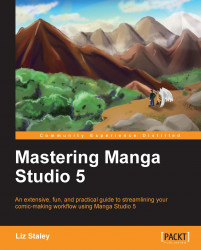Chapter 7. Ready! Set! Action!
It's time to talk about Action! And I don't mean drawing fight scenes in your comics. I mean Auto actions, which are some of the best things you could ever learn how to use if you want to really streamline your processes and save some time doing repetitive functions.
So what is an Auto action? It's a saved set of steps that Manga Studio can play back, with the click of the mouse or the press of a keyboard key. Auto actions can do any number of things, from setting up files with layers, to changing the resolution of pages, and saving them for the Web. Have you ever had to open up a bunch of images and resize all of them, one at a time, going through the steps manually? Auto actions take away the monotonous part and play back the steps that have been recorded in them instantly.
Here's what we'll talk about in this chapter:
- Using actions
- Action sets
- Recording custom actions
- Playing part of an action
- Keyboard shortcut assignments for...